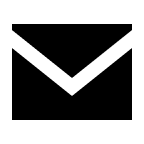Have a question?
Select the category to find the information you need Starter Pack
Starter Pack
-
Unlimited Nonstop
-
Tourist Starter Pack
-
SP Tourist
-
Smartfren eSIM
-
Smart Deal
-
Reaktivasi Kartu Hangus
-
PowerUP
-
Kuota SML
-
Unlimited Starter Pack
-
Super Kuota Starter Pack
-
NOW+ Starter Pack
-
NOW Starter Pack
-
Erafone Starter Pack
-
BOSKU Starter Pack
-
Bali United Starter Pack
-
1ON+ Starter Pack
-
Gokil Max
-
esimbank
-
dana
 Service
Service
 MySmartfren
MySmartfren
 Plans
Plans
-
Voucher Data Unlimited
-
Voucher Data Super Kuota
-
SmartPlan Postpaid
-
Smart Ngobrol
-
Student Quota Plan
-
Unlimited Plan
-
Volume Based Data Plan
-
Gokil Combo Data Plan
-
1ON+ Data Plan
-
Kuota Nonstop Postpaid
-
Kuota Nonstop
-
Kuota 200 GB
-
Kuota 100 GB
-
Connex EVO
-
Bonus Kuota Elite 2GB
-
Internet Data Quota Assistance
-
Add-On Booster Unlimited
 Devices
Devices
 Promo
Promo
-
Vidio Worldcup
-
Vidio Premier Gold
-
vidio diamond dan platinum
-
Treasure Hunt-Misi
-
Treasure Hunt-Donasi
-
Treasure Hunt-Daily Treasure
-
Treasure Hunt-Invite Friends
-
Treasure Hunt
-
Tokopedia WIB
-
Tokopedia Festival Anniversary
-
Tokopedia Brand Day
-
tanggal tua shopeepay
-
Smartkiosk!
-
shopeesale-160122
-
shopeegajian241121
-
Shopee7.7
-
shopee4.4
-
shopee30%-260122
-
shopee1212
-
Samsung Galaxy A03s
-
ramadan tokopedia 0422
-
Ramadan Shopee 100422
-
Ramadan Dana
-
PromoShopee031121
-
PromoMandiri171221
-
promogajian261121
-
PromoAkhirTahun241221
-
promo-tokped171221
-
promo-samsungA12-100121
-
promo-samsungA02-100121
-
promo-infinix-note12
-
Promo ZTE Blade Erafone
-
Promo Upfront Contact Center
-
Promo Unlimited Harian 0422
-
Promo Topup Gallery
-
Promo TopUP Galeri 0322
-
promo tokopedia 0422
-
Promo THR Ramadan
-
Promo Telco Brand Day
-
Promo Spesial Elite
-
Special For You Promo
-
Special Promo BCA
-
Promo smartfren MyRepublic
-
Promo Smartfren Ismaya
-
Promo Shopee 9.9 Diskon Kartu Perdana
-
Promo Shopee 9.9
-
promo shopee 12.12
-
Promo Shopee 10.10
-
promo samsung A03
-
Promo Ramadan Indomaret
-
promo ramadan bca
-
Promo ramadan alfamart
-
Promo Ramadan Alfamaret
-
Promo Pre Order Samsung Flip
-
Promo Postpaid BNI
-
Promo Payday Shopee Tokopedia
-
promo payday marketplace
-
Promo Payday Mandiri
-
Promo Payday Galeri Juni 22
-
Promo Payday Agustus Galeri Smartfren
-
Promo Payday Agustus
-
Promo Pascabayar Untung
-
Promo Paket Data Tiktok
-
promo ovo mysf
-
Promo OVO 75%
-
Promo OVO 10.10
-
Promo OVO
-
Promo OPPO A96
-
Promo Octo Mobile
-
Promo minimarket
-
Promo Merdeka SP Tokopedia dan Shopee
-
promo marketplace lebaran
-
Promo Longplan Gallery Sept22
-
Promo Longplan Gallery
-
promo lazada 12.12 2022
-
promo lazada 10.10 2022
-
Promo KlikFilm
-
Promo infinix Zero
-
Promo Infinix Hot12
-
Promo HUT Permata
-
Promo HUT CIMB Niaga
-
Promo hut BNI
-
Promo HUT 13 Tokopedia
-
Promo grabmart
-
Promo Grab
-
Promo Galeri Pembayaran Pascabayar
-
Promo Galeri Bonus Kuota 0422
-
promo galeri 0422
-
Promo Gajian Cuan Bank oktober
-
Payday Bank Promo
-
Promo diskon postpaid galeri
-
Promo Bundling Vivo Y35
-
Bundling Promo Samsung A12 and A02
-
Promo bonus kuota samsung M22 dan M32
-
Promo Beralih ke ELITE
-
Promo BCA Telco Fest
-
Promo Bank Payday
-
Bank Promo 9.9 Quota Bonus
-
Promo Aktivasi Gallery
-
Promo Aksi
-
promo 17an shopee
-
Promo 11.11 Shopee
-
program-grab-030222
-
program sushiroll
-
Program Payday bank Sept22
-
Program payday bank jun22
-
program payday 0522
-
Program Kredivo
-
Program Aktivasi Prabayar
-
Pesta Diskon Supermarket
-
Payday Promo Commerce 0322
-
Payday Promo Bank 0322
-
Payday Minimarket Sept22
-
payday minimarket juni
-
payday minimarket
-
Payday Indomaret 0322
-
Payday Alfamart 0322
-
PascabayarGrabMart
-
NOVOmber051121
-
mandiri Imlek 2222
-
linkaja081221
-
Kartu Perdana di Tokopedia
-
indomaret301121
-
Indomaret Akhir Tahun 271221
-
grabmart261021
-
grabmart
-
gojek271021
-
galeri261021
-
galaxysamsung051121
-
galaxyplan291021
-
galaxy-pascabayar061221
-
freefire21221
-
flash sale gallery
-
denom galeri 0522
-
cashback-linkaja311221
-
Cashback Tokopedia
-
Cashback Kartu Perdana dari Tokopedia
-
Bundling VIVO Y35 revision
-
BRIHUT221221
-
Bonus Kuota Elite 3GB
-
alfamart271221
-
akuisisi-pascabayar
-
aktivasi pascabayar 0322
-
100% depok
 Roaming & Internasional
Roaming & Internasional
 SmartPoin
SmartPoin
- Masuk ke menu “Setting”
- Pilih menu “Selular”
- Pilih menu “SIMs” kemudian Pilih no Smartfren.
- Pilih menu “Voice & Data”
- Aktifkan menu “LTE”
- Masuk ke menu “Setting”
- Pilih menu “Selular”
- Pilih menu “SIMs” kemudian Pilih no Smartfren.
- Pilih menu “Voice & Data”
- Aktifkan menu “VoLTE”
1. Open menu "Setting”
2. Select menu "Cellular”
3. Select menu "Mobile Network”
4. Select "smartfren4g”
1. Open menu "Setting“
2. Select menu "Connection / Others / Dual SIM“
3. Select menu "Mobile Networks / SIM1"
4. Select menu "Access Point Name"
5. Select menu “Smartfren4G” . If “Smartfren4G” is not available, then create new one from "Add (+)" menu with details:
Name : Smartfren4G
APN : Smartfren 4G
6. Select menu "Save"
There are several ways you can find out your remaining balance:
1. Dial *999# then press OK/Call
2. Type SMS with format "CEK" then send to 999
3. Dial 999. Listen to the instruction to check your balance.
There are several ways you can find out your quota information:
- Through MySmartfren application: You can find out about MySmartfren application here and download application to check credit, quota, points, and get other exclusive offers.
- Melalui *888# : Hubungi *888#
You can check your number by dialing * 999 # or SMS to 995 in the CEK format if your number is on your smartphone.
If your smartphone number is on MiFi, you can check it by opening 192.168.11 in your browser. Enter username: admin and password: admin. Make sure you connect your device to your smartfren modem network.
- Masuk ke menu “Setting”
- Pilih menu “Selular”
- Pilih menu “SIMs” kemudian Pilih no Smartfren.
- Pilih menu “Voice & Data”
- Aktifkan menu “LTE”
- Masuk ke menu “Setting”
- Pilih menu “Selular”
- Pilih menu “SIMs” kemudian Pilih no Smartfren.
- Pilih menu “Voice & Data”
- Aktifkan menu “VoLTE”
1. Open menu "Setting”
2. Select menu "Cellular”
3. Select menu "Mobile Network”
4. Select "smartfren4g”
1. Open menu "Setting“
2. Select menu "Connection / Others / Dual SIM“
3. Select menu "Mobile Networks / SIM1"
4. Select menu "Access Point Name"
5. Select menu “Smartfren4G” . If “Smartfren4G” is not available, then create new one from "Add (+)" menu with details:
Name : Smartfren4G
APN : Smartfren 4G
6. Select menu "Save"
There are several ways you can find out your remaining balance:
1. Dial *999# then press OK/Call
2. Type SMS with format "CEK" then send to 999
3. Dial 999. Listen to the instruction to check your balance.
There are several ways you can find out your quota information:
- Through MySmartfren application: You can find out about MySmartfren application here and download application to check credit, quota, points, and get other exclusive offers.
- Melalui *888# : Hubungi *888#
You can check your number by dialing * 999 # or SMS to 995 in the CEK format if your number is on your smartphone.
If your smartphone number is on MiFi, you can check it by opening 192.168.11 in your browser. Enter username: admin and password: admin. Make sure you connect your device to your smartfren modem network.
- Masuk ke menu “Setting”
- Pilih menu “Selular”
- Pilih menu “SIMs” kemudian Pilih no Smartfren.
- Pilih menu “Voice & Data”
- Aktifkan menu “LTE”
- Masuk ke menu “Setting”
- Pilih menu “Selular”
- Pilih menu “SIMs” kemudian Pilih no Smartfren.
- Pilih menu “Voice & Data”
- Aktifkan menu “VoLTE”
1. Open menu "Setting”
2. Select menu "Cellular”
3. Select menu "Mobile Network”
4. Select "smartfren4g”
1. Open menu "Setting“
2. Select menu "Connection / Others / Dual SIM“
3. Select menu "Mobile Networks / SIM1"
4. Select menu "Access Point Name"
5. Select menu “Smartfren4G” . If “Smartfren4G” is not available, then create new one from "Add (+)" menu with details:
Name : Smartfren4G
APN : Smartfren 4G
6. Select menu "Save"
There are several ways you can find out your remaining balance:
1. Dial *999# then press OK/Call
2. Type SMS with format "CEK" then send to 999
3. Dial 999. Listen to the instruction to check your balance.
There are several ways you can find out your quota information:
- Through MySmartfren application: You can find out about MySmartfren application here and download application to check credit, quota, points, and get other exclusive offers.
- Melalui *888# : Hubungi *888#
You can check your number by dialing * 999 # or SMS to 995 in the CEK format if your number is on your smartphone.
If your smartphone number is on MiFi, you can check it by opening 192.168.11 in your browser. Enter username: admin and password: admin. Make sure you connect your device to your smartfren modem network.
- Masuk ke menu “Setting”
- Pilih menu “Selular”
- Pilih menu “SIMs” kemudian Pilih no Smartfren.
- Pilih menu “Voice & Data”
- Aktifkan menu “LTE”
- Masuk ke menu “Setting”
- Pilih menu “Selular”
- Pilih menu “SIMs” kemudian Pilih no Smartfren.
- Pilih menu “Voice & Data”
- Aktifkan menu “VoLTE”
1. Open menu "Setting”
2. Select menu "Cellular”
3. Select menu "Mobile Network”
4. Select "smartfren4g”
1. Open menu "Setting“
2. Select menu "Connection / Others / Dual SIM“
3. Select menu "Mobile Networks / SIM1"
4. Select menu "Access Point Name"
5. Select menu “Smartfren4G” . If “Smartfren4G” is not available, then create new one from "Add (+)" menu with details:
Name : Smartfren4G
APN : Smartfren 4G
6. Select menu "Save"
There are several ways you can find out your remaining balance:
1. Dial *999# then press OK/Call
2. Type SMS with format "CEK" then send to 999
3. Dial 999. Listen to the instruction to check your balance.
There are several ways you can find out your quota information:
- Through MySmartfren application: You can find out about MySmartfren application here and download application to check credit, quota, points, and get other exclusive offers.
- Melalui *888# : Hubungi *888#
You can check your number by dialing * 999 # or SMS to 995 in the CEK format if your number is on your smartphone.
If your smartphone number is on MiFi, you can check it by opening 192.168.11 in your browser. Enter username: admin and password: admin. Make sure you connect your device to your smartfren modem network.
- Masuk ke menu “Setting”
- Pilih menu “Selular”
- Pilih menu “SIMs” kemudian Pilih no Smartfren.
- Pilih menu “Voice & Data”
- Aktifkan menu “LTE”
- Masuk ke menu “Setting”
- Pilih menu “Selular”
- Pilih menu “SIMs” kemudian Pilih no Smartfren.
- Pilih menu “Voice & Data”
- Aktifkan menu “VoLTE”
1. Open menu "Setting”
2. Select menu "Cellular”
3. Select menu "Mobile Network”
4. Select "smartfren4g”
1. Open menu "Setting“
2. Select menu "Connection / Others / Dual SIM“
3. Select menu "Mobile Networks / SIM1"
4. Select menu "Access Point Name"
5. Select menu “Smartfren4G” . If “Smartfren4G” is not available, then create new one from "Add (+)" menu with details:
Name : Smartfren4G
APN : Smartfren 4G
6. Select menu "Save"
There are several ways you can find out your remaining balance:
1. Dial *999# then press OK/Call
2. Type SMS with format "CEK" then send to 999
3. Dial 999. Listen to the instruction to check your balance.
There are several ways you can find out your quota information:
- Through MySmartfren application: You can find out about MySmartfren application here and download application to check credit, quota, points, and get other exclusive offers.
- Melalui *888# : Hubungi *888#
You can check your number by dialing * 999 # or SMS to 995 in the CEK format if your number is on your smartphone.
If your smartphone number is on MiFi, you can check it by opening 192.168.11 in your browser. Enter username: admin and password: admin. Make sure you connect your device to your smartfren modem network.
- Masuk ke menu “Setting”
- Pilih menu “Selular”
- Pilih menu “SIMs” kemudian Pilih no Smartfren.
- Pilih menu “Voice & Data”
- Aktifkan menu “LTE”
- Masuk ke menu “Setting”
- Pilih menu “Selular”
- Pilih menu “SIMs” kemudian Pilih no Smartfren.
- Pilih menu “Voice & Data”
- Aktifkan menu “VoLTE”
1. Open menu "Setting”
2. Select menu "Cellular”
3. Select menu "Mobile Network”
4. Select "smartfren4g”
1. Open menu "Setting“
2. Select menu "Connection / Others / Dual SIM“
3. Select menu "Mobile Networks / SIM1"
4. Select menu "Access Point Name"
5. Select menu “Smartfren4G” . If “Smartfren4G” is not available, then create new one from "Add (+)" menu with details:
Name : Smartfren4G
APN : Smartfren 4G
6. Select menu "Save"
There are several ways you can find out your remaining balance:
1. Dial *999# then press OK/Call
2. Type SMS with format "CEK" then send to 999
3. Dial 999. Listen to the instruction to check your balance.
There are several ways you can find out your quota information:
- Through MySmartfren application: You can find out about MySmartfren application here and download application to check credit, quota, points, and get other exclusive offers.
- Melalui *888# : Hubungi *888#
You can check your number by dialing * 999 # or SMS to 995 in the CEK format if your number is on your smartphone.
If your smartphone number is on MiFi, you can check it by opening 192.168.11 in your browser. Enter username: admin and password: admin. Make sure you connect your device to your smartfren modem network.
- Masuk ke menu “Setting”
- Pilih menu “Selular”
- Pilih menu “SIMs” kemudian Pilih no Smartfren.
- Pilih menu “Voice & Data”
- Aktifkan menu “LTE”
- Masuk ke menu “Setting”
- Pilih menu “Selular”
- Pilih menu “SIMs” kemudian Pilih no Smartfren.
- Pilih menu “Voice & Data”
- Aktifkan menu “VoLTE”
1. Open menu "Setting”
2. Select menu "Cellular”
3. Select menu "Mobile Network”
4. Select "smartfren4g”
1. Open menu "Setting“
2. Select menu "Connection / Others / Dual SIM“
3. Select menu "Mobile Networks / SIM1"
4. Select menu "Access Point Name"
5. Select menu “Smartfren4G” . If “Smartfren4G” is not available, then create new one from "Add (+)" menu with details:
Name : Smartfren4G
APN : Smartfren 4G
6. Select menu "Save"
There are several ways you can find out your remaining balance:
1. Dial *999# then press OK/Call
2. Type SMS with format "CEK" then send to 999
3. Dial 999. Listen to the instruction to check your balance.
There are several ways you can find out your quota information:
- Through MySmartfren application: You can find out about MySmartfren application here and download application to check credit, quota, points, and get other exclusive offers.
- Melalui *888# : Hubungi *888#
You can check your number by dialing * 999 # or SMS to 995 in the CEK format if your number is on your smartphone.
If your smartphone number is on MiFi, you can check it by opening 192.168.11 in your browser. Enter username: admin and password: admin. Make sure you connect your device to your smartfren modem network.
- Masuk ke menu “Setting”
- Pilih menu “Selular”
- Pilih menu “SIMs” kemudian Pilih no Smartfren.
- Pilih menu “Voice & Data”
- Aktifkan menu “LTE”
- Masuk ke menu “Setting”
- Pilih menu “Selular”
- Pilih menu “SIMs” kemudian Pilih no Smartfren.
- Pilih menu “Voice & Data”
- Aktifkan menu “VoLTE”
1. Open menu "Setting”
2. Select menu "Cellular”
3. Select menu "Mobile Network”
4. Select "smartfren4g”
1. Open menu "Setting“
2. Select menu "Connection / Others / Dual SIM“
3. Select menu "Mobile Networks / SIM1"
4. Select menu "Access Point Name"
5. Select menu “Smartfren4G” . If “Smartfren4G” is not available, then create new one from "Add (+)" menu with details:
Name : Smartfren4G
APN : Smartfren 4G
6. Select menu "Save"
There are several ways you can find out your remaining balance:
1. Dial *999# then press OK/Call
2. Type SMS with format "CEK" then send to 999
3. Dial 999. Listen to the instruction to check your balance.
There are several ways you can find out your quota information:
- Through MySmartfren application: You can find out about MySmartfren application here and download application to check credit, quota, points, and get other exclusive offers.
- Melalui *888# : Hubungi *888#
You can check your number by dialing * 999 # or SMS to 995 in the CEK format if your number is on your smartphone.
If your smartphone number is on MiFi, you can check it by opening 192.168.11 in your browser. Enter username: admin and password: admin. Make sure you connect your device to your smartfren modem network.
- Masuk ke menu “Setting”
- Pilih menu “Selular”
- Pilih menu “SIMs” kemudian Pilih no Smartfren.
- Pilih menu “Voice & Data”
- Aktifkan menu “LTE”
- Masuk ke menu “Setting”
- Pilih menu “Selular”
- Pilih menu “SIMs” kemudian Pilih no Smartfren.
- Pilih menu “Voice & Data”
- Aktifkan menu “VoLTE”
1. Open menu "Setting”
2. Select menu "Cellular”
3. Select menu "Mobile Network”
4. Select "smartfren4g”
1. Open menu "Setting“
2. Select menu "Connection / Others / Dual SIM“
3. Select menu "Mobile Networks / SIM1"
4. Select menu "Access Point Name"
5. Select menu “Smartfren4G” . If “Smartfren4G” is not available, then create new one from "Add (+)" menu with details:
Name : Smartfren4G
APN : Smartfren 4G
6. Select menu "Save"
There are several ways you can find out your remaining balance:
1. Dial *999# then press OK/Call
2. Type SMS with format "CEK" then send to 999
3. Dial 999. Listen to the instruction to check your balance.
There are several ways you can find out your quota information:
- Through MySmartfren application: You can find out about MySmartfren application here and download application to check credit, quota, points, and get other exclusive offers.
- Melalui *888# : Hubungi *888#
You can check your number by dialing * 999 # or SMS to 995 in the CEK format if your number is on your smartphone.
If your smartphone number is on MiFi, you can check it by opening 192.168.11 in your browser. Enter username: admin and password: admin. Make sure you connect your device to your smartfren modem network.
- Masuk ke menu “Setting”
- Pilih menu “Selular”
- Pilih menu “SIMs” kemudian Pilih no Smartfren.
- Pilih menu “Voice & Data”
- Aktifkan menu “LTE”
- Masuk ke menu “Setting”
- Pilih menu “Selular”
- Pilih menu “SIMs” kemudian Pilih no Smartfren.
- Pilih menu “Voice & Data”
- Aktifkan menu “VoLTE”
1. Open menu "Setting”
2. Select menu "Cellular”
3. Select menu "Mobile Network”
4. Select "smartfren4g”
1. Open menu "Setting“
2. Select menu "Connection / Others / Dual SIM“
3. Select menu "Mobile Networks / SIM1"
4. Select menu "Access Point Name"
5. Select menu “Smartfren4G” . If “Smartfren4G” is not available, then create new one from "Add (+)" menu with details:
Name : Smartfren4G
APN : Smartfren 4G
6. Select menu "Save"
There are several ways you can find out your remaining balance:
1. Dial *999# then press OK/Call
2. Type SMS with format "CEK" then send to 999
3. Dial 999. Listen to the instruction to check your balance.
There are several ways you can find out your quota information:
- Through MySmartfren application: You can find out about MySmartfren application here and download application to check credit, quota, points, and get other exclusive offers.
- Melalui *888# : Hubungi *888#
You can check your number by dialing * 999 # or SMS to 995 in the CEK format if your number is on your smartphone.
If your smartphone number is on MiFi, you can check it by opening 192.168.11 in your browser. Enter username: admin and password: admin. Make sure you connect your device to your smartfren modem network.
- Masuk ke menu “Setting”
- Pilih menu “Selular”
- Pilih menu “SIMs” kemudian Pilih no Smartfren.
- Pilih menu “Voice & Data”
- Aktifkan menu “LTE”
- Masuk ke menu “Setting”
- Pilih menu “Selular”
- Pilih menu “SIMs” kemudian Pilih no Smartfren.
- Pilih menu “Voice & Data”
- Aktifkan menu “VoLTE”
1. Open menu "Setting”
2. Select menu "Cellular”
3. Select menu "Mobile Network”
4. Select "smartfren4g”
1. Open menu "Setting“
2. Select menu "Connection / Others / Dual SIM“
3. Select menu "Mobile Networks / SIM1"
4. Select menu "Access Point Name"
5. Select menu “Smartfren4G” . If “Smartfren4G” is not available, then create new one from "Add (+)" menu with details:
Name : Smartfren4G
APN : Smartfren 4G
6. Select menu "Save"
There are several ways you can find out your remaining balance:
1. Dial *999# then press OK/Call
2. Type SMS with format "CEK" then send to 999
3. Dial 999. Listen to the instruction to check your balance.
There are several ways you can find out your quota information:
- Through MySmartfren application: You can find out about MySmartfren application here and download application to check credit, quota, points, and get other exclusive offers.
- Melalui *888# : Hubungi *888#
You can check your number by dialing * 999 # or SMS to 995 in the CEK format if your number is on your smartphone.
If your smartphone number is on MiFi, you can check it by opening 192.168.11 in your browser. Enter username: admin and password: admin. Make sure you connect your device to your smartfren modem network.
- Masuk ke menu “Setting”
- Pilih menu “Selular”
- Pilih menu “SIMs” kemudian Pilih no Smartfren.
- Pilih menu “Voice & Data”
- Aktifkan menu “LTE”
- Masuk ke menu “Setting”
- Pilih menu “Selular”
- Pilih menu “SIMs” kemudian Pilih no Smartfren.
- Pilih menu “Voice & Data”
- Aktifkan menu “VoLTE”
1. Open menu "Setting”
2. Select menu "Cellular”
3. Select menu "Mobile Network”
4. Select "smartfren4g”
1. Open menu "Setting“
2. Select menu "Connection / Others / Dual SIM“
3. Select menu "Mobile Networks / SIM1"
4. Select menu "Access Point Name"
5. Select menu “Smartfren4G” . If “Smartfren4G” is not available, then create new one from "Add (+)" menu with details:
Name : Smartfren4G
APN : Smartfren 4G
6. Select menu "Save"
There are several ways you can find out your remaining balance:
1. Dial *999# then press OK/Call
2. Type SMS with format "CEK" then send to 999
3. Dial 999. Listen to the instruction to check your balance.
There are several ways you can find out your quota information:
- Through MySmartfren application: You can find out about MySmartfren application here and download application to check credit, quota, points, and get other exclusive offers.
- Melalui *888# : Hubungi *888#
You can check your number by dialing * 999 # or SMS to 995 in the CEK format if your number is on your smartphone.
If your smartphone number is on MiFi, you can check it by opening 192.168.11 in your browser. Enter username: admin and password: admin. Make sure you connect your device to your smartfren modem network.
- Masuk ke menu “Setting”
- Pilih menu “Selular”
- Pilih menu “SIMs” kemudian Pilih no Smartfren.
- Pilih menu “Voice & Data”
- Aktifkan menu “LTE”
- Masuk ke menu “Setting”
- Pilih menu “Selular”
- Pilih menu “SIMs” kemudian Pilih no Smartfren.
- Pilih menu “Voice & Data”
- Aktifkan menu “VoLTE”
1. Open menu "Setting”
2. Select menu "Cellular”
3. Select menu "Mobile Network”
4. Select "smartfren4g”
1. Open menu "Setting“
2. Select menu "Connection / Others / Dual SIM“
3. Select menu "Mobile Networks / SIM1"
4. Select menu "Access Point Name"
5. Select menu “Smartfren4G” . If “Smartfren4G” is not available, then create new one from "Add (+)" menu with details:
Name : Smartfren4G
APN : Smartfren 4G
6. Select menu "Save"
There are several ways you can find out your remaining balance:
1. Dial *999# then press OK/Call
2. Type SMS with format "CEK" then send to 999
3. Dial 999. Listen to the instruction to check your balance.
There are several ways you can find out your quota information:
- Through MySmartfren application: You can find out about MySmartfren application here and download application to check credit, quota, points, and get other exclusive offers.
- Melalui *888# : Hubungi *888#
You can check your number by dialing * 999 # or SMS to 995 in the CEK format if your number is on your smartphone.
If your smartphone number is on MiFi, you can check it by opening 192.168.11 in your browser. Enter username: admin and password: admin. Make sure you connect your device to your smartfren modem network.
- Masuk ke menu “Setting”
- Pilih menu “Selular”
- Pilih menu “SIMs” kemudian Pilih no Smartfren.
- Pilih menu “Voice & Data”
- Aktifkan menu “LTE”
- Masuk ke menu “Setting”
- Pilih menu “Selular”
- Pilih menu “SIMs” kemudian Pilih no Smartfren.
- Pilih menu “Voice & Data”
- Aktifkan menu “VoLTE”
1. Open menu "Setting”
2. Select menu "Cellular”
3. Select menu "Mobile Network”
4. Select "smartfren4g”
1. Open menu "Setting“
2. Select menu "Connection / Others / Dual SIM“
3. Select menu "Mobile Networks / SIM1"
4. Select menu "Access Point Name"
5. Select menu “Smartfren4G” . If “Smartfren4G” is not available, then create new one from "Add (+)" menu with details:
Name : Smartfren4G
APN : Smartfren 4G
6. Select menu "Save"
There are several ways you can find out your remaining balance:
1. Dial *999# then press OK/Call
2. Type SMS with format "CEK" then send to 999
3. Dial 999. Listen to the instruction to check your balance.
There are several ways you can find out your quota information:
- Through MySmartfren application: You can find out about MySmartfren application here and download application to check credit, quota, points, and get other exclusive offers.
- Melalui *888# : Hubungi *888#
You can check your number by dialing * 999 # or SMS to 995 in the CEK format if your number is on your smartphone.
If your smartphone number is on MiFi, you can check it by opening 192.168.11 in your browser. Enter username: admin and password: admin. Make sure you connect your device to your smartfren modem network.
- Masuk ke menu “Setting”
- Pilih menu “Selular”
- Pilih menu “SIMs” kemudian Pilih no Smartfren.
- Pilih menu “Voice & Data”
- Aktifkan menu “LTE”
- Masuk ke menu “Setting”
- Pilih menu “Selular”
- Pilih menu “SIMs” kemudian Pilih no Smartfren.
- Pilih menu “Voice & Data”
- Aktifkan menu “VoLTE”
1. Open menu "Setting”
2. Select menu "Cellular”
3. Select menu "Mobile Network”
4. Select "smartfren4g”
1. Open menu "Setting“
2. Select menu "Connection / Others / Dual SIM“
3. Select menu "Mobile Networks / SIM1"
4. Select menu "Access Point Name"
5. Select menu “Smartfren4G” . If “Smartfren4G” is not available, then create new one from "Add (+)" menu with details:
Name : Smartfren4G
APN : Smartfren 4G
6. Select menu "Save"
There are several ways you can find out your remaining balance:
1. Dial *999# then press OK/Call
2. Type SMS with format "CEK" then send to 999
3. Dial 999. Listen to the instruction to check your balance.
There are several ways you can find out your quota information:
- Through MySmartfren application: You can find out about MySmartfren application here and download application to check credit, quota, points, and get other exclusive offers.
- Melalui *888# : Hubungi *888#
You can check your number by dialing * 999 # or SMS to 995 in the CEK format if your number is on your smartphone.
If your smartphone number is on MiFi, you can check it by opening 192.168.11 in your browser. Enter username: admin and password: admin. Make sure you connect your device to your smartfren modem network.
- Masuk ke menu “Setting”
- Pilih menu “Selular”
- Pilih menu “SIMs” kemudian Pilih no Smartfren.
- Pilih menu “Voice & Data”
- Aktifkan menu “LTE”
- Masuk ke menu “Setting”
- Pilih menu “Selular”
- Pilih menu “SIMs” kemudian Pilih no Smartfren.
- Pilih menu “Voice & Data”
- Aktifkan menu “VoLTE”
1. Open menu "Setting”
2. Select menu "Cellular”
3. Select menu "Mobile Network”
4. Select "smartfren4g”
1. Open menu "Setting“
2. Select menu "Connection / Others / Dual SIM“
3. Select menu "Mobile Networks / SIM1"
4. Select menu "Access Point Name"
5. Select menu “Smartfren4G” . If “Smartfren4G” is not available, then create new one from "Add (+)" menu with details:
Name : Smartfren4G
APN : Smartfren 4G
6. Select menu "Save"
There are several ways you can find out your remaining balance:
1. Dial *999# then press OK/Call
2. Type SMS with format "CEK" then send to 999
3. Dial 999. Listen to the instruction to check your balance.
There are several ways you can find out your quota information:
- Through MySmartfren application: You can find out about MySmartfren application here and download application to check credit, quota, points, and get other exclusive offers.
- Melalui *888# : Hubungi *888#
You can check your number by dialing * 999 # or SMS to 995 in the CEK format if your number is on your smartphone.
If your smartphone number is on MiFi, you can check it by opening 192.168.11 in your browser. Enter username: admin and password: admin. Make sure you connect your device to your smartfren modem network.
- Masuk ke menu “Setting”
- Pilih menu “Selular”
- Pilih menu “SIMs” kemudian Pilih no Smartfren.
- Pilih menu “Voice & Data”
- Aktifkan menu “LTE”
- Masuk ke menu “Setting”
- Pilih menu “Selular”
- Pilih menu “SIMs” kemudian Pilih no Smartfren.
- Pilih menu “Voice & Data”
- Aktifkan menu “VoLTE”
1. Open menu "Setting”
2. Select menu "Cellular”
3. Select menu "Mobile Network”
4. Select "smartfren4g”
1. Open menu "Setting“
2. Select menu "Connection / Others / Dual SIM“
3. Select menu "Mobile Networks / SIM1"
4. Select menu "Access Point Name"
5. Select menu “Smartfren4G” . If “Smartfren4G” is not available, then create new one from "Add (+)" menu with details:
Name : Smartfren4G
APN : Smartfren 4G
6. Select menu "Save"
There are several ways you can find out your remaining balance:
1. Dial *999# then press OK/Call
2. Type SMS with format "CEK" then send to 999
3. Dial 999. Listen to the instruction to check your balance.
There are several ways you can find out your quota information:
- Through MySmartfren application: You can find out about MySmartfren application here and download application to check credit, quota, points, and get other exclusive offers.
- Melalui *888# : Hubungi *888#
You can check your number by dialing * 999 # or SMS to 995 in the CEK format if your number is on your smartphone.
If your smartphone number is on MiFi, you can check it by opening 192.168.11 in your browser. Enter username: admin and password: admin. Make sure you connect your device to your smartfren modem network.
- Masuk ke menu “Setting”
- Pilih menu “Selular”
- Pilih menu “SIMs” kemudian Pilih no Smartfren.
- Pilih menu “Voice & Data”
- Aktifkan menu “LTE”
- Masuk ke menu “Setting”
- Pilih menu “Selular”
- Pilih menu “SIMs” kemudian Pilih no Smartfren.
- Pilih menu “Voice & Data”
- Aktifkan menu “VoLTE”
1. Open menu "Setting”
2. Select menu "Cellular”
3. Select menu "Mobile Network”
4. Select "smartfren4g”
1. Open menu "Setting“
2. Select menu "Connection / Others / Dual SIM“
3. Select menu "Mobile Networks / SIM1"
4. Select menu "Access Point Name"
5. Select menu “Smartfren4G” . If “Smartfren4G” is not available, then create new one from "Add (+)" menu with details:
Name : Smartfren4G
APN : Smartfren 4G
6. Select menu "Save"
There are several ways you can find out your remaining balance:
1. Dial *999# then press OK/Call
2. Type SMS with format "CEK" then send to 999
3. Dial 999. Listen to the instruction to check your balance.
There are several ways you can find out your quota information:
- Through MySmartfren application: You can find out about MySmartfren application here and download application to check credit, quota, points, and get other exclusive offers.
- Melalui *888# : Hubungi *888#
You can check your number by dialing * 999 # or SMS to 995 in the CEK format if your number is on your smartphone.
If your smartphone number is on MiFi, you can check it by opening 192.168.11 in your browser. Enter username: admin and password: admin. Make sure you connect your device to your smartfren modem network.
- Masuk ke menu “Setting”
- Pilih menu “Selular”
- Pilih menu “SIMs” kemudian Pilih no Smartfren.
- Pilih menu “Voice & Data”
- Aktifkan menu “LTE”
- Masuk ke menu “Setting”
- Pilih menu “Selular”
- Pilih menu “SIMs” kemudian Pilih no Smartfren.
- Pilih menu “Voice & Data”
- Aktifkan menu “VoLTE”
1. Open menu "Setting”
2. Select menu "Cellular”
3. Select menu "Mobile Network”
4. Select "smartfren4g”
1. Open menu "Setting“
2. Select menu "Connection / Others / Dual SIM“
3. Select menu "Mobile Networks / SIM1"
4. Select menu "Access Point Name"
5. Select menu “Smartfren4G” . If “Smartfren4G” is not available, then create new one from "Add (+)" menu with details:
Name : Smartfren4G
APN : Smartfren 4G
6. Select menu "Save"
There are several ways you can find out your remaining balance:
1. Dial *999# then press OK/Call
2. Type SMS with format "CEK" then send to 999
3. Dial 999. Listen to the instruction to check your balance.
There are several ways you can find out your quota information:
- Through MySmartfren application: You can find out about MySmartfren application here and download application to check credit, quota, points, and get other exclusive offers.
- Melalui *888# : Hubungi *888#
You can check your number by dialing * 999 # or SMS to 995 in the CEK format if your number is on your smartphone.
If your smartphone number is on MiFi, you can check it by opening 192.168.11 in your browser. Enter username: admin and password: admin. Make sure you connect your device to your smartfren modem network.
- Masuk ke menu “Setting”
- Pilih menu “Selular”
- Pilih menu “SIMs” kemudian Pilih no Smartfren.
- Pilih menu “Voice & Data”
- Aktifkan menu “LTE”
- Masuk ke menu “Setting”
- Pilih menu “Selular”
- Pilih menu “SIMs” kemudian Pilih no Smartfren.
- Pilih menu “Voice & Data”
- Aktifkan menu “VoLTE”
1. Open menu "Setting”
2. Select menu "Cellular”
3. Select menu "Mobile Network”
4. Select "smartfren4g”
1. Open menu "Setting“
2. Select menu "Connection / Others / Dual SIM“
3. Select menu "Mobile Networks / SIM1"
4. Select menu "Access Point Name"
5. Select menu “Smartfren4G” . If “Smartfren4G” is not available, then create new one from "Add (+)" menu with details:
Name : Smartfren4G
APN : Smartfren 4G
6. Select menu "Save"
There are several ways you can find out your remaining balance:
1. Dial *999# then press OK/Call
2. Type SMS with format "CEK" then send to 999
3. Dial 999. Listen to the instruction to check your balance.
There are several ways you can find out your quota information:
- Through MySmartfren application: You can find out about MySmartfren application here and download application to check credit, quota, points, and get other exclusive offers.
- Melalui *888# : Hubungi *888#
You can check your number by dialing * 999 # or SMS to 995 in the CEK format if your number is on your smartphone.
If your smartphone number is on MiFi, you can check it by opening 192.168.11 in your browser. Enter username: admin and password: admin. Make sure you connect your device to your smartfren modem network.
- Masuk ke menu “Setting”
- Pilih menu “Selular”
- Pilih menu “SIMs” kemudian Pilih no Smartfren.
- Pilih menu “Voice & Data”
- Aktifkan menu “LTE”
- Masuk ke menu “Setting”
- Pilih menu “Selular”
- Pilih menu “SIMs” kemudian Pilih no Smartfren.
- Pilih menu “Voice & Data”
- Aktifkan menu “VoLTE”
1. Open menu "Setting”
2. Select menu "Cellular”
3. Select menu "Mobile Network”
4. Select "smartfren4g”
1. Open menu "Setting“
2. Select menu "Connection / Others / Dual SIM“
3. Select menu "Mobile Networks / SIM1"
4. Select menu "Access Point Name"
5. Select menu “Smartfren4G” . If “Smartfren4G” is not available, then create new one from "Add (+)" menu with details:
Name : Smartfren4G
APN : Smartfren 4G
6. Select menu "Save"
There are several ways you can find out your remaining balance:
1. Dial *999# then press OK/Call
2. Type SMS with format "CEK" then send to 999
3. Dial 999. Listen to the instruction to check your balance.
There are several ways you can find out your quota information:
- Through MySmartfren application: You can find out about MySmartfren application here and download application to check credit, quota, points, and get other exclusive offers.
- Melalui *888# : Hubungi *888#
You can check your number by dialing * 999 # or SMS to 995 in the CEK format if your number is on your smartphone.
If your smartphone number is on MiFi, you can check it by opening 192.168.11 in your browser. Enter username: admin and password: admin. Make sure you connect your device to your smartfren modem network.
- Masuk ke menu “Setting”
- Pilih menu “Selular”
- Pilih menu “SIMs” kemudian Pilih no Smartfren.
- Pilih menu “Voice & Data”
- Aktifkan menu “LTE”
- Masuk ke menu “Setting”
- Pilih menu “Selular”
- Pilih menu “SIMs” kemudian Pilih no Smartfren.
- Pilih menu “Voice & Data”
- Aktifkan menu “VoLTE”
1. Open menu "Setting”
2. Select menu "Cellular”
3. Select menu "Mobile Network”
4. Select "smartfren4g”
1. Open menu "Setting“
2. Select menu "Connection / Others / Dual SIM“
3. Select menu "Mobile Networks / SIM1"
4. Select menu "Access Point Name"
5. Select menu “Smartfren4G” . If “Smartfren4G” is not available, then create new one from "Add (+)" menu with details:
Name : Smartfren4G
APN : Smartfren 4G
6. Select menu "Save"
There are several ways you can find out your remaining balance:
1. Dial *999# then press OK/Call
2. Type SMS with format "CEK" then send to 999
3. Dial 999. Listen to the instruction to check your balance.
There are several ways you can find out your quota information:
- Through MySmartfren application: You can find out about MySmartfren application here and download application to check credit, quota, points, and get other exclusive offers.
- Melalui *888# : Hubungi *888#
You can check your number by dialing * 999 # or SMS to 995 in the CEK format if your number is on your smartphone.
If your smartphone number is on MiFi, you can check it by opening 192.168.11 in your browser. Enter username: admin and password: admin. Make sure you connect your device to your smartfren modem network.
- Masuk ke menu “Setting”
- Pilih menu “Selular”
- Pilih menu “SIMs” kemudian Pilih no Smartfren.
- Pilih menu “Voice & Data”
- Aktifkan menu “LTE”
- Masuk ke menu “Setting”
- Pilih menu “Selular”
- Pilih menu “SIMs” kemudian Pilih no Smartfren.
- Pilih menu “Voice & Data”
- Aktifkan menu “VoLTE”
1. Open menu "Setting”
2. Select menu "Cellular”
3. Select menu "Mobile Network”
4. Select "smartfren4g”
1. Open menu "Setting“
2. Select menu "Connection / Others / Dual SIM“
3. Select menu "Mobile Networks / SIM1"
4. Select menu "Access Point Name"
5. Select menu “Smartfren4G” . If “Smartfren4G” is not available, then create new one from "Add (+)" menu with details:
Name : Smartfren4G
APN : Smartfren 4G
6. Select menu "Save"
There are several ways you can find out your remaining balance:
1. Dial *999# then press OK/Call
2. Type SMS with format "CEK" then send to 999
3. Dial 999. Listen to the instruction to check your balance.
There are several ways you can find out your quota information:
- Through MySmartfren application: You can find out about MySmartfren application here and download application to check credit, quota, points, and get other exclusive offers.
- Melalui *888# : Hubungi *888#
You can check your number by dialing * 999 # or SMS to 995 in the CEK format if your number is on your smartphone.
If your smartphone number is on MiFi, you can check it by opening 192.168.11 in your browser. Enter username: admin and password: admin. Make sure you connect your device to your smartfren modem network.
- Masuk ke menu “Setting”
- Pilih menu “Selular”
- Pilih menu “SIMs” kemudian Pilih no Smartfren.
- Pilih menu “Voice & Data”
- Aktifkan menu “LTE”
- Masuk ke menu “Setting”
- Pilih menu “Selular”
- Pilih menu “SIMs” kemudian Pilih no Smartfren.
- Pilih menu “Voice & Data”
- Aktifkan menu “VoLTE”
1. Open menu "Setting”
2. Select menu "Cellular”
3. Select menu "Mobile Network”
4. Select "smartfren4g”
1. Open menu "Setting“
2. Select menu "Connection / Others / Dual SIM“
3. Select menu "Mobile Networks / SIM1"
4. Select menu "Access Point Name"
5. Select menu “Smartfren4G” . If “Smartfren4G” is not available, then create new one from "Add (+)" menu with details:
Name : Smartfren4G
APN : Smartfren 4G
6. Select menu "Save"
There are several ways you can find out your remaining balance:
1. Dial *999# then press OK/Call
2. Type SMS with format "CEK" then send to 999
3. Dial 999. Listen to the instruction to check your balance.
There are several ways you can find out your quota information:
- Through MySmartfren application: You can find out about MySmartfren application here and download application to check credit, quota, points, and get other exclusive offers.
- Melalui *888# : Hubungi *888#
You can check your number by dialing * 999 # or SMS to 995 in the CEK format if your number is on your smartphone.
If your smartphone number is on MiFi, you can check it by opening 192.168.11 in your browser. Enter username: admin and password: admin. Make sure you connect your device to your smartfren modem network.
- Masuk ke menu “Setting”
- Pilih menu “Selular”
- Pilih menu “SIMs” kemudian Pilih no Smartfren.
- Pilih menu “Voice & Data”
- Aktifkan menu “LTE”
- Masuk ke menu “Setting”
- Pilih menu “Selular”
- Pilih menu “SIMs” kemudian Pilih no Smartfren.
- Pilih menu “Voice & Data”
- Aktifkan menu “VoLTE”
1. Open menu "Setting”
2. Select menu "Cellular”
3. Select menu "Mobile Network”
4. Select "smartfren4g”
1. Open menu "Setting“
2. Select menu "Connection / Others / Dual SIM“
3. Select menu "Mobile Networks / SIM1"
4. Select menu "Access Point Name"
5. Select menu “Smartfren4G” . If “Smartfren4G” is not available, then create new one from "Add (+)" menu with details:
Name : Smartfren4G
APN : Smartfren 4G
6. Select menu "Save"
There are several ways you can find out your remaining balance:
1. Dial *999# then press OK/Call
2. Type SMS with format "CEK" then send to 999
3. Dial 999. Listen to the instruction to check your balance.
There are several ways you can find out your quota information:
- Through MySmartfren application: You can find out about MySmartfren application here and download application to check credit, quota, points, and get other exclusive offers.
- Melalui *888# : Hubungi *888#
You can check your number by dialing * 999 # or SMS to 995 in the CEK format if your number is on your smartphone.
If your smartphone number is on MiFi, you can check it by opening 192.168.11 in your browser. Enter username: admin and password: admin. Make sure you connect your device to your smartfren modem network.
- Masuk ke menu “Setting”
- Pilih menu “Selular”
- Pilih menu “SIMs” kemudian Pilih no Smartfren.
- Pilih menu “Voice & Data”
- Aktifkan menu “LTE”
- Masuk ke menu “Setting”
- Pilih menu “Selular”
- Pilih menu “SIMs” kemudian Pilih no Smartfren.
- Pilih menu “Voice & Data”
- Aktifkan menu “VoLTE”
1. Open menu "Setting”
2. Select menu "Cellular”
3. Select menu "Mobile Network”
4. Select "smartfren4g”
1. Open menu "Setting“
2. Select menu "Connection / Others / Dual SIM“
3. Select menu "Mobile Networks / SIM1"
4. Select menu "Access Point Name"
5. Select menu “Smartfren4G” . If “Smartfren4G” is not available, then create new one from "Add (+)" menu with details:
Name : Smartfren4G
APN : Smartfren 4G
6. Select menu "Save"
There are several ways you can find out your remaining balance:
1. Dial *999# then press OK/Call
2. Type SMS with format "CEK" then send to 999
3. Dial 999. Listen to the instruction to check your balance.
There are several ways you can find out your quota information:
- Through MySmartfren application: You can find out about MySmartfren application here and download application to check credit, quota, points, and get other exclusive offers.
- Melalui *888# : Hubungi *888#
You can check your number by dialing * 999 # or SMS to 995 in the CEK format if your number is on your smartphone.
If your smartphone number is on MiFi, you can check it by opening 192.168.11 in your browser. Enter username: admin and password: admin. Make sure you connect your device to your smartfren modem network.
- Masuk ke menu “Setting”
- Pilih menu “Selular”
- Pilih menu “SIMs” kemudian Pilih no Smartfren.
- Pilih menu “Voice & Data”
- Aktifkan menu “LTE”
- Masuk ke menu “Setting”
- Pilih menu “Selular”
- Pilih menu “SIMs” kemudian Pilih no Smartfren.
- Pilih menu “Voice & Data”
- Aktifkan menu “VoLTE”
1. Open menu "Setting”
2. Select menu "Cellular”
3. Select menu "Mobile Network”
4. Select "smartfren4g”
1. Open menu "Setting“
2. Select menu "Connection / Others / Dual SIM“
3. Select menu "Mobile Networks / SIM1"
4. Select menu "Access Point Name"
5. Select menu “Smartfren4G” . If “Smartfren4G” is not available, then create new one from "Add (+)" menu with details:
Name : Smartfren4G
APN : Smartfren 4G
6. Select menu "Save"
There are several ways you can find out your remaining balance:
1. Dial *999# then press OK/Call
2. Type SMS with format "CEK" then send to 999
3. Dial 999. Listen to the instruction to check your balance.
There are several ways you can find out your quota information:
- Through MySmartfren application: You can find out about MySmartfren application here and download application to check credit, quota, points, and get other exclusive offers.
- Melalui *888# : Hubungi *888#
You can check your number by dialing * 999 # or SMS to 995 in the CEK format if your number is on your smartphone.
If your smartphone number is on MiFi, you can check it by opening 192.168.11 in your browser. Enter username: admin and password: admin. Make sure you connect your device to your smartfren modem network.
- Masuk ke menu “Setting”
- Pilih menu “Selular”
- Pilih menu “SIMs” kemudian Pilih no Smartfren.
- Pilih menu “Voice & Data”
- Aktifkan menu “LTE”
- Masuk ke menu “Setting”
- Pilih menu “Selular”
- Pilih menu “SIMs” kemudian Pilih no Smartfren.
- Pilih menu “Voice & Data”
- Aktifkan menu “VoLTE”
1. Open menu "Setting”
2. Select menu "Cellular”
3. Select menu "Mobile Network”
4. Select "smartfren4g”
1. Open menu "Setting“
2. Select menu "Connection / Others / Dual SIM“
3. Select menu "Mobile Networks / SIM1"
4. Select menu "Access Point Name"
5. Select menu “Smartfren4G” . If “Smartfren4G” is not available, then create new one from "Add (+)" menu with details:
Name : Smartfren4G
APN : Smartfren 4G
6. Select menu "Save"
There are several ways you can find out your remaining balance:
1. Dial *999# then press OK/Call
2. Type SMS with format "CEK" then send to 999
3. Dial 999. Listen to the instruction to check your balance.
There are several ways you can find out your quota information:
- Through MySmartfren application: You can find out about MySmartfren application here and download application to check credit, quota, points, and get other exclusive offers.
- Melalui *888# : Hubungi *888#
You can check your number by dialing * 999 # or SMS to 995 in the CEK format if your number is on your smartphone.
If your smartphone number is on MiFi, you can check it by opening 192.168.11 in your browser. Enter username: admin and password: admin. Make sure you connect your device to your smartfren modem network.
- Masuk ke menu “Setting”
- Pilih menu “Selular”
- Pilih menu “SIMs” kemudian Pilih no Smartfren.
- Pilih menu “Voice & Data”
- Aktifkan menu “LTE”
- Masuk ke menu “Setting”
- Pilih menu “Selular”
- Pilih menu “SIMs” kemudian Pilih no Smartfren.
- Pilih menu “Voice & Data”
- Aktifkan menu “VoLTE”
1. Open menu "Setting”
2. Select menu "Cellular”
3. Select menu "Mobile Network”
4. Select "smartfren4g”
1. Open menu "Setting“
2. Select menu "Connection / Others / Dual SIM“
3. Select menu "Mobile Networks / SIM1"
4. Select menu "Access Point Name"
5. Select menu “Smartfren4G” . If “Smartfren4G” is not available, then create new one from "Add (+)" menu with details:
Name : Smartfren4G
APN : Smartfren 4G
6. Select menu "Save"
There are several ways you can find out your remaining balance:
1. Dial *999# then press OK/Call
2. Type SMS with format "CEK" then send to 999
3. Dial 999. Listen to the instruction to check your balance.
There are several ways you can find out your quota information:
- Through MySmartfren application: You can find out about MySmartfren application here and download application to check credit, quota, points, and get other exclusive offers.
- Melalui *888# : Hubungi *888#
You can check your number by dialing * 999 # or SMS to 995 in the CEK format if your number is on your smartphone.
If your smartphone number is on MiFi, you can check it by opening 192.168.11 in your browser. Enter username: admin and password: admin. Make sure you connect your device to your smartfren modem network.
- Masuk ke menu “Setting”
- Pilih menu “Selular”
- Pilih menu “SIMs” kemudian Pilih no Smartfren.
- Pilih menu “Voice & Data”
- Aktifkan menu “LTE”
- Masuk ke menu “Setting”
- Pilih menu “Selular”
- Pilih menu “SIMs” kemudian Pilih no Smartfren.
- Pilih menu “Voice & Data”
- Aktifkan menu “VoLTE”
1. Open menu "Setting”
2. Select menu "Cellular”
3. Select menu "Mobile Network”
4. Select "smartfren4g”
1. Open menu "Setting“
2. Select menu "Connection / Others / Dual SIM“
3. Select menu "Mobile Networks / SIM1"
4. Select menu "Access Point Name"
5. Select menu “Smartfren4G” . If “Smartfren4G” is not available, then create new one from "Add (+)" menu with details:
Name : Smartfren4G
APN : Smartfren 4G
6. Select menu "Save"
There are several ways you can find out your remaining balance:
1. Dial *999# then press OK/Call
2. Type SMS with format "CEK" then send to 999
3. Dial 999. Listen to the instruction to check your balance.
There are several ways you can find out your quota information:
- Through MySmartfren application: You can find out about MySmartfren application here and download application to check credit, quota, points, and get other exclusive offers.
- Melalui *888# : Hubungi *888#
You can check your number by dialing * 999 # or SMS to 995 in the CEK format if your number is on your smartphone.
If your smartphone number is on MiFi, you can check it by opening 192.168.11 in your browser. Enter username: admin and password: admin. Make sure you connect your device to your smartfren modem network.
Frequently Asked Questions
- Masuk ke menu “Setting”
- Pilih menu “Selular”
- Pilih menu “SIMs” kemudian Pilih no Smartfren.
- Pilih menu “Voice & Data”
- Aktifkan menu “LTE”
- Masuk ke menu “Setting”
- Pilih menu “Selular”
- Pilih menu “SIMs” kemudian Pilih no Smartfren.
- Pilih menu “Voice & Data”
- Aktifkan menu “VoLTE”
1. Open menu "Setting”
2. Select menu "Cellular”
3. Select menu "Mobile Network”
4. Select "smartfren4g”
1. Open menu "Setting“
2. Select menu "Connection / Others / Dual SIM“
3. Select menu "Mobile Networks / SIM1"
4. Select menu "Access Point Name"
5. Select menu “Smartfren4G” . If “Smartfren4G” is not available, then create new one from "Add (+)" menu with details:
Name : Smartfren4G
APN : Smartfren 4G
6. Select menu "Save"
There are several ways you can find out your remaining balance:
1. Dial *999# then press OK/Call
2. Type SMS with format "CEK" then send to 999
3. Dial 999. Listen to the instruction to check your balance.
There are several ways you can find out your quota information:
- Through MySmartfren application: You can find out about MySmartfren application here and download application to check credit, quota, points, and get other exclusive offers.
- Melalui *888# : Hubungi *888#
You can check your number by dialing * 999 # or SMS to 995 in the CEK format if your number is on your smartphone.
If your smartphone number is on MiFi, you can check it by opening 192.168.11 in your browser. Enter username: admin and password: admin. Make sure you connect your device to your smartfren modem network.
- Masuk ke menu “Setting”
- Pilih menu “Selular”
- Pilih menu “SIMs” kemudian Pilih no Smartfren.
- Pilih menu “Voice & Data”
- Aktifkan menu “LTE”
- Masuk ke menu “Setting”
- Pilih menu “Selular”
- Pilih menu “SIMs” kemudian Pilih no Smartfren.
- Pilih menu “Voice & Data”
- Aktifkan menu “VoLTE”
1. Open menu "Setting”
2. Select menu "Cellular”
3. Select menu "Mobile Network”
4. Select "smartfren4g”
1. Open menu "Setting“
2. Select menu "Connection / Others / Dual SIM“
3. Select menu "Mobile Networks / SIM1"
4. Select menu "Access Point Name"
5. Select menu “Smartfren4G” . If “Smartfren4G” is not available, then create new one from "Add (+)" menu with details:
Name : Smartfren4G
APN : Smartfren 4G
6. Select menu "Save"
There are several ways you can find out your remaining balance:
1. Dial *999# then press OK/Call
2. Type SMS with format "CEK" then send to 999
3. Dial 999. Listen to the instruction to check your balance.
There are several ways you can find out your quota information:
- Through MySmartfren application: You can find out about MySmartfren application here and download application to check credit, quota, points, and get other exclusive offers.
- Melalui *888# : Hubungi *888#
You can check your number by dialing * 999 # or SMS to 995 in the CEK format if your number is on your smartphone.
If your smartphone number is on MiFi, you can check it by opening 192.168.11 in your browser. Enter username: admin and password: admin. Make sure you connect your device to your smartfren modem network.
- Masuk ke menu “Setting”
- Pilih menu “Selular”
- Pilih menu “SIMs” kemudian Pilih no Smartfren.
- Pilih menu “Voice & Data”
- Aktifkan menu “LTE”
- Masuk ke menu “Setting”
- Pilih menu “Selular”
- Pilih menu “SIMs” kemudian Pilih no Smartfren.
- Pilih menu “Voice & Data”
- Aktifkan menu “VoLTE”
1. Open menu "Setting”
2. Select menu "Cellular”
3. Select menu "Mobile Network”
4. Select "smartfren4g”
1. Open menu "Setting“
2. Select menu "Connection / Others / Dual SIM“
3. Select menu "Mobile Networks / SIM1"
4. Select menu "Access Point Name"
5. Select menu “Smartfren4G” . If “Smartfren4G” is not available, then create new one from "Add (+)" menu with details:
Name : Smartfren4G
APN : Smartfren 4G
6. Select menu "Save"
There are several ways you can find out your remaining balance:
1. Dial *999# then press OK/Call
2. Type SMS with format "CEK" then send to 999
3. Dial 999. Listen to the instruction to check your balance.
There are several ways you can find out your quota information:
- Through MySmartfren application: You can find out about MySmartfren application here and download application to check credit, quota, points, and get other exclusive offers.
- Melalui *888# : Hubungi *888#
You can check your number by dialing * 999 # or SMS to 995 in the CEK format if your number is on your smartphone.
If your smartphone number is on MiFi, you can check it by opening 192.168.11 in your browser. Enter username: admin and password: admin. Make sure you connect your device to your smartfren modem network.
- Masuk ke menu “Setting”
- Pilih menu “Selular”
- Pilih menu “SIMs” kemudian Pilih no Smartfren.
- Pilih menu “Voice & Data”
- Aktifkan menu “LTE”
- Masuk ke menu “Setting”
- Pilih menu “Selular”
- Pilih menu “SIMs” kemudian Pilih no Smartfren.
- Pilih menu “Voice & Data”
- Aktifkan menu “VoLTE”
1. Open menu "Setting”
2. Select menu "Cellular”
3. Select menu "Mobile Network”
4. Select "smartfren4g”
1. Open menu "Setting“
2. Select menu "Connection / Others / Dual SIM“
3. Select menu "Mobile Networks / SIM1"
4. Select menu "Access Point Name"
5. Select menu “Smartfren4G” . If “Smartfren4G” is not available, then create new one from "Add (+)" menu with details:
Name : Smartfren4G
APN : Smartfren 4G
6. Select menu "Save"
There are several ways you can find out your remaining balance:
1. Dial *999# then press OK/Call
2. Type SMS with format "CEK" then send to 999
3. Dial 999. Listen to the instruction to check your balance.
There are several ways you can find out your quota information:
- Through MySmartfren application: You can find out about MySmartfren application here and download application to check credit, quota, points, and get other exclusive offers.
- Melalui *888# : Hubungi *888#
You can check your number by dialing * 999 # or SMS to 995 in the CEK format if your number is on your smartphone.
If your smartphone number is on MiFi, you can check it by opening 192.168.11 in your browser. Enter username: admin and password: admin. Make sure you connect your device to your smartfren modem network.
- Masuk ke menu “Setting”
- Pilih menu “Selular”
- Pilih menu “SIMs” kemudian Pilih no Smartfren.
- Pilih menu “Voice & Data”
- Aktifkan menu “LTE”
- Masuk ke menu “Setting”
- Pilih menu “Selular”
- Pilih menu “SIMs” kemudian Pilih no Smartfren.
- Pilih menu “Voice & Data”
- Aktifkan menu “VoLTE”
1. Open menu "Setting”
2. Select menu "Cellular”
3. Select menu "Mobile Network”
4. Select "smartfren4g”
1. Open menu "Setting“
2. Select menu "Connection / Others / Dual SIM“
3. Select menu "Mobile Networks / SIM1"
4. Select menu "Access Point Name"
5. Select menu “Smartfren4G” . If “Smartfren4G” is not available, then create new one from "Add (+)" menu with details:
Name : Smartfren4G
APN : Smartfren 4G
6. Select menu "Save"
There are several ways you can find out your remaining balance:
1. Dial *999# then press OK/Call
2. Type SMS with format "CEK" then send to 999
3. Dial 999. Listen to the instruction to check your balance.
There are several ways you can find out your quota information:
- Through MySmartfren application: You can find out about MySmartfren application here and download application to check credit, quota, points, and get other exclusive offers.
- Melalui *888# : Hubungi *888#
You can check your number by dialing * 999 # or SMS to 995 in the CEK format if your number is on your smartphone.
If your smartphone number is on MiFi, you can check it by opening 192.168.11 in your browser. Enter username: admin and password: admin. Make sure you connect your device to your smartfren modem network.
- Masuk ke menu “Setting”
- Pilih menu “Selular”
- Pilih menu “SIMs” kemudian Pilih no Smartfren.
- Pilih menu “Voice & Data”
- Aktifkan menu “LTE”
- Masuk ke menu “Setting”
- Pilih menu “Selular”
- Pilih menu “SIMs” kemudian Pilih no Smartfren.
- Pilih menu “Voice & Data”
- Aktifkan menu “VoLTE”
1. Open menu "Setting”
2. Select menu "Cellular”
3. Select menu "Mobile Network”
4. Select "smartfren4g”
1. Open menu "Setting“
2. Select menu "Connection / Others / Dual SIM“
3. Select menu "Mobile Networks / SIM1"
4. Select menu "Access Point Name"
5. Select menu “Smartfren4G” . If “Smartfren4G” is not available, then create new one from "Add (+)" menu with details:
Name : Smartfren4G
APN : Smartfren 4G
6. Select menu "Save"
There are several ways you can find out your remaining balance:
1. Dial *999# then press OK/Call
2. Type SMS with format "CEK" then send to 999
3. Dial 999. Listen to the instruction to check your balance.
There are several ways you can find out your quota information:
- Through MySmartfren application: You can find out about MySmartfren application here and download application to check credit, quota, points, and get other exclusive offers.
- Melalui *888# : Hubungi *888#
You can check your number by dialing * 999 # or SMS to 995 in the CEK format if your number is on your smartphone.
If your smartphone number is on MiFi, you can check it by opening 192.168.11 in your browser. Enter username: admin and password: admin. Make sure you connect your device to your smartfren modem network.
- Masuk ke menu “Setting”
- Pilih menu “Selular”
- Pilih menu “SIMs” kemudian Pilih no Smartfren.
- Pilih menu “Voice & Data”
- Aktifkan menu “LTE”
- Masuk ke menu “Setting”
- Pilih menu “Selular”
- Pilih menu “SIMs” kemudian Pilih no Smartfren.
- Pilih menu “Voice & Data”
- Aktifkan menu “VoLTE”
1. Open menu "Setting”
2. Select menu "Cellular”
3. Select menu "Mobile Network”
4. Select "smartfren4g”
1. Open menu "Setting“
2. Select menu "Connection / Others / Dual SIM“
3. Select menu "Mobile Networks / SIM1"
4. Select menu "Access Point Name"
5. Select menu “Smartfren4G” . If “Smartfren4G” is not available, then create new one from "Add (+)" menu with details:
Name : Smartfren4G
APN : Smartfren 4G
6. Select menu "Save"
There are several ways you can find out your remaining balance:
1. Dial *999# then press OK/Call
2. Type SMS with format "CEK" then send to 999
3. Dial 999. Listen to the instruction to check your balance.
There are several ways you can find out your quota information:
- Through MySmartfren application: You can find out about MySmartfren application here and download application to check credit, quota, points, and get other exclusive offers.
- Melalui *888# : Hubungi *888#
You can check your number by dialing * 999 # or SMS to 995 in the CEK format if your number is on your smartphone.
If your smartphone number is on MiFi, you can check it by opening 192.168.11 in your browser. Enter username: admin and password: admin. Make sure you connect your device to your smartfren modem network.
- Masuk ke menu “Setting”
- Pilih menu “Selular”
- Pilih menu “SIMs” kemudian Pilih no Smartfren.
- Pilih menu “Voice & Data”
- Aktifkan menu “LTE”
- Masuk ke menu “Setting”
- Pilih menu “Selular”
- Pilih menu “SIMs” kemudian Pilih no Smartfren.
- Pilih menu “Voice & Data”
- Aktifkan menu “VoLTE”
1. Open menu "Setting”
2. Select menu "Cellular”
3. Select menu "Mobile Network”
4. Select "smartfren4g”
1. Open menu "Setting“
2. Select menu "Connection / Others / Dual SIM“
3. Select menu "Mobile Networks / SIM1"
4. Select menu "Access Point Name"
5. Select menu “Smartfren4G” . If “Smartfren4G” is not available, then create new one from "Add (+)" menu with details:
Name : Smartfren4G
APN : Smartfren 4G
6. Select menu "Save"
There are several ways you can find out your remaining balance:
1. Dial *999# then press OK/Call
2. Type SMS with format "CEK" then send to 999
3. Dial 999. Listen to the instruction to check your balance.
There are several ways you can find out your quota information:
- Through MySmartfren application: You can find out about MySmartfren application here and download application to check credit, quota, points, and get other exclusive offers.
- Melalui *888# : Hubungi *888#
You can check your number by dialing * 999 # or SMS to 995 in the CEK format if your number is on your smartphone.
If your smartphone number is on MiFi, you can check it by opening 192.168.11 in your browser. Enter username: admin and password: admin. Make sure you connect your device to your smartfren modem network.
- Masuk ke menu “Setting”
- Pilih menu “Selular”
- Pilih menu “SIMs” kemudian Pilih no Smartfren.
- Pilih menu “Voice & Data”
- Aktifkan menu “LTE”
- Masuk ke menu “Setting”
- Pilih menu “Selular”
- Pilih menu “SIMs” kemudian Pilih no Smartfren.
- Pilih menu “Voice & Data”
- Aktifkan menu “VoLTE”
1. Open menu "Setting”
2. Select menu "Cellular”
3. Select menu "Mobile Network”
4. Select "smartfren4g”
1. Open menu "Setting“
2. Select menu "Connection / Others / Dual SIM“
3. Select menu "Mobile Networks / SIM1"
4. Select menu "Access Point Name"
5. Select menu “Smartfren4G” . If “Smartfren4G” is not available, then create new one from "Add (+)" menu with details:
Name : Smartfren4G
APN : Smartfren 4G
6. Select menu "Save"
There are several ways you can find out your remaining balance:
1. Dial *999# then press OK/Call
2. Type SMS with format "CEK" then send to 999
3. Dial 999. Listen to the instruction to check your balance.
There are several ways you can find out your quota information:
- Through MySmartfren application: You can find out about MySmartfren application here and download application to check credit, quota, points, and get other exclusive offers.
- Melalui *888# : Hubungi *888#
You can check your number by dialing * 999 # or SMS to 995 in the CEK format if your number is on your smartphone.
If your smartphone number is on MiFi, you can check it by opening 192.168.11 in your browser. Enter username: admin and password: admin. Make sure you connect your device to your smartfren modem network.
- Masuk ke menu “Setting”
- Pilih menu “Selular”
- Pilih menu “SIMs” kemudian Pilih no Smartfren.
- Pilih menu “Voice & Data”
- Aktifkan menu “LTE”
- Masuk ke menu “Setting”
- Pilih menu “Selular”
- Pilih menu “SIMs” kemudian Pilih no Smartfren.
- Pilih menu “Voice & Data”
- Aktifkan menu “VoLTE”
1. Open menu "Setting”
2. Select menu "Cellular”
3. Select menu "Mobile Network”
4. Select "smartfren4g”
1. Open menu "Setting“
2. Select menu "Connection / Others / Dual SIM“
3. Select menu "Mobile Networks / SIM1"
4. Select menu "Access Point Name"
5. Select menu “Smartfren4G” . If “Smartfren4G” is not available, then create new one from "Add (+)" menu with details:
Name : Smartfren4G
APN : Smartfren 4G
6. Select menu "Save"
There are several ways you can find out your remaining balance:
1. Dial *999# then press OK/Call
2. Type SMS with format "CEK" then send to 999
3. Dial 999. Listen to the instruction to check your balance.
There are several ways you can find out your quota information:
- Through MySmartfren application: You can find out about MySmartfren application here and download application to check credit, quota, points, and get other exclusive offers.
- Melalui *888# : Hubungi *888#
You can check your number by dialing * 999 # or SMS to 995 in the CEK format if your number is on your smartphone.
If your smartphone number is on MiFi, you can check it by opening 192.168.11 in your browser. Enter username: admin and password: admin. Make sure you connect your device to your smartfren modem network.
- Masuk ke menu “Setting”
- Pilih menu “Selular”
- Pilih menu “SIMs” kemudian Pilih no Smartfren.
- Pilih menu “Voice & Data”
- Aktifkan menu “LTE”
- Masuk ke menu “Setting”
- Pilih menu “Selular”
- Pilih menu “SIMs” kemudian Pilih no Smartfren.
- Pilih menu “Voice & Data”
- Aktifkan menu “VoLTE”
1. Open menu "Setting”
2. Select menu "Cellular”
3. Select menu "Mobile Network”
4. Select "smartfren4g”
1. Open menu "Setting“
2. Select menu "Connection / Others / Dual SIM“
3. Select menu "Mobile Networks / SIM1"
4. Select menu "Access Point Name"
5. Select menu “Smartfren4G” . If “Smartfren4G” is not available, then create new one from "Add (+)" menu with details:
Name : Smartfren4G
APN : Smartfren 4G
6. Select menu "Save"
There are several ways you can find out your remaining balance:
1. Dial *999# then press OK/Call
2. Type SMS with format "CEK" then send to 999
3. Dial 999. Listen to the instruction to check your balance.
There are several ways you can find out your quota information:
- Through MySmartfren application: You can find out about MySmartfren application here and download application to check credit, quota, points, and get other exclusive offers.
- Melalui *888# : Hubungi *888#
You can check your number by dialing * 999 # or SMS to 995 in the CEK format if your number is on your smartphone.
If your smartphone number is on MiFi, you can check it by opening 192.168.11 in your browser. Enter username: admin and password: admin. Make sure you connect your device to your smartfren modem network.
- Masuk ke menu “Setting”
- Pilih menu “Selular”
- Pilih menu “SIMs” kemudian Pilih no Smartfren.
- Pilih menu “Voice & Data”
- Aktifkan menu “LTE”
- Masuk ke menu “Setting”
- Pilih menu “Selular”
- Pilih menu “SIMs” kemudian Pilih no Smartfren.
- Pilih menu “Voice & Data”
- Aktifkan menu “VoLTE”
1. Open menu "Setting”
2. Select menu "Cellular”
3. Select menu "Mobile Network”
4. Select "smartfren4g”
1. Open menu "Setting“
2. Select menu "Connection / Others / Dual SIM“
3. Select menu "Mobile Networks / SIM1"
4. Select menu "Access Point Name"
5. Select menu “Smartfren4G” . If “Smartfren4G” is not available, then create new one from "Add (+)" menu with details:
Name : Smartfren4G
APN : Smartfren 4G
6. Select menu "Save"
There are several ways you can find out your remaining balance:
1. Dial *999# then press OK/Call
2. Type SMS with format "CEK" then send to 999
3. Dial 999. Listen to the instruction to check your balance.
There are several ways you can find out your quota information:
- Through MySmartfren application: You can find out about MySmartfren application here and download application to check credit, quota, points, and get other exclusive offers.
- Melalui *888# : Hubungi *888#
You can check your number by dialing * 999 # or SMS to 995 in the CEK format if your number is on your smartphone.
If your smartphone number is on MiFi, you can check it by opening 192.168.11 in your browser. Enter username: admin and password: admin. Make sure you connect your device to your smartfren modem network.
- Masuk ke menu “Setting”
- Pilih menu “Selular”
- Pilih menu “SIMs” kemudian Pilih no Smartfren.
- Pilih menu “Voice & Data”
- Aktifkan menu “LTE”
- Masuk ke menu “Setting”
- Pilih menu “Selular”
- Pilih menu “SIMs” kemudian Pilih no Smartfren.
- Pilih menu “Voice & Data”
- Aktifkan menu “VoLTE”
1. Open menu "Setting”
2. Select menu "Cellular”
3. Select menu "Mobile Network”
4. Select "smartfren4g”
1. Open menu "Setting“
2. Select menu "Connection / Others / Dual SIM“
3. Select menu "Mobile Networks / SIM1"
4. Select menu "Access Point Name"
5. Select menu “Smartfren4G” . If “Smartfren4G” is not available, then create new one from "Add (+)" menu with details:
Name : Smartfren4G
APN : Smartfren 4G
6. Select menu "Save"
There are several ways you can find out your remaining balance:
1. Dial *999# then press OK/Call
2. Type SMS with format "CEK" then send to 999
3. Dial 999. Listen to the instruction to check your balance.
There are several ways you can find out your quota information:
- Through MySmartfren application: You can find out about MySmartfren application here and download application to check credit, quota, points, and get other exclusive offers.
- Melalui *888# : Hubungi *888#
You can check your number by dialing * 999 # or SMS to 995 in the CEK format if your number is on your smartphone.
If your smartphone number is on MiFi, you can check it by opening 192.168.11 in your browser. Enter username: admin and password: admin. Make sure you connect your device to your smartfren modem network.
- Masuk ke menu “Setting”
- Pilih menu “Selular”
- Pilih menu “SIMs” kemudian Pilih no Smartfren.
- Pilih menu “Voice & Data”
- Aktifkan menu “LTE”
- Masuk ke menu “Setting”
- Pilih menu “Selular”
- Pilih menu “SIMs” kemudian Pilih no Smartfren.
- Pilih menu “Voice & Data”
- Aktifkan menu “VoLTE”
1. Open menu "Setting”
2. Select menu "Cellular”
3. Select menu "Mobile Network”
4. Select "smartfren4g”
1. Open menu "Setting“
2. Select menu "Connection / Others / Dual SIM“
3. Select menu "Mobile Networks / SIM1"
4. Select menu "Access Point Name"
5. Select menu “Smartfren4G” . If “Smartfren4G” is not available, then create new one from "Add (+)" menu with details:
Name : Smartfren4G
APN : Smartfren 4G
6. Select menu "Save"
There are several ways you can find out your remaining balance:
1. Dial *999# then press OK/Call
2. Type SMS with format "CEK" then send to 999
3. Dial 999. Listen to the instruction to check your balance.
There are several ways you can find out your quota information:
- Through MySmartfren application: You can find out about MySmartfren application here and download application to check credit, quota, points, and get other exclusive offers.
- Melalui *888# : Hubungi *888#
You can check your number by dialing * 999 # or SMS to 995 in the CEK format if your number is on your smartphone.
If your smartphone number is on MiFi, you can check it by opening 192.168.11 in your browser. Enter username: admin and password: admin. Make sure you connect your device to your smartfren modem network.
- Masuk ke menu “Setting”
- Pilih menu “Selular”
- Pilih menu “SIMs” kemudian Pilih no Smartfren.
- Pilih menu “Voice & Data”
- Aktifkan menu “LTE”
- Masuk ke menu “Setting”
- Pilih menu “Selular”
- Pilih menu “SIMs” kemudian Pilih no Smartfren.
- Pilih menu “Voice & Data”
- Aktifkan menu “VoLTE”
1. Open menu "Setting”
2. Select menu "Cellular”
3. Select menu "Mobile Network”
4. Select "smartfren4g”
1. Open menu "Setting“
2. Select menu "Connection / Others / Dual SIM“
3. Select menu "Mobile Networks / SIM1"
4. Select menu "Access Point Name"
5. Select menu “Smartfren4G” . If “Smartfren4G” is not available, then create new one from "Add (+)" menu with details:
Name : Smartfren4G
APN : Smartfren 4G
6. Select menu "Save"
There are several ways you can find out your remaining balance:
1. Dial *999# then press OK/Call
2. Type SMS with format "CEK" then send to 999
3. Dial 999. Listen to the instruction to check your balance.
There are several ways you can find out your quota information:
- Through MySmartfren application: You can find out about MySmartfren application here and download application to check credit, quota, points, and get other exclusive offers.
- Melalui *888# : Hubungi *888#
You can check your number by dialing * 999 # or SMS to 995 in the CEK format if your number is on your smartphone.
If your smartphone number is on MiFi, you can check it by opening 192.168.11 in your browser. Enter username: admin and password: admin. Make sure you connect your device to your smartfren modem network.
- Masuk ke menu “Setting”
- Pilih menu “Selular”
- Pilih menu “SIMs” kemudian Pilih no Smartfren.
- Pilih menu “Voice & Data”
- Aktifkan menu “LTE”
- Masuk ke menu “Setting”
- Pilih menu “Selular”
- Pilih menu “SIMs” kemudian Pilih no Smartfren.
- Pilih menu “Voice & Data”
- Aktifkan menu “VoLTE”
1. Open menu "Setting”
2. Select menu "Cellular”
3. Select menu "Mobile Network”
4. Select "smartfren4g”
1. Open menu "Setting“
2. Select menu "Connection / Others / Dual SIM“
3. Select menu "Mobile Networks / SIM1"
4. Select menu "Access Point Name"
5. Select menu “Smartfren4G” . If “Smartfren4G” is not available, then create new one from "Add (+)" menu with details:
Name : Smartfren4G
APN : Smartfren 4G
6. Select menu "Save"
There are several ways you can find out your remaining balance:
1. Dial *999# then press OK/Call
2. Type SMS with format "CEK" then send to 999
3. Dial 999. Listen to the instruction to check your balance.
There are several ways you can find out your quota information:
- Through MySmartfren application: You can find out about MySmartfren application here and download application to check credit, quota, points, and get other exclusive offers.
- Melalui *888# : Hubungi *888#
You can check your number by dialing * 999 # or SMS to 995 in the CEK format if your number is on your smartphone.
If your smartphone number is on MiFi, you can check it by opening 192.168.11 in your browser. Enter username: admin and password: admin. Make sure you connect your device to your smartfren modem network.
- Masuk ke menu “Setting”
- Pilih menu “Selular”
- Pilih menu “SIMs” kemudian Pilih no Smartfren.
- Pilih menu “Voice & Data”
- Aktifkan menu “LTE”
- Masuk ke menu “Setting”
- Pilih menu “Selular”
- Pilih menu “SIMs” kemudian Pilih no Smartfren.
- Pilih menu “Voice & Data”
- Aktifkan menu “VoLTE”
1. Open menu "Setting”
2. Select menu "Cellular”
3. Select menu "Mobile Network”
4. Select "smartfren4g”
1. Open menu "Setting“
2. Select menu "Connection / Others / Dual SIM“
3. Select menu "Mobile Networks / SIM1"
4. Select menu "Access Point Name"
5. Select menu “Smartfren4G” . If “Smartfren4G” is not available, then create new one from "Add (+)" menu with details:
Name : Smartfren4G
APN : Smartfren 4G
6. Select menu "Save"
There are several ways you can find out your remaining balance:
1. Dial *999# then press OK/Call
2. Type SMS with format "CEK" then send to 999
3. Dial 999. Listen to the instruction to check your balance.
There are several ways you can find out your quota information:
- Through MySmartfren application: You can find out about MySmartfren application here and download application to check credit, quota, points, and get other exclusive offers.
- Melalui *888# : Hubungi *888#
You can check your number by dialing * 999 # or SMS to 995 in the CEK format if your number is on your smartphone.
If your smartphone number is on MiFi, you can check it by opening 192.168.11 in your browser. Enter username: admin and password: admin. Make sure you connect your device to your smartfren modem network.
- Masuk ke menu “Setting”
- Pilih menu “Selular”
- Pilih menu “SIMs” kemudian Pilih no Smartfren.
- Pilih menu “Voice & Data”
- Aktifkan menu “LTE”
- Masuk ke menu “Setting”
- Pilih menu “Selular”
- Pilih menu “SIMs” kemudian Pilih no Smartfren.
- Pilih menu “Voice & Data”
- Aktifkan menu “VoLTE”
1. Open menu "Setting”
2. Select menu "Cellular”
3. Select menu "Mobile Network”
4. Select "smartfren4g”
1. Open menu "Setting“
2. Select menu "Connection / Others / Dual SIM“
3. Select menu "Mobile Networks / SIM1"
4. Select menu "Access Point Name"
5. Select menu “Smartfren4G” . If “Smartfren4G” is not available, then create new one from "Add (+)" menu with details:
Name : Smartfren4G
APN : Smartfren 4G
6. Select menu "Save"
There are several ways you can find out your remaining balance:
1. Dial *999# then press OK/Call
2. Type SMS with format "CEK" then send to 999
3. Dial 999. Listen to the instruction to check your balance.
There are several ways you can find out your quota information:
- Through MySmartfren application: You can find out about MySmartfren application here and download application to check credit, quota, points, and get other exclusive offers.
- Melalui *888# : Hubungi *888#
You can check your number by dialing * 999 # or SMS to 995 in the CEK format if your number is on your smartphone.
If your smartphone number is on MiFi, you can check it by opening 192.168.11 in your browser. Enter username: admin and password: admin. Make sure you connect your device to your smartfren modem network.
- Masuk ke menu “Setting”
- Pilih menu “Selular”
- Pilih menu “SIMs” kemudian Pilih no Smartfren.
- Pilih menu “Voice & Data”
- Aktifkan menu “LTE”
- Masuk ke menu “Setting”
- Pilih menu “Selular”
- Pilih menu “SIMs” kemudian Pilih no Smartfren.
- Pilih menu “Voice & Data”
- Aktifkan menu “VoLTE”
1. Open menu "Setting”
2. Select menu "Cellular”
3. Select menu "Mobile Network”
4. Select "smartfren4g”
1. Open menu "Setting“
2. Select menu "Connection / Others / Dual SIM“
3. Select menu "Mobile Networks / SIM1"
4. Select menu "Access Point Name"
5. Select menu “Smartfren4G” . If “Smartfren4G” is not available, then create new one from "Add (+)" menu with details:
Name : Smartfren4G
APN : Smartfren 4G
6. Select menu "Save"
There are several ways you can find out your remaining balance:
1. Dial *999# then press OK/Call
2. Type SMS with format "CEK" then send to 999
3. Dial 999. Listen to the instruction to check your balance.
There are several ways you can find out your quota information:
- Through MySmartfren application: You can find out about MySmartfren application here and download application to check credit, quota, points, and get other exclusive offers.
- Melalui *888# : Hubungi *888#
You can check your number by dialing * 999 # or SMS to 995 in the CEK format if your number is on your smartphone.
If your smartphone number is on MiFi, you can check it by opening 192.168.11 in your browser. Enter username: admin and password: admin. Make sure you connect your device to your smartfren modem network.
- Masuk ke menu “Setting”
- Pilih menu “Selular”
- Pilih menu “SIMs” kemudian Pilih no Smartfren.
- Pilih menu “Voice & Data”
- Aktifkan menu “LTE”
- Masuk ke menu “Setting”
- Pilih menu “Selular”
- Pilih menu “SIMs” kemudian Pilih no Smartfren.
- Pilih menu “Voice & Data”
- Aktifkan menu “VoLTE”
1. Open menu "Setting”
2. Select menu "Cellular”
3. Select menu "Mobile Network”
4. Select "smartfren4g”
1. Open menu "Setting“
2. Select menu "Connection / Others / Dual SIM“
3. Select menu "Mobile Networks / SIM1"
4. Select menu "Access Point Name"
5. Select menu “Smartfren4G” . If “Smartfren4G” is not available, then create new one from "Add (+)" menu with details:
Name : Smartfren4G
APN : Smartfren 4G
6. Select menu "Save"
There are several ways you can find out your remaining balance:
1. Dial *999# then press OK/Call
2. Type SMS with format "CEK" then send to 999
3. Dial 999. Listen to the instruction to check your balance.
There are several ways you can find out your quota information:
- Through MySmartfren application: You can find out about MySmartfren application here and download application to check credit, quota, points, and get other exclusive offers.
- Melalui *888# : Hubungi *888#
You can check your number by dialing * 999 # or SMS to 995 in the CEK format if your number is on your smartphone.
If your smartphone number is on MiFi, you can check it by opening 192.168.11 in your browser. Enter username: admin and password: admin. Make sure you connect your device to your smartfren modem network.
- Masuk ke menu “Setting”
- Pilih menu “Selular”
- Pilih menu “SIMs” kemudian Pilih no Smartfren.
- Pilih menu “Voice & Data”
- Aktifkan menu “LTE”
- Masuk ke menu “Setting”
- Pilih menu “Selular”
- Pilih menu “SIMs” kemudian Pilih no Smartfren.
- Pilih menu “Voice & Data”
- Aktifkan menu “VoLTE”
1. Open menu "Setting”
2. Select menu "Cellular”
3. Select menu "Mobile Network”
4. Select "smartfren4g”
1. Open menu "Setting“
2. Select menu "Connection / Others / Dual SIM“
3. Select menu "Mobile Networks / SIM1"
4. Select menu "Access Point Name"
5. Select menu “Smartfren4G” . If “Smartfren4G” is not available, then create new one from "Add (+)" menu with details:
Name : Smartfren4G
APN : Smartfren 4G
6. Select menu "Save"
There are several ways you can find out your remaining balance:
1. Dial *999# then press OK/Call
2. Type SMS with format "CEK" then send to 999
3. Dial 999. Listen to the instruction to check your balance.
There are several ways you can find out your quota information:
- Through MySmartfren application: You can find out about MySmartfren application here and download application to check credit, quota, points, and get other exclusive offers.
- Melalui *888# : Hubungi *888#
You can check your number by dialing * 999 # or SMS to 995 in the CEK format if your number is on your smartphone.
If your smartphone number is on MiFi, you can check it by opening 192.168.11 in your browser. Enter username: admin and password: admin. Make sure you connect your device to your smartfren modem network.
- Masuk ke menu “Setting”
- Pilih menu “Selular”
- Pilih menu “SIMs” kemudian Pilih no Smartfren.
- Pilih menu “Voice & Data”
- Aktifkan menu “LTE”
- Masuk ke menu “Setting”
- Pilih menu “Selular”
- Pilih menu “SIMs” kemudian Pilih no Smartfren.
- Pilih menu “Voice & Data”
- Aktifkan menu “VoLTE”
1. Open menu "Setting”
2. Select menu "Cellular”
3. Select menu "Mobile Network”
4. Select "smartfren4g”
1. Open menu "Setting“
2. Select menu "Connection / Others / Dual SIM“
3. Select menu "Mobile Networks / SIM1"
4. Select menu "Access Point Name"
5. Select menu “Smartfren4G” . If “Smartfren4G” is not available, then create new one from "Add (+)" menu with details:
Name : Smartfren4G
APN : Smartfren 4G
6. Select menu "Save"
There are several ways you can find out your remaining balance:
1. Dial *999# then press OK/Call
2. Type SMS with format "CEK" then send to 999
3. Dial 999. Listen to the instruction to check your balance.
There are several ways you can find out your quota information:
- Through MySmartfren application: You can find out about MySmartfren application here and download application to check credit, quota, points, and get other exclusive offers.
- Melalui *888# : Hubungi *888#
You can check your number by dialing * 999 # or SMS to 995 in the CEK format if your number is on your smartphone.
If your smartphone number is on MiFi, you can check it by opening 192.168.11 in your browser. Enter username: admin and password: admin. Make sure you connect your device to your smartfren modem network.
- Masuk ke menu “Setting”
- Pilih menu “Selular”
- Pilih menu “SIMs” kemudian Pilih no Smartfren.
- Pilih menu “Voice & Data”
- Aktifkan menu “LTE”
- Masuk ke menu “Setting”
- Pilih menu “Selular”
- Pilih menu “SIMs” kemudian Pilih no Smartfren.
- Pilih menu “Voice & Data”
- Aktifkan menu “VoLTE”
1. Open menu "Setting”
2. Select menu "Cellular”
3. Select menu "Mobile Network”
4. Select "smartfren4g”
1. Open menu "Setting“
2. Select menu "Connection / Others / Dual SIM“
3. Select menu "Mobile Networks / SIM1"
4. Select menu "Access Point Name"
5. Select menu “Smartfren4G” . If “Smartfren4G” is not available, then create new one from "Add (+)" menu with details:
Name : Smartfren4G
APN : Smartfren 4G
6. Select menu "Save"
There are several ways you can find out your remaining balance:
1. Dial *999# then press OK/Call
2. Type SMS with format "CEK" then send to 999
3. Dial 999. Listen to the instruction to check your balance.
There are several ways you can find out your quota information:
- Through MySmartfren application: You can find out about MySmartfren application here and download application to check credit, quota, points, and get other exclusive offers.
- Melalui *888# : Hubungi *888#
You can check your number by dialing * 999 # or SMS to 995 in the CEK format if your number is on your smartphone.
If your smartphone number is on MiFi, you can check it by opening 192.168.11 in your browser. Enter username: admin and password: admin. Make sure you connect your device to your smartfren modem network.
- Masuk ke menu “Setting”
- Pilih menu “Selular”
- Pilih menu “SIMs” kemudian Pilih no Smartfren.
- Pilih menu “Voice & Data”
- Aktifkan menu “LTE”
- Masuk ke menu “Setting”
- Pilih menu “Selular”
- Pilih menu “SIMs” kemudian Pilih no Smartfren.
- Pilih menu “Voice & Data”
- Aktifkan menu “VoLTE”
1. Open menu "Setting”
2. Select menu "Cellular”
3. Select menu "Mobile Network”
4. Select "smartfren4g”
1. Open menu "Setting“
2. Select menu "Connection / Others / Dual SIM“
3. Select menu "Mobile Networks / SIM1"
4. Select menu "Access Point Name"
5. Select menu “Smartfren4G” . If “Smartfren4G” is not available, then create new one from "Add (+)" menu with details:
Name : Smartfren4G
APN : Smartfren 4G
6. Select menu "Save"
There are several ways you can find out your remaining balance:
1. Dial *999# then press OK/Call
2. Type SMS with format "CEK" then send to 999
3. Dial 999. Listen to the instruction to check your balance.
There are several ways you can find out your quota information:
- Through MySmartfren application: You can find out about MySmartfren application here and download application to check credit, quota, points, and get other exclusive offers.
- Melalui *888# : Hubungi *888#
You can check your number by dialing * 999 # or SMS to 995 in the CEK format if your number is on your smartphone.
If your smartphone number is on MiFi, you can check it by opening 192.168.11 in your browser. Enter username: admin and password: admin. Make sure you connect your device to your smartfren modem network.
- Masuk ke menu “Setting”
- Pilih menu “Selular”
- Pilih menu “SIMs” kemudian Pilih no Smartfren.
- Pilih menu “Voice & Data”
- Aktifkan menu “LTE”
- Masuk ke menu “Setting”
- Pilih menu “Selular”
- Pilih menu “SIMs” kemudian Pilih no Smartfren.
- Pilih menu “Voice & Data”
- Aktifkan menu “VoLTE”
1. Open menu "Setting”
2. Select menu "Cellular”
3. Select menu "Mobile Network”
4. Select "smartfren4g”
1. Open menu "Setting“
2. Select menu "Connection / Others / Dual SIM“
3. Select menu "Mobile Networks / SIM1"
4. Select menu "Access Point Name"
5. Select menu “Smartfren4G” . If “Smartfren4G” is not available, then create new one from "Add (+)" menu with details:
Name : Smartfren4G
APN : Smartfren 4G
6. Select menu "Save"
There are several ways you can find out your remaining balance:
1. Dial *999# then press OK/Call
2. Type SMS with format "CEK" then send to 999
3. Dial 999. Listen to the instruction to check your balance.
There are several ways you can find out your quota information:
- Through MySmartfren application: You can find out about MySmartfren application here and download application to check credit, quota, points, and get other exclusive offers.
- Melalui *888# : Hubungi *888#
You can check your number by dialing * 999 # or SMS to 995 in the CEK format if your number is on your smartphone.
If your smartphone number is on MiFi, you can check it by opening 192.168.11 in your browser. Enter username: admin and password: admin. Make sure you connect your device to your smartfren modem network.
- Masuk ke menu “Setting”
- Pilih menu “Selular”
- Pilih menu “SIMs” kemudian Pilih no Smartfren.
- Pilih menu “Voice & Data”
- Aktifkan menu “LTE”
- Masuk ke menu “Setting”
- Pilih menu “Selular”
- Pilih menu “SIMs” kemudian Pilih no Smartfren.
- Pilih menu “Voice & Data”
- Aktifkan menu “VoLTE”
1. Open menu "Setting”
2. Select menu "Cellular”
3. Select menu "Mobile Network”
4. Select "smartfren4g”
1. Open menu "Setting“
2. Select menu "Connection / Others / Dual SIM“
3. Select menu "Mobile Networks / SIM1"
4. Select menu "Access Point Name"
5. Select menu “Smartfren4G” . If “Smartfren4G” is not available, then create new one from "Add (+)" menu with details:
Name : Smartfren4G
APN : Smartfren 4G
6. Select menu "Save"
There are several ways you can find out your remaining balance:
1. Dial *999# then press OK/Call
2. Type SMS with format "CEK" then send to 999
3. Dial 999. Listen to the instruction to check your balance.
There are several ways you can find out your quota information:
- Through MySmartfren application: You can find out about MySmartfren application here and download application to check credit, quota, points, and get other exclusive offers.
- Melalui *888# : Hubungi *888#
You can check your number by dialing * 999 # or SMS to 995 in the CEK format if your number is on your smartphone.
If your smartphone number is on MiFi, you can check it by opening 192.168.11 in your browser. Enter username: admin and password: admin. Make sure you connect your device to your smartfren modem network.
- Masuk ke menu “Setting”
- Pilih menu “Selular”
- Pilih menu “SIMs” kemudian Pilih no Smartfren.
- Pilih menu “Voice & Data”
- Aktifkan menu “LTE”
- Masuk ke menu “Setting”
- Pilih menu “Selular”
- Pilih menu “SIMs” kemudian Pilih no Smartfren.
- Pilih menu “Voice & Data”
- Aktifkan menu “VoLTE”
1. Open menu "Setting”
2. Select menu "Cellular”
3. Select menu "Mobile Network”
4. Select "smartfren4g”
1. Open menu "Setting“
2. Select menu "Connection / Others / Dual SIM“
3. Select menu "Mobile Networks / SIM1"
4. Select menu "Access Point Name"
5. Select menu “Smartfren4G” . If “Smartfren4G” is not available, then create new one from "Add (+)" menu with details:
Name : Smartfren4G
APN : Smartfren 4G
6. Select menu "Save"
There are several ways you can find out your remaining balance:
1. Dial *999# then press OK/Call
2. Type SMS with format "CEK" then send to 999
3. Dial 999. Listen to the instruction to check your balance.
There are several ways you can find out your quota information:
- Through MySmartfren application: You can find out about MySmartfren application here and download application to check credit, quota, points, and get other exclusive offers.
- Melalui *888# : Hubungi *888#
You can check your number by dialing * 999 # or SMS to 995 in the CEK format if your number is on your smartphone.
If your smartphone number is on MiFi, you can check it by opening 192.168.11 in your browser. Enter username: admin and password: admin. Make sure you connect your device to your smartfren modem network.
- Masuk ke menu “Setting”
- Pilih menu “Selular”
- Pilih menu “SIMs” kemudian Pilih no Smartfren.
- Pilih menu “Voice & Data”
- Aktifkan menu “LTE”
- Masuk ke menu “Setting”
- Pilih menu “Selular”
- Pilih menu “SIMs” kemudian Pilih no Smartfren.
- Pilih menu “Voice & Data”
- Aktifkan menu “VoLTE”
1. Open menu "Setting”
2. Select menu "Cellular”
3. Select menu "Mobile Network”
4. Select "smartfren4g”
1. Open menu "Setting“
2. Select menu "Connection / Others / Dual SIM“
3. Select menu "Mobile Networks / SIM1"
4. Select menu "Access Point Name"
5. Select menu “Smartfren4G” . If “Smartfren4G” is not available, then create new one from "Add (+)" menu with details:
Name : Smartfren4G
APN : Smartfren 4G
6. Select menu "Save"
There are several ways you can find out your remaining balance:
1. Dial *999# then press OK/Call
2. Type SMS with format "CEK" then send to 999
3. Dial 999. Listen to the instruction to check your balance.
There are several ways you can find out your quota information:
- Through MySmartfren application: You can find out about MySmartfren application here and download application to check credit, quota, points, and get other exclusive offers.
- Melalui *888# : Hubungi *888#
You can check your number by dialing * 999 # or SMS to 995 in the CEK format if your number is on your smartphone.
If your smartphone number is on MiFi, you can check it by opening 192.168.11 in your browser. Enter username: admin and password: admin. Make sure you connect your device to your smartfren modem network.
- Masuk ke menu “Setting”
- Pilih menu “Selular”
- Pilih menu “SIMs” kemudian Pilih no Smartfren.
- Pilih menu “Voice & Data”
- Aktifkan menu “LTE”
- Masuk ke menu “Setting”
- Pilih menu “Selular”
- Pilih menu “SIMs” kemudian Pilih no Smartfren.
- Pilih menu “Voice & Data”
- Aktifkan menu “VoLTE”
1. Open menu "Setting”
2. Select menu "Cellular”
3. Select menu "Mobile Network”
4. Select "smartfren4g”
1. Open menu "Setting“
2. Select menu "Connection / Others / Dual SIM“
3. Select menu "Mobile Networks / SIM1"
4. Select menu "Access Point Name"
5. Select menu “Smartfren4G” . If “Smartfren4G” is not available, then create new one from "Add (+)" menu with details:
Name : Smartfren4G
APN : Smartfren 4G
6. Select menu "Save"
There are several ways you can find out your remaining balance:
1. Dial *999# then press OK/Call
2. Type SMS with format "CEK" then send to 999
3. Dial 999. Listen to the instruction to check your balance.
There are several ways you can find out your quota information:
- Through MySmartfren application: You can find out about MySmartfren application here and download application to check credit, quota, points, and get other exclusive offers.
- Melalui *888# : Hubungi *888#
You can check your number by dialing * 999 # or SMS to 995 in the CEK format if your number is on your smartphone.
If your smartphone number is on MiFi, you can check it by opening 192.168.11 in your browser. Enter username: admin and password: admin. Make sure you connect your device to your smartfren modem network.
- Masuk ke menu “Setting”
- Pilih menu “Selular”
- Pilih menu “SIMs” kemudian Pilih no Smartfren.
- Pilih menu “Voice & Data”
- Aktifkan menu “LTE”
- Masuk ke menu “Setting”
- Pilih menu “Selular”
- Pilih menu “SIMs” kemudian Pilih no Smartfren.
- Pilih menu “Voice & Data”
- Aktifkan menu “VoLTE”
1. Open menu "Setting”
2. Select menu "Cellular”
3. Select menu "Mobile Network”
4. Select "smartfren4g”
1. Open menu "Setting“
2. Select menu "Connection / Others / Dual SIM“
3. Select menu "Mobile Networks / SIM1"
4. Select menu "Access Point Name"
5. Select menu “Smartfren4G” . If “Smartfren4G” is not available, then create new one from "Add (+)" menu with details:
Name : Smartfren4G
APN : Smartfren 4G
6. Select menu "Save"
There are several ways you can find out your remaining balance:
1. Dial *999# then press OK/Call
2. Type SMS with format "CEK" then send to 999
3. Dial 999. Listen to the instruction to check your balance.
There are several ways you can find out your quota information:
- Through MySmartfren application: You can find out about MySmartfren application here and download application to check credit, quota, points, and get other exclusive offers.
- Melalui *888# : Hubungi *888#
You can check your number by dialing * 999 # or SMS to 995 in the CEK format if your number is on your smartphone.
If your smartphone number is on MiFi, you can check it by opening 192.168.11 in your browser. Enter username: admin and password: admin. Make sure you connect your device to your smartfren modem network.
- Masuk ke menu “Setting”
- Pilih menu “Selular”
- Pilih menu “SIMs” kemudian Pilih no Smartfren.
- Pilih menu “Voice & Data”
- Aktifkan menu “LTE”
- Masuk ke menu “Setting”
- Pilih menu “Selular”
- Pilih menu “SIMs” kemudian Pilih no Smartfren.
- Pilih menu “Voice & Data”
- Aktifkan menu “VoLTE”
1. Open menu "Setting”
2. Select menu "Cellular”
3. Select menu "Mobile Network”
4. Select "smartfren4g”
1. Open menu "Setting“
2. Select menu "Connection / Others / Dual SIM“
3. Select menu "Mobile Networks / SIM1"
4. Select menu "Access Point Name"
5. Select menu “Smartfren4G” . If “Smartfren4G” is not available, then create new one from "Add (+)" menu with details:
Name : Smartfren4G
APN : Smartfren 4G
6. Select menu "Save"
There are several ways you can find out your remaining balance:
1. Dial *999# then press OK/Call
2. Type SMS with format "CEK" then send to 999
3. Dial 999. Listen to the instruction to check your balance.
There are several ways you can find out your quota information:
- Through MySmartfren application: You can find out about MySmartfren application here and download application to check credit, quota, points, and get other exclusive offers.
- Melalui *888# : Hubungi *888#
You can check your number by dialing * 999 # or SMS to 995 in the CEK format if your number is on your smartphone.
If your smartphone number is on MiFi, you can check it by opening 192.168.11 in your browser. Enter username: admin and password: admin. Make sure you connect your device to your smartfren modem network.
- Masuk ke menu “Setting”
- Pilih menu “Selular”
- Pilih menu “SIMs” kemudian Pilih no Smartfren.
- Pilih menu “Voice & Data”
- Aktifkan menu “LTE”
- Masuk ke menu “Setting”
- Pilih menu “Selular”
- Pilih menu “SIMs” kemudian Pilih no Smartfren.
- Pilih menu “Voice & Data”
- Aktifkan menu “VoLTE”
1. Open menu "Setting”
2. Select menu "Cellular”
3. Select menu "Mobile Network”
4. Select "smartfren4g”
1. Open menu "Setting“
2. Select menu "Connection / Others / Dual SIM“
3. Select menu "Mobile Networks / SIM1"
4. Select menu "Access Point Name"
5. Select menu “Smartfren4G” . If “Smartfren4G” is not available, then create new one from "Add (+)" menu with details:
Name : Smartfren4G
APN : Smartfren 4G
6. Select menu "Save"
There are several ways you can find out your remaining balance:
1. Dial *999# then press OK/Call
2. Type SMS with format "CEK" then send to 999
3. Dial 999. Listen to the instruction to check your balance.
There are several ways you can find out your quota information:
- Through MySmartfren application: You can find out about MySmartfren application here and download application to check credit, quota, points, and get other exclusive offers.
- Melalui *888# : Hubungi *888#
You can check your number by dialing * 999 # or SMS to 995 in the CEK format if your number is on your smartphone.
If your smartphone number is on MiFi, you can check it by opening 192.168.11 in your browser. Enter username: admin and password: admin. Make sure you connect your device to your smartfren modem network.
- Masuk ke menu “Setting”
- Pilih menu “Selular”
- Pilih menu “SIMs” kemudian Pilih no Smartfren.
- Pilih menu “Voice & Data”
- Aktifkan menu “LTE”
- Masuk ke menu “Setting”
- Pilih menu “Selular”
- Pilih menu “SIMs” kemudian Pilih no Smartfren.
- Pilih menu “Voice & Data”
- Aktifkan menu “VoLTE”
1. Open menu "Setting”
2. Select menu "Cellular”
3. Select menu "Mobile Network”
4. Select "smartfren4g”
1. Open menu "Setting“
2. Select menu "Connection / Others / Dual SIM“
3. Select menu "Mobile Networks / SIM1"
4. Select menu "Access Point Name"
5. Select menu “Smartfren4G” . If “Smartfren4G” is not available, then create new one from "Add (+)" menu with details:
Name : Smartfren4G
APN : Smartfren 4G
6. Select menu "Save"
There are several ways you can find out your remaining balance:
1. Dial *999# then press OK/Call
2. Type SMS with format "CEK" then send to 999
3. Dial 999. Listen to the instruction to check your balance.
There are several ways you can find out your quota information:
- Through MySmartfren application: You can find out about MySmartfren application here and download application to check credit, quota, points, and get other exclusive offers.
- Melalui *888# : Hubungi *888#
You can check your number by dialing * 999 # or SMS to 995 in the CEK format if your number is on your smartphone.
If your smartphone number is on MiFi, you can check it by opening 192.168.11 in your browser. Enter username: admin and password: admin. Make sure you connect your device to your smartfren modem network.
- Masuk ke menu “Setting”
- Pilih menu “Selular”
- Pilih menu “SIMs” kemudian Pilih no Smartfren.
- Pilih menu “Voice & Data”
- Aktifkan menu “LTE”
- Masuk ke menu “Setting”
- Pilih menu “Selular”
- Pilih menu “SIMs” kemudian Pilih no Smartfren.
- Pilih menu “Voice & Data”
- Aktifkan menu “VoLTE”
1. Open menu "Setting”
2. Select menu "Cellular”
3. Select menu "Mobile Network”
4. Select "smartfren4g”
1. Open menu "Setting“
2. Select menu "Connection / Others / Dual SIM“
3. Select menu "Mobile Networks / SIM1"
4. Select menu "Access Point Name"
5. Select menu “Smartfren4G” . If “Smartfren4G” is not available, then create new one from "Add (+)" menu with details:
Name : Smartfren4G
APN : Smartfren 4G
6. Select menu "Save"
There are several ways you can find out your remaining balance:
1. Dial *999# then press OK/Call
2. Type SMS with format "CEK" then send to 999
3. Dial 999. Listen to the instruction to check your balance.
There are several ways you can find out your quota information:
- Through MySmartfren application: You can find out about MySmartfren application here and download application to check credit, quota, points, and get other exclusive offers.
- Melalui *888# : Hubungi *888#
You can check your number by dialing * 999 # or SMS to 995 in the CEK format if your number is on your smartphone.
If your smartphone number is on MiFi, you can check it by opening 192.168.11 in your browser. Enter username: admin and password: admin. Make sure you connect your device to your smartfren modem network.
- Masuk ke menu “Setting”
- Pilih menu “Selular”
- Pilih menu “SIMs” kemudian Pilih no Smartfren.
- Pilih menu “Voice & Data”
- Aktifkan menu “LTE”
- Masuk ke menu “Setting”
- Pilih menu “Selular”
- Pilih menu “SIMs” kemudian Pilih no Smartfren.
- Pilih menu “Voice & Data”
- Aktifkan menu “VoLTE”
1. Open menu "Setting”
2. Select menu "Cellular”
3. Select menu "Mobile Network”
4. Select "smartfren4g”
1. Open menu "Setting“
2. Select menu "Connection / Others / Dual SIM“
3. Select menu "Mobile Networks / SIM1"
4. Select menu "Access Point Name"
5. Select menu “Smartfren4G” . If “Smartfren4G” is not available, then create new one from "Add (+)" menu with details:
Name : Smartfren4G
APN : Smartfren 4G
6. Select menu "Save"
There are several ways you can find out your remaining balance:
1. Dial *999# then press OK/Call
2. Type SMS with format "CEK" then send to 999
3. Dial 999. Listen to the instruction to check your balance.
There are several ways you can find out your quota information:
- Through MySmartfren application: You can find out about MySmartfren application here and download application to check credit, quota, points, and get other exclusive offers.
- Melalui *888# : Hubungi *888#
You can check your number by dialing * 999 # or SMS to 995 in the CEK format if your number is on your smartphone.
If your smartphone number is on MiFi, you can check it by opening 192.168.11 in your browser. Enter username: admin and password: admin. Make sure you connect your device to your smartfren modem network.
- Masuk ke menu “Setting”
- Pilih menu “Selular”
- Pilih menu “SIMs” kemudian Pilih no Smartfren.
- Pilih menu “Voice & Data”
- Aktifkan menu “LTE”
- Masuk ke menu “Setting”
- Pilih menu “Selular”
- Pilih menu “SIMs” kemudian Pilih no Smartfren.
- Pilih menu “Voice & Data”
- Aktifkan menu “VoLTE”
1. Open menu "Setting”
2. Select menu "Cellular”
3. Select menu "Mobile Network”
4. Select "smartfren4g”
1. Open menu "Setting“
2. Select menu "Connection / Others / Dual SIM“
3. Select menu "Mobile Networks / SIM1"
4. Select menu "Access Point Name"
5. Select menu “Smartfren4G” . If “Smartfren4G” is not available, then create new one from "Add (+)" menu with details:
Name : Smartfren4G
APN : Smartfren 4G
6. Select menu "Save"
There are several ways you can find out your remaining balance:
1. Dial *999# then press OK/Call
2. Type SMS with format "CEK" then send to 999
3. Dial 999. Listen to the instruction to check your balance.
There are several ways you can find out your quota information:
- Through MySmartfren application: You can find out about MySmartfren application here and download application to check credit, quota, points, and get other exclusive offers.
- Melalui *888# : Hubungi *888#
You can check your number by dialing * 999 # or SMS to 995 in the CEK format if your number is on your smartphone.
If your smartphone number is on MiFi, you can check it by opening 192.168.11 in your browser. Enter username: admin and password: admin. Make sure you connect your device to your smartfren modem network.
- Masuk ke menu “Setting”
- Pilih menu “Selular”
- Pilih menu “SIMs” kemudian Pilih no Smartfren.
- Pilih menu “Voice & Data”
- Aktifkan menu “LTE”
- Masuk ke menu “Setting”
- Pilih menu “Selular”
- Pilih menu “SIMs” kemudian Pilih no Smartfren.
- Pilih menu “Voice & Data”
- Aktifkan menu “VoLTE”
1. Open menu "Setting”
2. Select menu "Cellular”
3. Select menu "Mobile Network”
4. Select "smartfren4g”
1. Open menu "Setting“
2. Select menu "Connection / Others / Dual SIM“
3. Select menu "Mobile Networks / SIM1"
4. Select menu "Access Point Name"
5. Select menu “Smartfren4G” . If “Smartfren4G” is not available, then create new one from "Add (+)" menu with details:
Name : Smartfren4G
APN : Smartfren 4G
6. Select menu "Save"
There are several ways you can find out your remaining balance:
1. Dial *999# then press OK/Call
2. Type SMS with format "CEK" then send to 999
3. Dial 999. Listen to the instruction to check your balance.
There are several ways you can find out your quota information:
- Through MySmartfren application: You can find out about MySmartfren application here and download application to check credit, quota, points, and get other exclusive offers.
- Melalui *888# : Hubungi *888#
You can check your number by dialing * 999 # or SMS to 995 in the CEK format if your number is on your smartphone.
If your smartphone number is on MiFi, you can check it by opening 192.168.11 in your browser. Enter username: admin and password: admin. Make sure you connect your device to your smartfren modem network.
- Masuk ke menu “Setting”
- Pilih menu “Selular”
- Pilih menu “SIMs” kemudian Pilih no Smartfren.
- Pilih menu “Voice & Data”
- Aktifkan menu “LTE”
- Masuk ke menu “Setting”
- Pilih menu “Selular”
- Pilih menu “SIMs” kemudian Pilih no Smartfren.
- Pilih menu “Voice & Data”
- Aktifkan menu “VoLTE”
1. Open menu "Setting”
2. Select menu "Cellular”
3. Select menu "Mobile Network”
4. Select "smartfren4g”
1. Open menu "Setting“
2. Select menu "Connection / Others / Dual SIM“
3. Select menu "Mobile Networks / SIM1"
4. Select menu "Access Point Name"
5. Select menu “Smartfren4G” . If “Smartfren4G” is not available, then create new one from "Add (+)" menu with details:
Name : Smartfren4G
APN : Smartfren 4G
6. Select menu "Save"
There are several ways you can find out your remaining balance:
1. Dial *999# then press OK/Call
2. Type SMS with format "CEK" then send to 999
3. Dial 999. Listen to the instruction to check your balance.
There are several ways you can find out your quota information:
- Through MySmartfren application: You can find out about MySmartfren application here and download application to check credit, quota, points, and get other exclusive offers.
- Melalui *888# : Hubungi *888#
You can check your number by dialing * 999 # or SMS to 995 in the CEK format if your number is on your smartphone.
If your smartphone number is on MiFi, you can check it by opening 192.168.11 in your browser. Enter username: admin and password: admin. Make sure you connect your device to your smartfren modem network.
- Masuk ke menu “Setting”
- Pilih menu “Selular”
- Pilih menu “SIMs” kemudian Pilih no Smartfren.
- Pilih menu “Voice & Data”
- Aktifkan menu “LTE”
- Masuk ke menu “Setting”
- Pilih menu “Selular”
- Pilih menu “SIMs” kemudian Pilih no Smartfren.
- Pilih menu “Voice & Data”
- Aktifkan menu “VoLTE”
1. Open menu "Setting”
2. Select menu "Cellular”
3. Select menu "Mobile Network”
4. Select "smartfren4g”
1. Open menu "Setting“
2. Select menu "Connection / Others / Dual SIM“
3. Select menu "Mobile Networks / SIM1"
4. Select menu "Access Point Name"
5. Select menu “Smartfren4G” . If “Smartfren4G” is not available, then create new one from "Add (+)" menu with details:
Name : Smartfren4G
APN : Smartfren 4G
6. Select menu "Save"
There are several ways you can find out your remaining balance:
1. Dial *999# then press OK/Call
2. Type SMS with format "CEK" then send to 999
3. Dial 999. Listen to the instruction to check your balance.
There are several ways you can find out your quota information:
- Through MySmartfren application: You can find out about MySmartfren application here and download application to check credit, quota, points, and get other exclusive offers.
- Melalui *888# : Hubungi *888#
You can check your number by dialing * 999 # or SMS to 995 in the CEK format if your number is on your smartphone.
If your smartphone number is on MiFi, you can check it by opening 192.168.11 in your browser. Enter username: admin and password: admin. Make sure you connect your device to your smartfren modem network.
- Masuk ke menu “Setting”
- Pilih menu “Selular”
- Pilih menu “SIMs” kemudian Pilih no Smartfren.
- Pilih menu “Voice & Data”
- Aktifkan menu “LTE”
- Masuk ke menu “Setting”
- Pilih menu “Selular”
- Pilih menu “SIMs” kemudian Pilih no Smartfren.
- Pilih menu “Voice & Data”
- Aktifkan menu “VoLTE”
1. Open menu "Setting”
2. Select menu "Cellular”
3. Select menu "Mobile Network”
4. Select "smartfren4g”
1. Open menu "Setting“
2. Select menu "Connection / Others / Dual SIM“
3. Select menu "Mobile Networks / SIM1"
4. Select menu "Access Point Name"
5. Select menu “Smartfren4G” . If “Smartfren4G” is not available, then create new one from "Add (+)" menu with details:
Name : Smartfren4G
APN : Smartfren 4G
6. Select menu "Save"
There are several ways you can find out your remaining balance:
1. Dial *999# then press OK/Call
2. Type SMS with format "CEK" then send to 999
3. Dial 999. Listen to the instruction to check your balance.
There are several ways you can find out your quota information:
- Through MySmartfren application: You can find out about MySmartfren application here and download application to check credit, quota, points, and get other exclusive offers.
- Melalui *888# : Hubungi *888#
You can check your number by dialing * 999 # or SMS to 995 in the CEK format if your number is on your smartphone.
If your smartphone number is on MiFi, you can check it by opening 192.168.11 in your browser. Enter username: admin and password: admin. Make sure you connect your device to your smartfren modem network.
- Masuk ke menu “Setting”
- Pilih menu “Selular”
- Pilih menu “SIMs” kemudian Pilih no Smartfren.
- Pilih menu “Voice & Data”
- Aktifkan menu “LTE”
- Masuk ke menu “Setting”
- Pilih menu “Selular”
- Pilih menu “SIMs” kemudian Pilih no Smartfren.
- Pilih menu “Voice & Data”
- Aktifkan menu “VoLTE”
1. Open menu "Setting”
2. Select menu "Cellular”
3. Select menu "Mobile Network”
4. Select "smartfren4g”
1. Open menu "Setting“
2. Select menu "Connection / Others / Dual SIM“
3. Select menu "Mobile Networks / SIM1"
4. Select menu "Access Point Name"
5. Select menu “Smartfren4G” . If “Smartfren4G” is not available, then create new one from "Add (+)" menu with details:
Name : Smartfren4G
APN : Smartfren 4G
6. Select menu "Save"
There are several ways you can find out your remaining balance:
1. Dial *999# then press OK/Call
2. Type SMS with format "CEK" then send to 999
3. Dial 999. Listen to the instruction to check your balance.
There are several ways you can find out your quota information:
- Through MySmartfren application: You can find out about MySmartfren application here and download application to check credit, quota, points, and get other exclusive offers.
- Melalui *888# : Hubungi *888#
You can check your number by dialing * 999 # or SMS to 995 in the CEK format if your number is on your smartphone.
If your smartphone number is on MiFi, you can check it by opening 192.168.11 in your browser. Enter username: admin and password: admin. Make sure you connect your device to your smartfren modem network.
- Masuk ke menu “Setting”
- Pilih menu “Selular”
- Pilih menu “SIMs” kemudian Pilih no Smartfren.
- Pilih menu “Voice & Data”
- Aktifkan menu “LTE”
- Masuk ke menu “Setting”
- Pilih menu “Selular”
- Pilih menu “SIMs” kemudian Pilih no Smartfren.
- Pilih menu “Voice & Data”
- Aktifkan menu “VoLTE”
1. Open menu "Setting”
2. Select menu "Cellular”
3. Select menu "Mobile Network”
4. Select "smartfren4g”
1. Open menu "Setting“
2. Select menu "Connection / Others / Dual SIM“
3. Select menu "Mobile Networks / SIM1"
4. Select menu "Access Point Name"
5. Select menu “Smartfren4G” . If “Smartfren4G” is not available, then create new one from "Add (+)" menu with details:
Name : Smartfren4G
APN : Smartfren 4G
6. Select menu "Save"
There are several ways you can find out your remaining balance:
1. Dial *999# then press OK/Call
2. Type SMS with format "CEK" then send to 999
3. Dial 999. Listen to the instruction to check your balance.
There are several ways you can find out your quota information:
- Through MySmartfren application: You can find out about MySmartfren application here and download application to check credit, quota, points, and get other exclusive offers.
- Melalui *888# : Hubungi *888#
You can check your number by dialing * 999 # or SMS to 995 in the CEK format if your number is on your smartphone.
If your smartphone number is on MiFi, you can check it by opening 192.168.11 in your browser. Enter username: admin and password: admin. Make sure you connect your device to your smartfren modem network.
- Masuk ke menu “Setting”
- Pilih menu “Selular”
- Pilih menu “SIMs” kemudian Pilih no Smartfren.
- Pilih menu “Voice & Data”
- Aktifkan menu “LTE”
- Masuk ke menu “Setting”
- Pilih menu “Selular”
- Pilih menu “SIMs” kemudian Pilih no Smartfren.
- Pilih menu “Voice & Data”
- Aktifkan menu “VoLTE”
1. Open menu "Setting”
2. Select menu "Cellular”
3. Select menu "Mobile Network”
4. Select "smartfren4g”
1. Open menu "Setting“
2. Select menu "Connection / Others / Dual SIM“
3. Select menu "Mobile Networks / SIM1"
4. Select menu "Access Point Name"
5. Select menu “Smartfren4G” . If “Smartfren4G” is not available, then create new one from "Add (+)" menu with details:
Name : Smartfren4G
APN : Smartfren 4G
6. Select menu "Save"
There are several ways you can find out your remaining balance:
1. Dial *999# then press OK/Call
2. Type SMS with format "CEK" then send to 999
3. Dial 999. Listen to the instruction to check your balance.
There are several ways you can find out your quota information:
- Through MySmartfren application: You can find out about MySmartfren application here and download application to check credit, quota, points, and get other exclusive offers.
- Melalui *888# : Hubungi *888#
You can check your number by dialing * 999 # or SMS to 995 in the CEK format if your number is on your smartphone.
If your smartphone number is on MiFi, you can check it by opening 192.168.11 in your browser. Enter username: admin and password: admin. Make sure you connect your device to your smartfren modem network.
- Masuk ke menu “Setting”
- Pilih menu “Selular”
- Pilih menu “SIMs” kemudian Pilih no Smartfren.
- Pilih menu “Voice & Data”
- Aktifkan menu “LTE”
- Masuk ke menu “Setting”
- Pilih menu “Selular”
- Pilih menu “SIMs” kemudian Pilih no Smartfren.
- Pilih menu “Voice & Data”
- Aktifkan menu “VoLTE”
1. Open menu "Setting”
2. Select menu "Cellular”
3. Select menu "Mobile Network”
4. Select "smartfren4g”
1. Open menu "Setting“
2. Select menu "Connection / Others / Dual SIM“
3. Select menu "Mobile Networks / SIM1"
4. Select menu "Access Point Name"
5. Select menu “Smartfren4G” . If “Smartfren4G” is not available, then create new one from "Add (+)" menu with details:
Name : Smartfren4G
APN : Smartfren 4G
6. Select menu "Save"
There are several ways you can find out your remaining balance:
1. Dial *999# then press OK/Call
2. Type SMS with format "CEK" then send to 999
3. Dial 999. Listen to the instruction to check your balance.
There are several ways you can find out your quota information:
- Through MySmartfren application: You can find out about MySmartfren application here and download application to check credit, quota, points, and get other exclusive offers.
- Melalui *888# : Hubungi *888#
You can check your number by dialing * 999 # or SMS to 995 in the CEK format if your number is on your smartphone.
If your smartphone number is on MiFi, you can check it by opening 192.168.11 in your browser. Enter username: admin and password: admin. Make sure you connect your device to your smartfren modem network.
- Masuk ke menu “Setting”
- Pilih menu “Selular”
- Pilih menu “SIMs” kemudian Pilih no Smartfren.
- Pilih menu “Voice & Data”
- Aktifkan menu “LTE”
- Masuk ke menu “Setting”
- Pilih menu “Selular”
- Pilih menu “SIMs” kemudian Pilih no Smartfren.
- Pilih menu “Voice & Data”
- Aktifkan menu “VoLTE”
1. Open menu "Setting”
2. Select menu "Cellular”
3. Select menu "Mobile Network”
4. Select "smartfren4g”
1. Open menu "Setting“
2. Select menu "Connection / Others / Dual SIM“
3. Select menu "Mobile Networks / SIM1"
4. Select menu "Access Point Name"
5. Select menu “Smartfren4G” . If “Smartfren4G” is not available, then create new one from "Add (+)" menu with details:
Name : Smartfren4G
APN : Smartfren 4G
6. Select menu "Save"
There are several ways you can find out your remaining balance:
1. Dial *999# then press OK/Call
2. Type SMS with format "CEK" then send to 999
3. Dial 999. Listen to the instruction to check your balance.
There are several ways you can find out your quota information:
- Through MySmartfren application: You can find out about MySmartfren application here and download application to check credit, quota, points, and get other exclusive offers.
- Melalui *888# : Hubungi *888#
You can check your number by dialing * 999 # or SMS to 995 in the CEK format if your number is on your smartphone.
If your smartphone number is on MiFi, you can check it by opening 192.168.11 in your browser. Enter username: admin and password: admin. Make sure you connect your device to your smartfren modem network.
- Masuk ke menu “Setting”
- Pilih menu “Selular”
- Pilih menu “SIMs” kemudian Pilih no Smartfren.
- Pilih menu “Voice & Data”
- Aktifkan menu “LTE”
- Masuk ke menu “Setting”
- Pilih menu “Selular”
- Pilih menu “SIMs” kemudian Pilih no Smartfren.
- Pilih menu “Voice & Data”
- Aktifkan menu “VoLTE”
1. Open menu "Setting”
2. Select menu "Cellular”
3. Select menu "Mobile Network”
4. Select "smartfren4g”
1. Open menu "Setting“
2. Select menu "Connection / Others / Dual SIM“
3. Select menu "Mobile Networks / SIM1"
4. Select menu "Access Point Name"
5. Select menu “Smartfren4G” . If “Smartfren4G” is not available, then create new one from "Add (+)" menu with details:
Name : Smartfren4G
APN : Smartfren 4G
6. Select menu "Save"
There are several ways you can find out your remaining balance:
1. Dial *999# then press OK/Call
2. Type SMS with format "CEK" then send to 999
3. Dial 999. Listen to the instruction to check your balance.
There are several ways you can find out your quota information:
- Through MySmartfren application: You can find out about MySmartfren application here and download application to check credit, quota, points, and get other exclusive offers.
- Melalui *888# : Hubungi *888#
You can check your number by dialing * 999 # or SMS to 995 in the CEK format if your number is on your smartphone.
If your smartphone number is on MiFi, you can check it by opening 192.168.11 in your browser. Enter username: admin and password: admin. Make sure you connect your device to your smartfren modem network.
- Masuk ke menu “Setting”
- Pilih menu “Selular”
- Pilih menu “SIMs” kemudian Pilih no Smartfren.
- Pilih menu “Voice & Data”
- Aktifkan menu “LTE”
- Masuk ke menu “Setting”
- Pilih menu “Selular”
- Pilih menu “SIMs” kemudian Pilih no Smartfren.
- Pilih menu “Voice & Data”
- Aktifkan menu “VoLTE”
1. Open menu "Setting”
2. Select menu "Cellular”
3. Select menu "Mobile Network”
4. Select "smartfren4g”
1. Open menu "Setting“
2. Select menu "Connection / Others / Dual SIM“
3. Select menu "Mobile Networks / SIM1"
4. Select menu "Access Point Name"
5. Select menu “Smartfren4G” . If “Smartfren4G” is not available, then create new one from "Add (+)" menu with details:
Name : Smartfren4G
APN : Smartfren 4G
6. Select menu "Save"
There are several ways you can find out your remaining balance:
1. Dial *999# then press OK/Call
2. Type SMS with format "CEK" then send to 999
3. Dial 999. Listen to the instruction to check your balance.
There are several ways you can find out your quota information:
- Through MySmartfren application: You can find out about MySmartfren application here and download application to check credit, quota, points, and get other exclusive offers.
- Melalui *888# : Hubungi *888#
You can check your number by dialing * 999 # or SMS to 995 in the CEK format if your number is on your smartphone.
If your smartphone number is on MiFi, you can check it by opening 192.168.11 in your browser. Enter username: admin and password: admin. Make sure you connect your device to your smartfren modem network.
- Masuk ke menu “Setting”
- Pilih menu “Selular”
- Pilih menu “SIMs” kemudian Pilih no Smartfren.
- Pilih menu “Voice & Data”
- Aktifkan menu “LTE”
- Masuk ke menu “Setting”
- Pilih menu “Selular”
- Pilih menu “SIMs” kemudian Pilih no Smartfren.
- Pilih menu “Voice & Data”
- Aktifkan menu “VoLTE”
1. Open menu "Setting”
2. Select menu "Cellular”
3. Select menu "Mobile Network”
4. Select "smartfren4g”
1. Open menu "Setting“
2. Select menu "Connection / Others / Dual SIM“
3. Select menu "Mobile Networks / SIM1"
4. Select menu "Access Point Name"
5. Select menu “Smartfren4G” . If “Smartfren4G” is not available, then create new one from "Add (+)" menu with details:
Name : Smartfren4G
APN : Smartfren 4G
6. Select menu "Save"
There are several ways you can find out your remaining balance:
1. Dial *999# then press OK/Call
2. Type SMS with format "CEK" then send to 999
3. Dial 999. Listen to the instruction to check your balance.
There are several ways you can find out your quota information:
- Through MySmartfren application: You can find out about MySmartfren application here and download application to check credit, quota, points, and get other exclusive offers.
- Melalui *888# : Hubungi *888#
You can check your number by dialing * 999 # or SMS to 995 in the CEK format if your number is on your smartphone.
If your smartphone number is on MiFi, you can check it by opening 192.168.11 in your browser. Enter username: admin and password: admin. Make sure you connect your device to your smartfren modem network.
- Masuk ke menu “Setting”
- Pilih menu “Selular”
- Pilih menu “SIMs” kemudian Pilih no Smartfren.
- Pilih menu “Voice & Data”
- Aktifkan menu “LTE”
- Masuk ke menu “Setting”
- Pilih menu “Selular”
- Pilih menu “SIMs” kemudian Pilih no Smartfren.
- Pilih menu “Voice & Data”
- Aktifkan menu “VoLTE”
1. Open menu "Setting”
2. Select menu "Cellular”
3. Select menu "Mobile Network”
4. Select "smartfren4g”
1. Open menu "Setting“
2. Select menu "Connection / Others / Dual SIM“
3. Select menu "Mobile Networks / SIM1"
4. Select menu "Access Point Name"
5. Select menu “Smartfren4G” . If “Smartfren4G” is not available, then create new one from "Add (+)" menu with details:
Name : Smartfren4G
APN : Smartfren 4G
6. Select menu "Save"
There are several ways you can find out your remaining balance:
1. Dial *999# then press OK/Call
2. Type SMS with format "CEK" then send to 999
3. Dial 999. Listen to the instruction to check your balance.
There are several ways you can find out your quota information:
- Through MySmartfren application: You can find out about MySmartfren application here and download application to check credit, quota, points, and get other exclusive offers.
- Melalui *888# : Hubungi *888#
You can check your number by dialing * 999 # or SMS to 995 in the CEK format if your number is on your smartphone.
If your smartphone number is on MiFi, you can check it by opening 192.168.11 in your browser. Enter username: admin and password: admin. Make sure you connect your device to your smartfren modem network.
- Masuk ke menu “Setting”
- Pilih menu “Selular”
- Pilih menu “SIMs” kemudian Pilih no Smartfren.
- Pilih menu “Voice & Data”
- Aktifkan menu “LTE”
- Masuk ke menu “Setting”
- Pilih menu “Selular”
- Pilih menu “SIMs” kemudian Pilih no Smartfren.
- Pilih menu “Voice & Data”
- Aktifkan menu “VoLTE”
1. Open menu "Setting”
2. Select menu "Cellular”
3. Select menu "Mobile Network”
4. Select "smartfren4g”
1. Open menu "Setting“
2. Select menu "Connection / Others / Dual SIM“
3. Select menu "Mobile Networks / SIM1"
4. Select menu "Access Point Name"
5. Select menu “Smartfren4G” . If “Smartfren4G” is not available, then create new one from "Add (+)" menu with details:
Name : Smartfren4G
APN : Smartfren 4G
6. Select menu "Save"
There are several ways you can find out your remaining balance:
1. Dial *999# then press OK/Call
2. Type SMS with format "CEK" then send to 999
3. Dial 999. Listen to the instruction to check your balance.
There are several ways you can find out your quota information:
- Through MySmartfren application: You can find out about MySmartfren application here and download application to check credit, quota, points, and get other exclusive offers.
- Melalui *888# : Hubungi *888#
You can check your number by dialing * 999 # or SMS to 995 in the CEK format if your number is on your smartphone.
If your smartphone number is on MiFi, you can check it by opening 192.168.11 in your browser. Enter username: admin and password: admin. Make sure you connect your device to your smartfren modem network.
- Masuk ke menu “Setting”
- Pilih menu “Selular”
- Pilih menu “SIMs” kemudian Pilih no Smartfren.
- Pilih menu “Voice & Data”
- Aktifkan menu “LTE”
- Masuk ke menu “Setting”
- Pilih menu “Selular”
- Pilih menu “SIMs” kemudian Pilih no Smartfren.
- Pilih menu “Voice & Data”
- Aktifkan menu “VoLTE”
1. Open menu "Setting”
2. Select menu "Cellular”
3. Select menu "Mobile Network”
4. Select "smartfren4g”
1. Open menu "Setting“
2. Select menu "Connection / Others / Dual SIM“
3. Select menu "Mobile Networks / SIM1"
4. Select menu "Access Point Name"
5. Select menu “Smartfren4G” . If “Smartfren4G” is not available, then create new one from "Add (+)" menu with details:
Name : Smartfren4G
APN : Smartfren 4G
6. Select menu "Save"
There are several ways you can find out your remaining balance:
1. Dial *999# then press OK/Call
2. Type SMS with format "CEK" then send to 999
3. Dial 999. Listen to the instruction to check your balance.
There are several ways you can find out your quota information:
- Through MySmartfren application: You can find out about MySmartfren application here and download application to check credit, quota, points, and get other exclusive offers.
- Melalui *888# : Hubungi *888#
You can check your number by dialing * 999 # or SMS to 995 in the CEK format if your number is on your smartphone.
If your smartphone number is on MiFi, you can check it by opening 192.168.11 in your browser. Enter username: admin and password: admin. Make sure you connect your device to your smartfren modem network.
- Masuk ke menu “Setting”
- Pilih menu “Selular”
- Pilih menu “SIMs” kemudian Pilih no Smartfren.
- Pilih menu “Voice & Data”
- Aktifkan menu “LTE”
- Masuk ke menu “Setting”
- Pilih menu “Selular”
- Pilih menu “SIMs” kemudian Pilih no Smartfren.
- Pilih menu “Voice & Data”
- Aktifkan menu “VoLTE”
1. Open menu "Setting”
2. Select menu "Cellular”
3. Select menu "Mobile Network”
4. Select "smartfren4g”
1. Open menu "Setting“
2. Select menu "Connection / Others / Dual SIM“
3. Select menu "Mobile Networks / SIM1"
4. Select menu "Access Point Name"
5. Select menu “Smartfren4G” . If “Smartfren4G” is not available, then create new one from "Add (+)" menu with details:
Name : Smartfren4G
APN : Smartfren 4G
6. Select menu "Save"
There are several ways you can find out your remaining balance:
1. Dial *999# then press OK/Call
2. Type SMS with format "CEK" then send to 999
3. Dial 999. Listen to the instruction to check your balance.
There are several ways you can find out your quota information:
- Through MySmartfren application: You can find out about MySmartfren application here and download application to check credit, quota, points, and get other exclusive offers.
- Melalui *888# : Hubungi *888#
You can check your number by dialing * 999 # or SMS to 995 in the CEK format if your number is on your smartphone.
If your smartphone number is on MiFi, you can check it by opening 192.168.11 in your browser. Enter username: admin and password: admin. Make sure you connect your device to your smartfren modem network.
- Masuk ke menu “Setting”
- Pilih menu “Selular”
- Pilih menu “SIMs” kemudian Pilih no Smartfren.
- Pilih menu “Voice & Data”
- Aktifkan menu “LTE”
- Masuk ke menu “Setting”
- Pilih menu “Selular”
- Pilih menu “SIMs” kemudian Pilih no Smartfren.
- Pilih menu “Voice & Data”
- Aktifkan menu “VoLTE”
1. Open menu "Setting”
2. Select menu "Cellular”
3. Select menu "Mobile Network”
4. Select "smartfren4g”
1. Open menu "Setting“
2. Select menu "Connection / Others / Dual SIM“
3. Select menu "Mobile Networks / SIM1"
4. Select menu "Access Point Name"
5. Select menu “Smartfren4G” . If “Smartfren4G” is not available, then create new one from "Add (+)" menu with details:
Name : Smartfren4G
APN : Smartfren 4G
6. Select menu "Save"
There are several ways you can find out your remaining balance:
1. Dial *999# then press OK/Call
2. Type SMS with format "CEK" then send to 999
3. Dial 999. Listen to the instruction to check your balance.
There are several ways you can find out your quota information:
- Through MySmartfren application: You can find out about MySmartfren application here and download application to check credit, quota, points, and get other exclusive offers.
- Melalui *888# : Hubungi *888#
You can check your number by dialing * 999 # or SMS to 995 in the CEK format if your number is on your smartphone.
If your smartphone number is on MiFi, you can check it by opening 192.168.11 in your browser. Enter username: admin and password: admin. Make sure you connect your device to your smartfren modem network.
- Masuk ke menu “Setting”
- Pilih menu “Selular”
- Pilih menu “SIMs” kemudian Pilih no Smartfren.
- Pilih menu “Voice & Data”
- Aktifkan menu “LTE”
- Masuk ke menu “Setting”
- Pilih menu “Selular”
- Pilih menu “SIMs” kemudian Pilih no Smartfren.
- Pilih menu “Voice & Data”
- Aktifkan menu “VoLTE”
1. Open menu "Setting”
2. Select menu "Cellular”
3. Select menu "Mobile Network”
4. Select "smartfren4g”
1. Open menu "Setting“
2. Select menu "Connection / Others / Dual SIM“
3. Select menu "Mobile Networks / SIM1"
4. Select menu "Access Point Name"
5. Select menu “Smartfren4G” . If “Smartfren4G” is not available, then create new one from "Add (+)" menu with details:
Name : Smartfren4G
APN : Smartfren 4G
6. Select menu "Save"
There are several ways you can find out your remaining balance:
1. Dial *999# then press OK/Call
2. Type SMS with format "CEK" then send to 999
3. Dial 999. Listen to the instruction to check your balance.
There are several ways you can find out your quota information:
- Through MySmartfren application: You can find out about MySmartfren application here and download application to check credit, quota, points, and get other exclusive offers.
- Melalui *888# : Hubungi *888#
You can check your number by dialing * 999 # or SMS to 995 in the CEK format if your number is on your smartphone.
If your smartphone number is on MiFi, you can check it by opening 192.168.11 in your browser. Enter username: admin and password: admin. Make sure you connect your device to your smartfren modem network.
- Masuk ke menu “Setting”
- Pilih menu “Selular”
- Pilih menu “SIMs” kemudian Pilih no Smartfren.
- Pilih menu “Voice & Data”
- Aktifkan menu “LTE”
- Masuk ke menu “Setting”
- Pilih menu “Selular”
- Pilih menu “SIMs” kemudian Pilih no Smartfren.
- Pilih menu “Voice & Data”
- Aktifkan menu “VoLTE”
1. Open menu "Setting”
2. Select menu "Cellular”
3. Select menu "Mobile Network”
4. Select "smartfren4g”
1. Open menu "Setting“
2. Select menu "Connection / Others / Dual SIM“
3. Select menu "Mobile Networks / SIM1"
4. Select menu "Access Point Name"
5. Select menu “Smartfren4G” . If “Smartfren4G” is not available, then create new one from "Add (+)" menu with details:
Name : Smartfren4G
APN : Smartfren 4G
6. Select menu "Save"
There are several ways you can find out your remaining balance:
1. Dial *999# then press OK/Call
2. Type SMS with format "CEK" then send to 999
3. Dial 999. Listen to the instruction to check your balance.
There are several ways you can find out your quota information:
- Through MySmartfren application: You can find out about MySmartfren application here and download application to check credit, quota, points, and get other exclusive offers.
- Melalui *888# : Hubungi *888#
You can check your number by dialing * 999 # or SMS to 995 in the CEK format if your number is on your smartphone.
If your smartphone number is on MiFi, you can check it by opening 192.168.11 in your browser. Enter username: admin and password: admin. Make sure you connect your device to your smartfren modem network.
- Masuk ke menu “Setting”
- Pilih menu “Selular”
- Pilih menu “SIMs” kemudian Pilih no Smartfren.
- Pilih menu “Voice & Data”
- Aktifkan menu “LTE”
- Masuk ke menu “Setting”
- Pilih menu “Selular”
- Pilih menu “SIMs” kemudian Pilih no Smartfren.
- Pilih menu “Voice & Data”
- Aktifkan menu “VoLTE”
1. Open menu "Setting”
2. Select menu "Cellular”
3. Select menu "Mobile Network”
4. Select "smartfren4g”
1. Open menu "Setting“
2. Select menu "Connection / Others / Dual SIM“
3. Select menu "Mobile Networks / SIM1"
4. Select menu "Access Point Name"
5. Select menu “Smartfren4G” . If “Smartfren4G” is not available, then create new one from "Add (+)" menu with details:
Name : Smartfren4G
APN : Smartfren 4G
6. Select menu "Save"
There are several ways you can find out your remaining balance:
1. Dial *999# then press OK/Call
2. Type SMS with format "CEK" then send to 999
3. Dial 999. Listen to the instruction to check your balance.
There are several ways you can find out your quota information:
- Through MySmartfren application: You can find out about MySmartfren application here and download application to check credit, quota, points, and get other exclusive offers.
- Melalui *888# : Hubungi *888#
You can check your number by dialing * 999 # or SMS to 995 in the CEK format if your number is on your smartphone.
If your smartphone number is on MiFi, you can check it by opening 192.168.11 in your browser. Enter username: admin and password: admin. Make sure you connect your device to your smartfren modem network.
- Masuk ke menu “Setting”
- Pilih menu “Selular”
- Pilih menu “SIMs” kemudian Pilih no Smartfren.
- Pilih menu “Voice & Data”
- Aktifkan menu “LTE”
- Masuk ke menu “Setting”
- Pilih menu “Selular”
- Pilih menu “SIMs” kemudian Pilih no Smartfren.
- Pilih menu “Voice & Data”
- Aktifkan menu “VoLTE”
1. Open menu "Setting”
2. Select menu "Cellular”
3. Select menu "Mobile Network”
4. Select "smartfren4g”
1. Open menu "Setting“
2. Select menu "Connection / Others / Dual SIM“
3. Select menu "Mobile Networks / SIM1"
4. Select menu "Access Point Name"
5. Select menu “Smartfren4G” . If “Smartfren4G” is not available, then create new one from "Add (+)" menu with details:
Name : Smartfren4G
APN : Smartfren 4G
6. Select menu "Save"
There are several ways you can find out your remaining balance:
1. Dial *999# then press OK/Call
2. Type SMS with format "CEK" then send to 999
3. Dial 999. Listen to the instruction to check your balance.
There are several ways you can find out your quota information:
- Through MySmartfren application: You can find out about MySmartfren application here and download application to check credit, quota, points, and get other exclusive offers.
- Melalui *888# : Hubungi *888#
You can check your number by dialing * 999 # or SMS to 995 in the CEK format if your number is on your smartphone.
If your smartphone number is on MiFi, you can check it by opening 192.168.11 in your browser. Enter username: admin and password: admin. Make sure you connect your device to your smartfren modem network.
- Masuk ke menu “Setting”
- Pilih menu “Selular”
- Pilih menu “SIMs” kemudian Pilih no Smartfren.
- Pilih menu “Voice & Data”
- Aktifkan menu “LTE”
- Masuk ke menu “Setting”
- Pilih menu “Selular”
- Pilih menu “SIMs” kemudian Pilih no Smartfren.
- Pilih menu “Voice & Data”
- Aktifkan menu “VoLTE”
1. Open menu "Setting”
2. Select menu "Cellular”
3. Select menu "Mobile Network”
4. Select "smartfren4g”
1. Open menu "Setting“
2. Select menu "Connection / Others / Dual SIM“
3. Select menu "Mobile Networks / SIM1"
4. Select menu "Access Point Name"
5. Select menu “Smartfren4G” . If “Smartfren4G” is not available, then create new one from "Add (+)" menu with details:
Name : Smartfren4G
APN : Smartfren 4G
6. Select menu "Save"
There are several ways you can find out your remaining balance:
1. Dial *999# then press OK/Call
2. Type SMS with format "CEK" then send to 999
3. Dial 999. Listen to the instruction to check your balance.
There are several ways you can find out your quota information:
- Through MySmartfren application: You can find out about MySmartfren application here and download application to check credit, quota, points, and get other exclusive offers.
- Melalui *888# : Hubungi *888#
You can check your number by dialing * 999 # or SMS to 995 in the CEK format if your number is on your smartphone.
If your smartphone number is on MiFi, you can check it by opening 192.168.11 in your browser. Enter username: admin and password: admin. Make sure you connect your device to your smartfren modem network.
- Masuk ke menu “Setting”
- Pilih menu “Selular”
- Pilih menu “SIMs” kemudian Pilih no Smartfren.
- Pilih menu “Voice & Data”
- Aktifkan menu “LTE”
- Masuk ke menu “Setting”
- Pilih menu “Selular”
- Pilih menu “SIMs” kemudian Pilih no Smartfren.
- Pilih menu “Voice & Data”
- Aktifkan menu “VoLTE”
1. Open menu "Setting”
2. Select menu "Cellular”
3. Select menu "Mobile Network”
4. Select "smartfren4g”
1. Open menu "Setting“
2. Select menu "Connection / Others / Dual SIM“
3. Select menu "Mobile Networks / SIM1"
4. Select menu "Access Point Name"
5. Select menu “Smartfren4G” . If “Smartfren4G” is not available, then create new one from "Add (+)" menu with details:
Name : Smartfren4G
APN : Smartfren 4G
6. Select menu "Save"
There are several ways you can find out your remaining balance:
1. Dial *999# then press OK/Call
2. Type SMS with format "CEK" then send to 999
3. Dial 999. Listen to the instruction to check your balance.
There are several ways you can find out your quota information:
- Through MySmartfren application: You can find out about MySmartfren application here and download application to check credit, quota, points, and get other exclusive offers.
- Melalui *888# : Hubungi *888#
You can check your number by dialing * 999 # or SMS to 995 in the CEK format if your number is on your smartphone.
If your smartphone number is on MiFi, you can check it by opening 192.168.11 in your browser. Enter username: admin and password: admin. Make sure you connect your device to your smartfren modem network.
- Masuk ke menu “Setting”
- Pilih menu “Selular”
- Pilih menu “SIMs” kemudian Pilih no Smartfren.
- Pilih menu “Voice & Data”
- Aktifkan menu “LTE”
- Masuk ke menu “Setting”
- Pilih menu “Selular”
- Pilih menu “SIMs” kemudian Pilih no Smartfren.
- Pilih menu “Voice & Data”
- Aktifkan menu “VoLTE”
1. Open menu "Setting”
2. Select menu "Cellular”
3. Select menu "Mobile Network”
4. Select "smartfren4g”
1. Open menu "Setting“
2. Select menu "Connection / Others / Dual SIM“
3. Select menu "Mobile Networks / SIM1"
4. Select menu "Access Point Name"
5. Select menu “Smartfren4G” . If “Smartfren4G” is not available, then create new one from "Add (+)" menu with details:
Name : Smartfren4G
APN : Smartfren 4G
6. Select menu "Save"
There are several ways you can find out your remaining balance:
1. Dial *999# then press OK/Call
2. Type SMS with format "CEK" then send to 999
3. Dial 999. Listen to the instruction to check your balance.
There are several ways you can find out your quota information:
- Through MySmartfren application: You can find out about MySmartfren application here and download application to check credit, quota, points, and get other exclusive offers.
- Melalui *888# : Hubungi *888#
You can check your number by dialing * 999 # or SMS to 995 in the CEK format if your number is on your smartphone.
If your smartphone number is on MiFi, you can check it by opening 192.168.11 in your browser. Enter username: admin and password: admin. Make sure you connect your device to your smartfren modem network.
- Masuk ke menu “Setting”
- Pilih menu “Selular”
- Pilih menu “SIMs” kemudian Pilih no Smartfren.
- Pilih menu “Voice & Data”
- Aktifkan menu “LTE”
- Masuk ke menu “Setting”
- Pilih menu “Selular”
- Pilih menu “SIMs” kemudian Pilih no Smartfren.
- Pilih menu “Voice & Data”
- Aktifkan menu “VoLTE”
1. Open menu "Setting”
2. Select menu "Cellular”
3. Select menu "Mobile Network”
4. Select "smartfren4g”
1. Open menu "Setting“
2. Select menu "Connection / Others / Dual SIM“
3. Select menu "Mobile Networks / SIM1"
4. Select menu "Access Point Name"
5. Select menu “Smartfren4G” . If “Smartfren4G” is not available, then create new one from "Add (+)" menu with details:
Name : Smartfren4G
APN : Smartfren 4G
6. Select menu "Save"
There are several ways you can find out your remaining balance:
1. Dial *999# then press OK/Call
2. Type SMS with format "CEK" then send to 999
3. Dial 999. Listen to the instruction to check your balance.
There are several ways you can find out your quota information:
- Through MySmartfren application: You can find out about MySmartfren application here and download application to check credit, quota, points, and get other exclusive offers.
- Melalui *888# : Hubungi *888#
You can check your number by dialing * 999 # or SMS to 995 in the CEK format if your number is on your smartphone.
If your smartphone number is on MiFi, you can check it by opening 192.168.11 in your browser. Enter username: admin and password: admin. Make sure you connect your device to your smartfren modem network.
- Masuk ke menu “Setting”
- Pilih menu “Selular”
- Pilih menu “SIMs” kemudian Pilih no Smartfren.
- Pilih menu “Voice & Data”
- Aktifkan menu “LTE”
- Masuk ke menu “Setting”
- Pilih menu “Selular”
- Pilih menu “SIMs” kemudian Pilih no Smartfren.
- Pilih menu “Voice & Data”
- Aktifkan menu “VoLTE”
1. Open menu "Setting”
2. Select menu "Cellular”
3. Select menu "Mobile Network”
4. Select "smartfren4g”
1. Open menu "Setting“
2. Select menu "Connection / Others / Dual SIM“
3. Select menu "Mobile Networks / SIM1"
4. Select menu "Access Point Name"
5. Select menu “Smartfren4G” . If “Smartfren4G” is not available, then create new one from "Add (+)" menu with details:
Name : Smartfren4G
APN : Smartfren 4G
6. Select menu "Save"
There are several ways you can find out your remaining balance:
1. Dial *999# then press OK/Call
2. Type SMS with format "CEK" then send to 999
3. Dial 999. Listen to the instruction to check your balance.
There are several ways you can find out your quota information:
- Through MySmartfren application: You can find out about MySmartfren application here and download application to check credit, quota, points, and get other exclusive offers.
- Melalui *888# : Hubungi *888#
You can check your number by dialing * 999 # or SMS to 995 in the CEK format if your number is on your smartphone.
If your smartphone number is on MiFi, you can check it by opening 192.168.11 in your browser. Enter username: admin and password: admin. Make sure you connect your device to your smartfren modem network.
- Masuk ke menu “Setting”
- Pilih menu “Selular”
- Pilih menu “SIMs” kemudian Pilih no Smartfren.
- Pilih menu “Voice & Data”
- Aktifkan menu “LTE”
- Masuk ke menu “Setting”
- Pilih menu “Selular”
- Pilih menu “SIMs” kemudian Pilih no Smartfren.
- Pilih menu “Voice & Data”
- Aktifkan menu “VoLTE”
1. Open menu "Setting”
2. Select menu "Cellular”
3. Select menu "Mobile Network”
4. Select "smartfren4g”
1. Open menu "Setting“
2. Select menu "Connection / Others / Dual SIM“
3. Select menu "Mobile Networks / SIM1"
4. Select menu "Access Point Name"
5. Select menu “Smartfren4G” . If “Smartfren4G” is not available, then create new one from "Add (+)" menu with details:
Name : Smartfren4G
APN : Smartfren 4G
6. Select menu "Save"
There are several ways you can find out your remaining balance:
1. Dial *999# then press OK/Call
2. Type SMS with format "CEK" then send to 999
3. Dial 999. Listen to the instruction to check your balance.
There are several ways you can find out your quota information:
- Through MySmartfren application: You can find out about MySmartfren application here and download application to check credit, quota, points, and get other exclusive offers.
- Melalui *888# : Hubungi *888#
You can check your number by dialing * 999 # or SMS to 995 in the CEK format if your number is on your smartphone.
If your smartphone number is on MiFi, you can check it by opening 192.168.11 in your browser. Enter username: admin and password: admin. Make sure you connect your device to your smartfren modem network.
- Masuk ke menu “Setting”
- Pilih menu “Selular”
- Pilih menu “SIMs” kemudian Pilih no Smartfren.
- Pilih menu “Voice & Data”
- Aktifkan menu “LTE”
- Masuk ke menu “Setting”
- Pilih menu “Selular”
- Pilih menu “SIMs” kemudian Pilih no Smartfren.
- Pilih menu “Voice & Data”
- Aktifkan menu “VoLTE”
1. Open menu "Setting”
2. Select menu "Cellular”
3. Select menu "Mobile Network”
4. Select "smartfren4g”
1. Open menu "Setting“
2. Select menu "Connection / Others / Dual SIM“
3. Select menu "Mobile Networks / SIM1"
4. Select menu "Access Point Name"
5. Select menu “Smartfren4G” . If “Smartfren4G” is not available, then create new one from "Add (+)" menu with details:
Name : Smartfren4G
APN : Smartfren 4G
6. Select menu "Save"
There are several ways you can find out your remaining balance:
1. Dial *999# then press OK/Call
2. Type SMS with format "CEK" then send to 999
3. Dial 999. Listen to the instruction to check your balance.
There are several ways you can find out your quota information:
- Through MySmartfren application: You can find out about MySmartfren application here and download application to check credit, quota, points, and get other exclusive offers.
- Melalui *888# : Hubungi *888#
You can check your number by dialing * 999 # or SMS to 995 in the CEK format if your number is on your smartphone.
If your smartphone number is on MiFi, you can check it by opening 192.168.11 in your browser. Enter username: admin and password: admin. Make sure you connect your device to your smartfren modem network.
- Masuk ke menu “Setting”
- Pilih menu “Selular”
- Pilih menu “SIMs” kemudian Pilih no Smartfren.
- Pilih menu “Voice & Data”
- Aktifkan menu “LTE”
- Masuk ke menu “Setting”
- Pilih menu “Selular”
- Pilih menu “SIMs” kemudian Pilih no Smartfren.
- Pilih menu “Voice & Data”
- Aktifkan menu “VoLTE”
1. Open menu "Setting”
2. Select menu "Cellular”
3. Select menu "Mobile Network”
4. Select "smartfren4g”
1. Open menu "Setting“
2. Select menu "Connection / Others / Dual SIM“
3. Select menu "Mobile Networks / SIM1"
4. Select menu "Access Point Name"
5. Select menu “Smartfren4G” . If “Smartfren4G” is not available, then create new one from "Add (+)" menu with details:
Name : Smartfren4G
APN : Smartfren 4G
6. Select menu "Save"
There are several ways you can find out your remaining balance:
1. Dial *999# then press OK/Call
2. Type SMS with format "CEK" then send to 999
3. Dial 999. Listen to the instruction to check your balance.
There are several ways you can find out your quota information:
- Through MySmartfren application: You can find out about MySmartfren application here and download application to check credit, quota, points, and get other exclusive offers.
- Melalui *888# : Hubungi *888#
You can check your number by dialing * 999 # or SMS to 995 in the CEK format if your number is on your smartphone.
If your smartphone number is on MiFi, you can check it by opening 192.168.11 in your browser. Enter username: admin and password: admin. Make sure you connect your device to your smartfren modem network.
- Masuk ke menu “Setting”
- Pilih menu “Selular”
- Pilih menu “SIMs” kemudian Pilih no Smartfren.
- Pilih menu “Voice & Data”
- Aktifkan menu “LTE”
- Masuk ke menu “Setting”
- Pilih menu “Selular”
- Pilih menu “SIMs” kemudian Pilih no Smartfren.
- Pilih menu “Voice & Data”
- Aktifkan menu “VoLTE”
1. Open menu "Setting”
2. Select menu "Cellular”
3. Select menu "Mobile Network”
4. Select "smartfren4g”
1. Open menu "Setting“
2. Select menu "Connection / Others / Dual SIM“
3. Select menu "Mobile Networks / SIM1"
4. Select menu "Access Point Name"
5. Select menu “Smartfren4G” . If “Smartfren4G” is not available, then create new one from "Add (+)" menu with details:
Name : Smartfren4G
APN : Smartfren 4G
6. Select menu "Save"
There are several ways you can find out your remaining balance:
1. Dial *999# then press OK/Call
2. Type SMS with format "CEK" then send to 999
3. Dial 999. Listen to the instruction to check your balance.
There are several ways you can find out your quota information:
- Through MySmartfren application: You can find out about MySmartfren application here and download application to check credit, quota, points, and get other exclusive offers.
- Melalui *888# : Hubungi *888#
You can check your number by dialing * 999 # or SMS to 995 in the CEK format if your number is on your smartphone.
If your smartphone number is on MiFi, you can check it by opening 192.168.11 in your browser. Enter username: admin and password: admin. Make sure you connect your device to your smartfren modem network.
- Masuk ke menu “Setting”
- Pilih menu “Selular”
- Pilih menu “SIMs” kemudian Pilih no Smartfren.
- Pilih menu “Voice & Data”
- Aktifkan menu “LTE”
- Masuk ke menu “Setting”
- Pilih menu “Selular”
- Pilih menu “SIMs” kemudian Pilih no Smartfren.
- Pilih menu “Voice & Data”
- Aktifkan menu “VoLTE”
1. Open menu "Setting”
2. Select menu "Cellular”
3. Select menu "Mobile Network”
4. Select "smartfren4g”
1. Open menu "Setting“
2. Select menu "Connection / Others / Dual SIM“
3. Select menu "Mobile Networks / SIM1"
4. Select menu "Access Point Name"
5. Select menu “Smartfren4G” . If “Smartfren4G” is not available, then create new one from "Add (+)" menu with details:
Name : Smartfren4G
APN : Smartfren 4G
6. Select menu "Save"
There are several ways you can find out your remaining balance:
1. Dial *999# then press OK/Call
2. Type SMS with format "CEK" then send to 999
3. Dial 999. Listen to the instruction to check your balance.
There are several ways you can find out your quota information:
- Through MySmartfren application: You can find out about MySmartfren application here and download application to check credit, quota, points, and get other exclusive offers.
- Melalui *888# : Hubungi *888#
You can check your number by dialing * 999 # or SMS to 995 in the CEK format if your number is on your smartphone.
If your smartphone number is on MiFi, you can check it by opening 192.168.11 in your browser. Enter username: admin and password: admin. Make sure you connect your device to your smartfren modem network.
- Masuk ke menu “Setting”
- Pilih menu “Selular”
- Pilih menu “SIMs” kemudian Pilih no Smartfren.
- Pilih menu “Voice & Data”
- Aktifkan menu “LTE”
- Masuk ke menu “Setting”
- Pilih menu “Selular”
- Pilih menu “SIMs” kemudian Pilih no Smartfren.
- Pilih menu “Voice & Data”
- Aktifkan menu “VoLTE”
1. Open menu "Setting”
2. Select menu "Cellular”
3. Select menu "Mobile Network”
4. Select "smartfren4g”
1. Open menu "Setting“
2. Select menu "Connection / Others / Dual SIM“
3. Select menu "Mobile Networks / SIM1"
4. Select menu "Access Point Name"
5. Select menu “Smartfren4G” . If “Smartfren4G” is not available, then create new one from "Add (+)" menu with details:
Name : Smartfren4G
APN : Smartfren 4G
6. Select menu "Save"
There are several ways you can find out your remaining balance:
1. Dial *999# then press OK/Call
2. Type SMS with format "CEK" then send to 999
3. Dial 999. Listen to the instruction to check your balance.
There are several ways you can find out your quota information:
- Through MySmartfren application: You can find out about MySmartfren application here and download application to check credit, quota, points, and get other exclusive offers.
- Melalui *888# : Hubungi *888#
You can check your number by dialing * 999 # or SMS to 995 in the CEK format if your number is on your smartphone.
If your smartphone number is on MiFi, you can check it by opening 192.168.11 in your browser. Enter username: admin and password: admin. Make sure you connect your device to your smartfren modem network.
- Masuk ke menu “Setting”
- Pilih menu “Selular”
- Pilih menu “SIMs” kemudian Pilih no Smartfren.
- Pilih menu “Voice & Data”
- Aktifkan menu “LTE”
- Masuk ke menu “Setting”
- Pilih menu “Selular”
- Pilih menu “SIMs” kemudian Pilih no Smartfren.
- Pilih menu “Voice & Data”
- Aktifkan menu “VoLTE”
1. Open menu "Setting”
2. Select menu "Cellular”
3. Select menu "Mobile Network”
4. Select "smartfren4g”
1. Open menu "Setting“
2. Select menu "Connection / Others / Dual SIM“
3. Select menu "Mobile Networks / SIM1"
4. Select menu "Access Point Name"
5. Select menu “Smartfren4G” . If “Smartfren4G” is not available, then create new one from "Add (+)" menu with details:
Name : Smartfren4G
APN : Smartfren 4G
6. Select menu "Save"
There are several ways you can find out your remaining balance:
1. Dial *999# then press OK/Call
2. Type SMS with format "CEK" then send to 999
3. Dial 999. Listen to the instruction to check your balance.
There are several ways you can find out your quota information:
- Through MySmartfren application: You can find out about MySmartfren application here and download application to check credit, quota, points, and get other exclusive offers.
- Melalui *888# : Hubungi *888#
You can check your number by dialing * 999 # or SMS to 995 in the CEK format if your number is on your smartphone.
If your smartphone number is on MiFi, you can check it by opening 192.168.11 in your browser. Enter username: admin and password: admin. Make sure you connect your device to your smartfren modem network.
- Masuk ke menu “Setting”
- Pilih menu “Selular”
- Pilih menu “SIMs” kemudian Pilih no Smartfren.
- Pilih menu “Voice & Data”
- Aktifkan menu “LTE”
- Masuk ke menu “Setting”
- Pilih menu “Selular”
- Pilih menu “SIMs” kemudian Pilih no Smartfren.
- Pilih menu “Voice & Data”
- Aktifkan menu “VoLTE”
1. Open menu "Setting”
2. Select menu "Cellular”
3. Select menu "Mobile Network”
4. Select "smartfren4g”
1. Open menu "Setting“
2. Select menu "Connection / Others / Dual SIM“
3. Select menu "Mobile Networks / SIM1"
4. Select menu "Access Point Name"
5. Select menu “Smartfren4G” . If “Smartfren4G” is not available, then create new one from "Add (+)" menu with details:
Name : Smartfren4G
APN : Smartfren 4G
6. Select menu "Save"
There are several ways you can find out your remaining balance:
1. Dial *999# then press OK/Call
2. Type SMS with format "CEK" then send to 999
3. Dial 999. Listen to the instruction to check your balance.
There are several ways you can find out your quota information:
- Through MySmartfren application: You can find out about MySmartfren application here and download application to check credit, quota, points, and get other exclusive offers.
- Melalui *888# : Hubungi *888#
You can check your number by dialing * 999 # or SMS to 995 in the CEK format if your number is on your smartphone.
If your smartphone number is on MiFi, you can check it by opening 192.168.11 in your browser. Enter username: admin and password: admin. Make sure you connect your device to your smartfren modem network.
- Masuk ke menu “Setting”
- Pilih menu “Selular”
- Pilih menu “SIMs” kemudian Pilih no Smartfren.
- Pilih menu “Voice & Data”
- Aktifkan menu “LTE”
- Masuk ke menu “Setting”
- Pilih menu “Selular”
- Pilih menu “SIMs” kemudian Pilih no Smartfren.
- Pilih menu “Voice & Data”
- Aktifkan menu “VoLTE”
1. Open menu "Setting”
2. Select menu "Cellular”
3. Select menu "Mobile Network”
4. Select "smartfren4g”
1. Open menu "Setting“
2. Select menu "Connection / Others / Dual SIM“
3. Select menu "Mobile Networks / SIM1"
4. Select menu "Access Point Name"
5. Select menu “Smartfren4G” . If “Smartfren4G” is not available, then create new one from "Add (+)" menu with details:
Name : Smartfren4G
APN : Smartfren 4G
6. Select menu "Save"
There are several ways you can find out your remaining balance:
1. Dial *999# then press OK/Call
2. Type SMS with format "CEK" then send to 999
3. Dial 999. Listen to the instruction to check your balance.
There are several ways you can find out your quota information:
- Through MySmartfren application: You can find out about MySmartfren application here and download application to check credit, quota, points, and get other exclusive offers.
- Melalui *888# : Hubungi *888#
You can check your number by dialing * 999 # or SMS to 995 in the CEK format if your number is on your smartphone.
If your smartphone number is on MiFi, you can check it by opening 192.168.11 in your browser. Enter username: admin and password: admin. Make sure you connect your device to your smartfren modem network.
- Masuk ke menu “Setting”
- Pilih menu “Selular”
- Pilih menu “SIMs” kemudian Pilih no Smartfren.
- Pilih menu “Voice & Data”
- Aktifkan menu “LTE”
- Masuk ke menu “Setting”
- Pilih menu “Selular”
- Pilih menu “SIMs” kemudian Pilih no Smartfren.
- Pilih menu “Voice & Data”
- Aktifkan menu “VoLTE”
1. Open menu "Setting”
2. Select menu "Cellular”
3. Select menu "Mobile Network”
4. Select "smartfren4g”
1. Open menu "Setting“
2. Select menu "Connection / Others / Dual SIM“
3. Select menu "Mobile Networks / SIM1"
4. Select menu "Access Point Name"
5. Select menu “Smartfren4G” . If “Smartfren4G” is not available, then create new one from "Add (+)" menu with details:
Name : Smartfren4G
APN : Smartfren 4G
6. Select menu "Save"
There are several ways you can find out your remaining balance:
1. Dial *999# then press OK/Call
2. Type SMS with format "CEK" then send to 999
3. Dial 999. Listen to the instruction to check your balance.
There are several ways you can find out your quota information:
- Through MySmartfren application: You can find out about MySmartfren application here and download application to check credit, quota, points, and get other exclusive offers.
- Melalui *888# : Hubungi *888#
You can check your number by dialing * 999 # or SMS to 995 in the CEK format if your number is on your smartphone.
If your smartphone number is on MiFi, you can check it by opening 192.168.11 in your browser. Enter username: admin and password: admin. Make sure you connect your device to your smartfren modem network.
- Masuk ke menu “Setting”
- Pilih menu “Selular”
- Pilih menu “SIMs” kemudian Pilih no Smartfren.
- Pilih menu “Voice & Data”
- Aktifkan menu “LTE”
- Masuk ke menu “Setting”
- Pilih menu “Selular”
- Pilih menu “SIMs” kemudian Pilih no Smartfren.
- Pilih menu “Voice & Data”
- Aktifkan menu “VoLTE”
1. Open menu "Setting”
2. Select menu "Cellular”
3. Select menu "Mobile Network”
4. Select "smartfren4g”
1. Open menu "Setting“
2. Select menu "Connection / Others / Dual SIM“
3. Select menu "Mobile Networks / SIM1"
4. Select menu "Access Point Name"
5. Select menu “Smartfren4G” . If “Smartfren4G” is not available, then create new one from "Add (+)" menu with details:
Name : Smartfren4G
APN : Smartfren 4G
6. Select menu "Save"
There are several ways you can find out your remaining balance:
1. Dial *999# then press OK/Call
2. Type SMS with format "CEK" then send to 999
3. Dial 999. Listen to the instruction to check your balance.
There are several ways you can find out your quota information:
- Through MySmartfren application: You can find out about MySmartfren application here and download application to check credit, quota, points, and get other exclusive offers.
- Melalui *888# : Hubungi *888#
You can check your number by dialing * 999 # or SMS to 995 in the CEK format if your number is on your smartphone.
If your smartphone number is on MiFi, you can check it by opening 192.168.11 in your browser. Enter username: admin and password: admin. Make sure you connect your device to your smartfren modem network.
- Masuk ke menu “Setting”
- Pilih menu “Selular”
- Pilih menu “SIMs” kemudian Pilih no Smartfren.
- Pilih menu “Voice & Data”
- Aktifkan menu “LTE”
- Masuk ke menu “Setting”
- Pilih menu “Selular”
- Pilih menu “SIMs” kemudian Pilih no Smartfren.
- Pilih menu “Voice & Data”
- Aktifkan menu “VoLTE”
1. Open menu "Setting”
2. Select menu "Cellular”
3. Select menu "Mobile Network”
4. Select "smartfren4g”
1. Open menu "Setting“
2. Select menu "Connection / Others / Dual SIM“
3. Select menu "Mobile Networks / SIM1"
4. Select menu "Access Point Name"
5. Select menu “Smartfren4G” . If “Smartfren4G” is not available, then create new one from "Add (+)" menu with details:
Name : Smartfren4G
APN : Smartfren 4G
6. Select menu "Save"
There are several ways you can find out your remaining balance:
1. Dial *999# then press OK/Call
2. Type SMS with format "CEK" then send to 999
3. Dial 999. Listen to the instruction to check your balance.
There are several ways you can find out your quota information:
- Through MySmartfren application: You can find out about MySmartfren application here and download application to check credit, quota, points, and get other exclusive offers.
- Melalui *888# : Hubungi *888#
You can check your number by dialing * 999 # or SMS to 995 in the CEK format if your number is on your smartphone.
If your smartphone number is on MiFi, you can check it by opening 192.168.11 in your browser. Enter username: admin and password: admin. Make sure you connect your device to your smartfren modem network.
- Masuk ke menu “Setting”
- Pilih menu “Selular”
- Pilih menu “SIMs” kemudian Pilih no Smartfren.
- Pilih menu “Voice & Data”
- Aktifkan menu “LTE”
- Masuk ke menu “Setting”
- Pilih menu “Selular”
- Pilih menu “SIMs” kemudian Pilih no Smartfren.
- Pilih menu “Voice & Data”
- Aktifkan menu “VoLTE”
1. Open menu "Setting”
2. Select menu "Cellular”
3. Select menu "Mobile Network”
4. Select "smartfren4g”
1. Open menu "Setting“
2. Select menu "Connection / Others / Dual SIM“
3. Select menu "Mobile Networks / SIM1"
4. Select menu "Access Point Name"
5. Select menu “Smartfren4G” . If “Smartfren4G” is not available, then create new one from "Add (+)" menu with details:
Name : Smartfren4G
APN : Smartfren 4G
6. Select menu "Save"
There are several ways you can find out your remaining balance:
1. Dial *999# then press OK/Call
2. Type SMS with format "CEK" then send to 999
3. Dial 999. Listen to the instruction to check your balance.
There are several ways you can find out your quota information:
- Through MySmartfren application: You can find out about MySmartfren application here and download application to check credit, quota, points, and get other exclusive offers.
- Melalui *888# : Hubungi *888#
You can check your number by dialing * 999 # or SMS to 995 in the CEK format if your number is on your smartphone.
If your smartphone number is on MiFi, you can check it by opening 192.168.11 in your browser. Enter username: admin and password: admin. Make sure you connect your device to your smartfren modem network.
- Masuk ke menu “Setting”
- Pilih menu “Selular”
- Pilih menu “SIMs” kemudian Pilih no Smartfren.
- Pilih menu “Voice & Data”
- Aktifkan menu “LTE”
- Masuk ke menu “Setting”
- Pilih menu “Selular”
- Pilih menu “SIMs” kemudian Pilih no Smartfren.
- Pilih menu “Voice & Data”
- Aktifkan menu “VoLTE”
1. Open menu "Setting”
2. Select menu "Cellular”
3. Select menu "Mobile Network”
4. Select "smartfren4g”
1. Open menu "Setting“
2. Select menu "Connection / Others / Dual SIM“
3. Select menu "Mobile Networks / SIM1"
4. Select menu "Access Point Name"
5. Select menu “Smartfren4G” . If “Smartfren4G” is not available, then create new one from "Add (+)" menu with details:
Name : Smartfren4G
APN : Smartfren 4G
6. Select menu "Save"
There are several ways you can find out your remaining balance:
1. Dial *999# then press OK/Call
2. Type SMS with format "CEK" then send to 999
3. Dial 999. Listen to the instruction to check your balance.
There are several ways you can find out your quota information:
- Through MySmartfren application: You can find out about MySmartfren application here and download application to check credit, quota, points, and get other exclusive offers.
- Melalui *888# : Hubungi *888#
You can check your number by dialing * 999 # or SMS to 995 in the CEK format if your number is on your smartphone.
If your smartphone number is on MiFi, you can check it by opening 192.168.11 in your browser. Enter username: admin and password: admin. Make sure you connect your device to your smartfren modem network.
- Masuk ke menu “Setting”
- Pilih menu “Selular”
- Pilih menu “SIMs” kemudian Pilih no Smartfren.
- Pilih menu “Voice & Data”
- Aktifkan menu “LTE”
- Masuk ke menu “Setting”
- Pilih menu “Selular”
- Pilih menu “SIMs” kemudian Pilih no Smartfren.
- Pilih menu “Voice & Data”
- Aktifkan menu “VoLTE”
1. Open menu "Setting”
2. Select menu "Cellular”
3. Select menu "Mobile Network”
4. Select "smartfren4g”
1. Open menu "Setting“
2. Select menu "Connection / Others / Dual SIM“
3. Select menu "Mobile Networks / SIM1"
4. Select menu "Access Point Name"
5. Select menu “Smartfren4G” . If “Smartfren4G” is not available, then create new one from "Add (+)" menu with details:
Name : Smartfren4G
APN : Smartfren 4G
6. Select menu "Save"
There are several ways you can find out your remaining balance:
1. Dial *999# then press OK/Call
2. Type SMS with format "CEK" then send to 999
3. Dial 999. Listen to the instruction to check your balance.
There are several ways you can find out your quota information:
- Through MySmartfren application: You can find out about MySmartfren application here and download application to check credit, quota, points, and get other exclusive offers.
- Melalui *888# : Hubungi *888#
You can check your number by dialing * 999 # or SMS to 995 in the CEK format if your number is on your smartphone.
If your smartphone number is on MiFi, you can check it by opening 192.168.11 in your browser. Enter username: admin and password: admin. Make sure you connect your device to your smartfren modem network.
- Masuk ke menu “Setting”
- Pilih menu “Selular”
- Pilih menu “SIMs” kemudian Pilih no Smartfren.
- Pilih menu “Voice & Data”
- Aktifkan menu “LTE”
- Masuk ke menu “Setting”
- Pilih menu “Selular”
- Pilih menu “SIMs” kemudian Pilih no Smartfren.
- Pilih menu “Voice & Data”
- Aktifkan menu “VoLTE”
1. Open menu "Setting”
2. Select menu "Cellular”
3. Select menu "Mobile Network”
4. Select "smartfren4g”
1. Open menu "Setting“
2. Select menu "Connection / Others / Dual SIM“
3. Select menu "Mobile Networks / SIM1"
4. Select menu "Access Point Name"
5. Select menu “Smartfren4G” . If “Smartfren4G” is not available, then create new one from "Add (+)" menu with details:
Name : Smartfren4G
APN : Smartfren 4G
6. Select menu "Save"
There are several ways you can find out your remaining balance:
1. Dial *999# then press OK/Call
2. Type SMS with format "CEK" then send to 999
3. Dial 999. Listen to the instruction to check your balance.
There are several ways you can find out your quota information:
- Through MySmartfren application: You can find out about MySmartfren application here and download application to check credit, quota, points, and get other exclusive offers.
- Melalui *888# : Hubungi *888#
You can check your number by dialing * 999 # or SMS to 995 in the CEK format if your number is on your smartphone.
If your smartphone number is on MiFi, you can check it by opening 192.168.11 in your browser. Enter username: admin and password: admin. Make sure you connect your device to your smartfren modem network.
- Masuk ke menu “Setting”
- Pilih menu “Selular”
- Pilih menu “SIMs” kemudian Pilih no Smartfren.
- Pilih menu “Voice & Data”
- Aktifkan menu “LTE”
- Masuk ke menu “Setting”
- Pilih menu “Selular”
- Pilih menu “SIMs” kemudian Pilih no Smartfren.
- Pilih menu “Voice & Data”
- Aktifkan menu “VoLTE”
1. Open menu "Setting”
2. Select menu "Cellular”
3. Select menu "Mobile Network”
4. Select "smartfren4g”
1. Open menu "Setting“
2. Select menu "Connection / Others / Dual SIM“
3. Select menu "Mobile Networks / SIM1"
4. Select menu "Access Point Name"
5. Select menu “Smartfren4G” . If “Smartfren4G” is not available, then create new one from "Add (+)" menu with details:
Name : Smartfren4G
APN : Smartfren 4G
6. Select menu "Save"
There are several ways you can find out your remaining balance:
1. Dial *999# then press OK/Call
2. Type SMS with format "CEK" then send to 999
3. Dial 999. Listen to the instruction to check your balance.
There are several ways you can find out your quota information:
- Through MySmartfren application: You can find out about MySmartfren application here and download application to check credit, quota, points, and get other exclusive offers.
- Melalui *888# : Hubungi *888#
You can check your number by dialing * 999 # or SMS to 995 in the CEK format if your number is on your smartphone.
If your smartphone number is on MiFi, you can check it by opening 192.168.11 in your browser. Enter username: admin and password: admin. Make sure you connect your device to your smartfren modem network.
- Masuk ke menu “Setting”
- Pilih menu “Selular”
- Pilih menu “SIMs” kemudian Pilih no Smartfren.
- Pilih menu “Voice & Data”
- Aktifkan menu “LTE”
- Masuk ke menu “Setting”
- Pilih menu “Selular”
- Pilih menu “SIMs” kemudian Pilih no Smartfren.
- Pilih menu “Voice & Data”
- Aktifkan menu “VoLTE”
1. Open menu "Setting”
2. Select menu "Cellular”
3. Select menu "Mobile Network”
4. Select "smartfren4g”
1. Open menu "Setting“
2. Select menu "Connection / Others / Dual SIM“
3. Select menu "Mobile Networks / SIM1"
4. Select menu "Access Point Name"
5. Select menu “Smartfren4G” . If “Smartfren4G” is not available, then create new one from "Add (+)" menu with details:
Name : Smartfren4G
APN : Smartfren 4G
6. Select menu "Save"
There are several ways you can find out your remaining balance:
1. Dial *999# then press OK/Call
2. Type SMS with format "CEK" then send to 999
3. Dial 999. Listen to the instruction to check your balance.
There are several ways you can find out your quota information:
- Through MySmartfren application: You can find out about MySmartfren application here and download application to check credit, quota, points, and get other exclusive offers.
- Melalui *888# : Hubungi *888#
You can check your number by dialing * 999 # or SMS to 995 in the CEK format if your number is on your smartphone.
If your smartphone number is on MiFi, you can check it by opening 192.168.11 in your browser. Enter username: admin and password: admin. Make sure you connect your device to your smartfren modem network.
- Masuk ke menu “Setting”
- Pilih menu “Selular”
- Pilih menu “SIMs” kemudian Pilih no Smartfren.
- Pilih menu “Voice & Data”
- Aktifkan menu “LTE”
- Masuk ke menu “Setting”
- Pilih menu “Selular”
- Pilih menu “SIMs” kemudian Pilih no Smartfren.
- Pilih menu “Voice & Data”
- Aktifkan menu “VoLTE”
1. Open menu "Setting”
2. Select menu "Cellular”
3. Select menu "Mobile Network”
4. Select "smartfren4g”
1. Open menu "Setting“
2. Select menu "Connection / Others / Dual SIM“
3. Select menu "Mobile Networks / SIM1"
4. Select menu "Access Point Name"
5. Select menu “Smartfren4G” . If “Smartfren4G” is not available, then create new one from "Add (+)" menu with details:
Name : Smartfren4G
APN : Smartfren 4G
6. Select menu "Save"
There are several ways you can find out your remaining balance:
1. Dial *999# then press OK/Call
2. Type SMS with format "CEK" then send to 999
3. Dial 999. Listen to the instruction to check your balance.
There are several ways you can find out your quota information:
- Through MySmartfren application: You can find out about MySmartfren application here and download application to check credit, quota, points, and get other exclusive offers.
- Melalui *888# : Hubungi *888#
You can check your number by dialing * 999 # or SMS to 995 in the CEK format if your number is on your smartphone.
If your smartphone number is on MiFi, you can check it by opening 192.168.11 in your browser. Enter username: admin and password: admin. Make sure you connect your device to your smartfren modem network.
- Masuk ke menu “Setting”
- Pilih menu “Selular”
- Pilih menu “SIMs” kemudian Pilih no Smartfren.
- Pilih menu “Voice & Data”
- Aktifkan menu “LTE”
- Masuk ke menu “Setting”
- Pilih menu “Selular”
- Pilih menu “SIMs” kemudian Pilih no Smartfren.
- Pilih menu “Voice & Data”
- Aktifkan menu “VoLTE”
1. Open menu "Setting”
2. Select menu "Cellular”
3. Select menu "Mobile Network”
4. Select "smartfren4g”
1. Open menu "Setting“
2. Select menu "Connection / Others / Dual SIM“
3. Select menu "Mobile Networks / SIM1"
4. Select menu "Access Point Name"
5. Select menu “Smartfren4G” . If “Smartfren4G” is not available, then create new one from "Add (+)" menu with details:
Name : Smartfren4G
APN : Smartfren 4G
6. Select menu "Save"
There are several ways you can find out your remaining balance:
1. Dial *999# then press OK/Call
2. Type SMS with format "CEK" then send to 999
3. Dial 999. Listen to the instruction to check your balance.
There are several ways you can find out your quota information:
- Through MySmartfren application: You can find out about MySmartfren application here and download application to check credit, quota, points, and get other exclusive offers.
- Melalui *888# : Hubungi *888#
You can check your number by dialing * 999 # or SMS to 995 in the CEK format if your number is on your smartphone.
If your smartphone number is on MiFi, you can check it by opening 192.168.11 in your browser. Enter username: admin and password: admin. Make sure you connect your device to your smartfren modem network.
- Masuk ke menu “Setting”
- Pilih menu “Selular”
- Pilih menu “SIMs” kemudian Pilih no Smartfren.
- Pilih menu “Voice & Data”
- Aktifkan menu “LTE”
- Masuk ke menu “Setting”
- Pilih menu “Selular”
- Pilih menu “SIMs” kemudian Pilih no Smartfren.
- Pilih menu “Voice & Data”
- Aktifkan menu “VoLTE”
1. Open menu "Setting”
2. Select menu "Cellular”
3. Select menu "Mobile Network”
4. Select "smartfren4g”
1. Open menu "Setting“
2. Select menu "Connection / Others / Dual SIM“
3. Select menu "Mobile Networks / SIM1"
4. Select menu "Access Point Name"
5. Select menu “Smartfren4G” . If “Smartfren4G” is not available, then create new one from "Add (+)" menu with details:
Name : Smartfren4G
APN : Smartfren 4G
6. Select menu "Save"
There are several ways you can find out your remaining balance:
1. Dial *999# then press OK/Call
2. Type SMS with format "CEK" then send to 999
3. Dial 999. Listen to the instruction to check your balance.
There are several ways you can find out your quota information:
- Through MySmartfren application: You can find out about MySmartfren application here and download application to check credit, quota, points, and get other exclusive offers.
- Melalui *888# : Hubungi *888#
You can check your number by dialing * 999 # or SMS to 995 in the CEK format if your number is on your smartphone.
If your smartphone number is on MiFi, you can check it by opening 192.168.11 in your browser. Enter username: admin and password: admin. Make sure you connect your device to your smartfren modem network.
- Masuk ke menu “Setting”
- Pilih menu “Selular”
- Pilih menu “SIMs” kemudian Pilih no Smartfren.
- Pilih menu “Voice & Data”
- Aktifkan menu “LTE”
- Masuk ke menu “Setting”
- Pilih menu “Selular”
- Pilih menu “SIMs” kemudian Pilih no Smartfren.
- Pilih menu “Voice & Data”
- Aktifkan menu “VoLTE”
1. Open menu "Setting”
2. Select menu "Cellular”
3. Select menu "Mobile Network”
4. Select "smartfren4g”
1. Open menu "Setting“
2. Select menu "Connection / Others / Dual SIM“
3. Select menu "Mobile Networks / SIM1"
4. Select menu "Access Point Name"
5. Select menu “Smartfren4G” . If “Smartfren4G” is not available, then create new one from "Add (+)" menu with details:
Name : Smartfren4G
APN : Smartfren 4G
6. Select menu "Save"
There are several ways you can find out your remaining balance:
1. Dial *999# then press OK/Call
2. Type SMS with format "CEK" then send to 999
3. Dial 999. Listen to the instruction to check your balance.
There are several ways you can find out your quota information:
- Through MySmartfren application: You can find out about MySmartfren application here and download application to check credit, quota, points, and get other exclusive offers.
- Melalui *888# : Hubungi *888#
You can check your number by dialing * 999 # or SMS to 995 in the CEK format if your number is on your smartphone.
If your smartphone number is on MiFi, you can check it by opening 192.168.11 in your browser. Enter username: admin and password: admin. Make sure you connect your device to your smartfren modem network.
- Masuk ke menu “Setting”
- Pilih menu “Selular”
- Pilih menu “SIMs” kemudian Pilih no Smartfren.
- Pilih menu “Voice & Data”
- Aktifkan menu “LTE”
- Masuk ke menu “Setting”
- Pilih menu “Selular”
- Pilih menu “SIMs” kemudian Pilih no Smartfren.
- Pilih menu “Voice & Data”
- Aktifkan menu “VoLTE”
1. Open menu "Setting”
2. Select menu "Cellular”
3. Select menu "Mobile Network”
4. Select "smartfren4g”
1. Open menu "Setting“
2. Select menu "Connection / Others / Dual SIM“
3. Select menu "Mobile Networks / SIM1"
4. Select menu "Access Point Name"
5. Select menu “Smartfren4G” . If “Smartfren4G” is not available, then create new one from "Add (+)" menu with details:
Name : Smartfren4G
APN : Smartfren 4G
6. Select menu "Save"
There are several ways you can find out your remaining balance:
1. Dial *999# then press OK/Call
2. Type SMS with format "CEK" then send to 999
3. Dial 999. Listen to the instruction to check your balance.
There are several ways you can find out your quota information:
- Through MySmartfren application: You can find out about MySmartfren application here and download application to check credit, quota, points, and get other exclusive offers.
- Melalui *888# : Hubungi *888#
You can check your number by dialing * 999 # or SMS to 995 in the CEK format if your number is on your smartphone.
If your smartphone number is on MiFi, you can check it by opening 192.168.11 in your browser. Enter username: admin and password: admin. Make sure you connect your device to your smartfren modem network.
- Masuk ke menu “Setting”
- Pilih menu “Selular”
- Pilih menu “SIMs” kemudian Pilih no Smartfren.
- Pilih menu “Voice & Data”
- Aktifkan menu “LTE”
- Masuk ke menu “Setting”
- Pilih menu “Selular”
- Pilih menu “SIMs” kemudian Pilih no Smartfren.
- Pilih menu “Voice & Data”
- Aktifkan menu “VoLTE”
1. Open menu "Setting”
2. Select menu "Cellular”
3. Select menu "Mobile Network”
4. Select "smartfren4g”
1. Open menu "Setting“
2. Select menu "Connection / Others / Dual SIM“
3. Select menu "Mobile Networks / SIM1"
4. Select menu "Access Point Name"
5. Select menu “Smartfren4G” . If “Smartfren4G” is not available, then create new one from "Add (+)" menu with details:
Name : Smartfren4G
APN : Smartfren 4G
6. Select menu "Save"
There are several ways you can find out your remaining balance:
1. Dial *999# then press OK/Call
2. Type SMS with format "CEK" then send to 999
3. Dial 999. Listen to the instruction to check your balance.
There are several ways you can find out your quota information:
- Through MySmartfren application: You can find out about MySmartfren application here and download application to check credit, quota, points, and get other exclusive offers.
- Melalui *888# : Hubungi *888#
You can check your number by dialing * 999 # or SMS to 995 in the CEK format if your number is on your smartphone.
If your smartphone number is on MiFi, you can check it by opening 192.168.11 in your browser. Enter username: admin and password: admin. Make sure you connect your device to your smartfren modem network.
- Masuk ke menu “Setting”
- Pilih menu “Selular”
- Pilih menu “SIMs” kemudian Pilih no Smartfren.
- Pilih menu “Voice & Data”
- Aktifkan menu “LTE”
- Masuk ke menu “Setting”
- Pilih menu “Selular”
- Pilih menu “SIMs” kemudian Pilih no Smartfren.
- Pilih menu “Voice & Data”
- Aktifkan menu “VoLTE”
1. Open menu "Setting”
2. Select menu "Cellular”
3. Select menu "Mobile Network”
4. Select "smartfren4g”
1. Open menu "Setting“
2. Select menu "Connection / Others / Dual SIM“
3. Select menu "Mobile Networks / SIM1"
4. Select menu "Access Point Name"
5. Select menu “Smartfren4G” . If “Smartfren4G” is not available, then create new one from "Add (+)" menu with details:
Name : Smartfren4G
APN : Smartfren 4G
6. Select menu "Save"
There are several ways you can find out your remaining balance:
1. Dial *999# then press OK/Call
2. Type SMS with format "CEK" then send to 999
3. Dial 999. Listen to the instruction to check your balance.
There are several ways you can find out your quota information:
- Through MySmartfren application: You can find out about MySmartfren application here and download application to check credit, quota, points, and get other exclusive offers.
- Melalui *888# : Hubungi *888#
You can check your number by dialing * 999 # or SMS to 995 in the CEK format if your number is on your smartphone.
If your smartphone number is on MiFi, you can check it by opening 192.168.11 in your browser. Enter username: admin and password: admin. Make sure you connect your device to your smartfren modem network.
- Masuk ke menu “Setting”
- Pilih menu “Selular”
- Pilih menu “SIMs” kemudian Pilih no Smartfren.
- Pilih menu “Voice & Data”
- Aktifkan menu “LTE”
- Masuk ke menu “Setting”
- Pilih menu “Selular”
- Pilih menu “SIMs” kemudian Pilih no Smartfren.
- Pilih menu “Voice & Data”
- Aktifkan menu “VoLTE”
1. Open menu "Setting”
2. Select menu "Cellular”
3. Select menu "Mobile Network”
4. Select "smartfren4g”
1. Open menu "Setting“
2. Select menu "Connection / Others / Dual SIM“
3. Select menu "Mobile Networks / SIM1"
4. Select menu "Access Point Name"
5. Select menu “Smartfren4G” . If “Smartfren4G” is not available, then create new one from "Add (+)" menu with details:
Name : Smartfren4G
APN : Smartfren 4G
6. Select menu "Save"
There are several ways you can find out your remaining balance:
1. Dial *999# then press OK/Call
2. Type SMS with format "CEK" then send to 999
3. Dial 999. Listen to the instruction to check your balance.
There are several ways you can find out your quota information:
- Through MySmartfren application: You can find out about MySmartfren application here and download application to check credit, quota, points, and get other exclusive offers.
- Melalui *888# : Hubungi *888#
You can check your number by dialing * 999 # or SMS to 995 in the CEK format if your number is on your smartphone.
If your smartphone number is on MiFi, you can check it by opening 192.168.11 in your browser. Enter username: admin and password: admin. Make sure you connect your device to your smartfren modem network.
- Masuk ke menu “Setting”
- Pilih menu “Selular”
- Pilih menu “SIMs” kemudian Pilih no Smartfren.
- Pilih menu “Voice & Data”
- Aktifkan menu “LTE”
- Masuk ke menu “Setting”
- Pilih menu “Selular”
- Pilih menu “SIMs” kemudian Pilih no Smartfren.
- Pilih menu “Voice & Data”
- Aktifkan menu “VoLTE”
1. Open menu "Setting”
2. Select menu "Cellular”
3. Select menu "Mobile Network”
4. Select "smartfren4g”
1. Open menu "Setting“
2. Select menu "Connection / Others / Dual SIM“
3. Select menu "Mobile Networks / SIM1"
4. Select menu "Access Point Name"
5. Select menu “Smartfren4G” . If “Smartfren4G” is not available, then create new one from "Add (+)" menu with details:
Name : Smartfren4G
APN : Smartfren 4G
6. Select menu "Save"
There are several ways you can find out your remaining balance:
1. Dial *999# then press OK/Call
2. Type SMS with format "CEK" then send to 999
3. Dial 999. Listen to the instruction to check your balance.
There are several ways you can find out your quota information:
- Through MySmartfren application: You can find out about MySmartfren application here and download application to check credit, quota, points, and get other exclusive offers.
- Melalui *888# : Hubungi *888#
You can check your number by dialing * 999 # or SMS to 995 in the CEK format if your number is on your smartphone.
If your smartphone number is on MiFi, you can check it by opening 192.168.11 in your browser. Enter username: admin and password: admin. Make sure you connect your device to your smartfren modem network.
- Masuk ke menu “Setting”
- Pilih menu “Selular”
- Pilih menu “SIMs” kemudian Pilih no Smartfren.
- Pilih menu “Voice & Data”
- Aktifkan menu “LTE”
- Masuk ke menu “Setting”
- Pilih menu “Selular”
- Pilih menu “SIMs” kemudian Pilih no Smartfren.
- Pilih menu “Voice & Data”
- Aktifkan menu “VoLTE”
1. Open menu "Setting”
2. Select menu "Cellular”
3. Select menu "Mobile Network”
4. Select "smartfren4g”
1. Open menu "Setting“
2. Select menu "Connection / Others / Dual SIM“
3. Select menu "Mobile Networks / SIM1"
4. Select menu "Access Point Name"
5. Select menu “Smartfren4G” . If “Smartfren4G” is not available, then create new one from "Add (+)" menu with details:
Name : Smartfren4G
APN : Smartfren 4G
6. Select menu "Save"
There are several ways you can find out your remaining balance:
1. Dial *999# then press OK/Call
2. Type SMS with format "CEK" then send to 999
3. Dial 999. Listen to the instruction to check your balance.
There are several ways you can find out your quota information:
- Through MySmartfren application: You can find out about MySmartfren application here and download application to check credit, quota, points, and get other exclusive offers.
- Melalui *888# : Hubungi *888#
You can check your number by dialing * 999 # or SMS to 995 in the CEK format if your number is on your smartphone.
If your smartphone number is on MiFi, you can check it by opening 192.168.11 in your browser. Enter username: admin and password: admin. Make sure you connect your device to your smartfren modem network.
- Masuk ke menu “Setting”
- Pilih menu “Selular”
- Pilih menu “SIMs” kemudian Pilih no Smartfren.
- Pilih menu “Voice & Data”
- Aktifkan menu “LTE”
- Masuk ke menu “Setting”
- Pilih menu “Selular”
- Pilih menu “SIMs” kemudian Pilih no Smartfren.
- Pilih menu “Voice & Data”
- Aktifkan menu “VoLTE”
1. Open menu "Setting”
2. Select menu "Cellular”
3. Select menu "Mobile Network”
4. Select "smartfren4g”
1. Open menu "Setting“
2. Select menu "Connection / Others / Dual SIM“
3. Select menu "Mobile Networks / SIM1"
4. Select menu "Access Point Name"
5. Select menu “Smartfren4G” . If “Smartfren4G” is not available, then create new one from "Add (+)" menu with details:
Name : Smartfren4G
APN : Smartfren 4G
6. Select menu "Save"
There are several ways you can find out your remaining balance:
1. Dial *999# then press OK/Call
2. Type SMS with format "CEK" then send to 999
3. Dial 999. Listen to the instruction to check your balance.
There are several ways you can find out your quota information:
- Through MySmartfren application: You can find out about MySmartfren application here and download application to check credit, quota, points, and get other exclusive offers.
- Melalui *888# : Hubungi *888#
You can check your number by dialing * 999 # or SMS to 995 in the CEK format if your number is on your smartphone.
If your smartphone number is on MiFi, you can check it by opening 192.168.11 in your browser. Enter username: admin and password: admin. Make sure you connect your device to your smartfren modem network.
- Masuk ke menu “Setting”
- Pilih menu “Selular”
- Pilih menu “SIMs” kemudian Pilih no Smartfren.
- Pilih menu “Voice & Data”
- Aktifkan menu “LTE”
- Masuk ke menu “Setting”
- Pilih menu “Selular”
- Pilih menu “SIMs” kemudian Pilih no Smartfren.
- Pilih menu “Voice & Data”
- Aktifkan menu “VoLTE”
1. Open menu "Setting”
2. Select menu "Cellular”
3. Select menu "Mobile Network”
4. Select "smartfren4g”
1. Open menu "Setting“
2. Select menu "Connection / Others / Dual SIM“
3. Select menu "Mobile Networks / SIM1"
4. Select menu "Access Point Name"
5. Select menu “Smartfren4G” . If “Smartfren4G” is not available, then create new one from "Add (+)" menu with details:
Name : Smartfren4G
APN : Smartfren 4G
6. Select menu "Save"
There are several ways you can find out your remaining balance:
1. Dial *999# then press OK/Call
2. Type SMS with format "CEK" then send to 999
3. Dial 999. Listen to the instruction to check your balance.
There are several ways you can find out your quota information:
- Through MySmartfren application: You can find out about MySmartfren application here and download application to check credit, quota, points, and get other exclusive offers.
- Melalui *888# : Hubungi *888#
You can check your number by dialing * 999 # or SMS to 995 in the CEK format if your number is on your smartphone.
If your smartphone number is on MiFi, you can check it by opening 192.168.11 in your browser. Enter username: admin and password: admin. Make sure you connect your device to your smartfren modem network.
- Masuk ke menu “Setting”
- Pilih menu “Selular”
- Pilih menu “SIMs” kemudian Pilih no Smartfren.
- Pilih menu “Voice & Data”
- Aktifkan menu “LTE”
- Masuk ke menu “Setting”
- Pilih menu “Selular”
- Pilih menu “SIMs” kemudian Pilih no Smartfren.
- Pilih menu “Voice & Data”
- Aktifkan menu “VoLTE”
1. Open menu "Setting”
2. Select menu "Cellular”
3. Select menu "Mobile Network”
4. Select "smartfren4g”
1. Open menu "Setting“
2. Select menu "Connection / Others / Dual SIM“
3. Select menu "Mobile Networks / SIM1"
4. Select menu "Access Point Name"
5. Select menu “Smartfren4G” . If “Smartfren4G” is not available, then create new one from "Add (+)" menu with details:
Name : Smartfren4G
APN : Smartfren 4G
6. Select menu "Save"
There are several ways you can find out your remaining balance:
1. Dial *999# then press OK/Call
2. Type SMS with format "CEK" then send to 999
3. Dial 999. Listen to the instruction to check your balance.
There are several ways you can find out your quota information:
- Through MySmartfren application: You can find out about MySmartfren application here and download application to check credit, quota, points, and get other exclusive offers.
- Melalui *888# : Hubungi *888#
You can check your number by dialing * 999 # or SMS to 995 in the CEK format if your number is on your smartphone.
If your smartphone number is on MiFi, you can check it by opening 192.168.11 in your browser. Enter username: admin and password: admin. Make sure you connect your device to your smartfren modem network.
- Masuk ke menu “Setting”
- Pilih menu “Selular”
- Pilih menu “SIMs” kemudian Pilih no Smartfren.
- Pilih menu “Voice & Data”
- Aktifkan menu “LTE”
- Masuk ke menu “Setting”
- Pilih menu “Selular”
- Pilih menu “SIMs” kemudian Pilih no Smartfren.
- Pilih menu “Voice & Data”
- Aktifkan menu “VoLTE”
1. Open menu "Setting”
2. Select menu "Cellular”
3. Select menu "Mobile Network”
4. Select "smartfren4g”
1. Open menu "Setting“
2. Select menu "Connection / Others / Dual SIM“
3. Select menu "Mobile Networks / SIM1"
4. Select menu "Access Point Name"
5. Select menu “Smartfren4G” . If “Smartfren4G” is not available, then create new one from "Add (+)" menu with details:
Name : Smartfren4G
APN : Smartfren 4G
6. Select menu "Save"
There are several ways you can find out your remaining balance:
1. Dial *999# then press OK/Call
2. Type SMS with format "CEK" then send to 999
3. Dial 999. Listen to the instruction to check your balance.
There are several ways you can find out your quota information:
- Through MySmartfren application: You can find out about MySmartfren application here and download application to check credit, quota, points, and get other exclusive offers.
- Melalui *888# : Hubungi *888#
You can check your number by dialing * 999 # or SMS to 995 in the CEK format if your number is on your smartphone.
If your smartphone number is on MiFi, you can check it by opening 192.168.11 in your browser. Enter username: admin and password: admin. Make sure you connect your device to your smartfren modem network.
- Masuk ke menu “Setting”
- Pilih menu “Selular”
- Pilih menu “SIMs” kemudian Pilih no Smartfren.
- Pilih menu “Voice & Data”
- Aktifkan menu “LTE”
- Masuk ke menu “Setting”
- Pilih menu “Selular”
- Pilih menu “SIMs” kemudian Pilih no Smartfren.
- Pilih menu “Voice & Data”
- Aktifkan menu “VoLTE”
1. Open menu "Setting”
2. Select menu "Cellular”
3. Select menu "Mobile Network”
4. Select "smartfren4g”
1. Open menu "Setting“
2. Select menu "Connection / Others / Dual SIM“
3. Select menu "Mobile Networks / SIM1"
4. Select menu "Access Point Name"
5. Select menu “Smartfren4G” . If “Smartfren4G” is not available, then create new one from "Add (+)" menu with details:
Name : Smartfren4G
APN : Smartfren 4G
6. Select menu "Save"
There are several ways you can find out your remaining balance:
1. Dial *999# then press OK/Call
2. Type SMS with format "CEK" then send to 999
3. Dial 999. Listen to the instruction to check your balance.
There are several ways you can find out your quota information:
- Through MySmartfren application: You can find out about MySmartfren application here and download application to check credit, quota, points, and get other exclusive offers.
- Melalui *888# : Hubungi *888#
You can check your number by dialing * 999 # or SMS to 995 in the CEK format if your number is on your smartphone.
If your smartphone number is on MiFi, you can check it by opening 192.168.11 in your browser. Enter username: admin and password: admin. Make sure you connect your device to your smartfren modem network.
- Masuk ke menu “Setting”
- Pilih menu “Selular”
- Pilih menu “SIMs” kemudian Pilih no Smartfren.
- Pilih menu “Voice & Data”
- Aktifkan menu “LTE”
- Masuk ke menu “Setting”
- Pilih menu “Selular”
- Pilih menu “SIMs” kemudian Pilih no Smartfren.
- Pilih menu “Voice & Data”
- Aktifkan menu “VoLTE”
1. Open menu "Setting”
2. Select menu "Cellular”
3. Select menu "Mobile Network”
4. Select "smartfren4g”
1. Open menu "Setting“
2. Select menu "Connection / Others / Dual SIM“
3. Select menu "Mobile Networks / SIM1"
4. Select menu "Access Point Name"
5. Select menu “Smartfren4G” . If “Smartfren4G” is not available, then create new one from "Add (+)" menu with details:
Name : Smartfren4G
APN : Smartfren 4G
6. Select menu "Save"
There are several ways you can find out your remaining balance:
1. Dial *999# then press OK/Call
2. Type SMS with format "CEK" then send to 999
3. Dial 999. Listen to the instruction to check your balance.
There are several ways you can find out your quota information:
- Through MySmartfren application: You can find out about MySmartfren application here and download application to check credit, quota, points, and get other exclusive offers.
- Melalui *888# : Hubungi *888#
You can check your number by dialing * 999 # or SMS to 995 in the CEK format if your number is on your smartphone.
If your smartphone number is on MiFi, you can check it by opening 192.168.11 in your browser. Enter username: admin and password: admin. Make sure you connect your device to your smartfren modem network.
- Masuk ke menu “Setting”
- Pilih menu “Selular”
- Pilih menu “SIMs” kemudian Pilih no Smartfren.
- Pilih menu “Voice & Data”
- Aktifkan menu “LTE”
- Masuk ke menu “Setting”
- Pilih menu “Selular”
- Pilih menu “SIMs” kemudian Pilih no Smartfren.
- Pilih menu “Voice & Data”
- Aktifkan menu “VoLTE”
1. Open menu "Setting”
2. Select menu "Cellular”
3. Select menu "Mobile Network”
4. Select "smartfren4g”
1. Open menu "Setting“
2. Select menu "Connection / Others / Dual SIM“
3. Select menu "Mobile Networks / SIM1"
4. Select menu "Access Point Name"
5. Select menu “Smartfren4G” . If “Smartfren4G” is not available, then create new one from "Add (+)" menu with details:
Name : Smartfren4G
APN : Smartfren 4G
6. Select menu "Save"
There are several ways you can find out your remaining balance:
1. Dial *999# then press OK/Call
2. Type SMS with format "CEK" then send to 999
3. Dial 999. Listen to the instruction to check your balance.
There are several ways you can find out your quota information:
- Through MySmartfren application: You can find out about MySmartfren application here and download application to check credit, quota, points, and get other exclusive offers.
- Melalui *888# : Hubungi *888#
You can check your number by dialing * 999 # or SMS to 995 in the CEK format if your number is on your smartphone.
If your smartphone number is on MiFi, you can check it by opening 192.168.11 in your browser. Enter username: admin and password: admin. Make sure you connect your device to your smartfren modem network.
- Masuk ke menu “Setting”
- Pilih menu “Selular”
- Pilih menu “SIMs” kemudian Pilih no Smartfren.
- Pilih menu “Voice & Data”
- Aktifkan menu “LTE”
- Masuk ke menu “Setting”
- Pilih menu “Selular”
- Pilih menu “SIMs” kemudian Pilih no Smartfren.
- Pilih menu “Voice & Data”
- Aktifkan menu “VoLTE”
1. Open menu "Setting”
2. Select menu "Cellular”
3. Select menu "Mobile Network”
4. Select "smartfren4g”
1. Open menu "Setting“
2. Select menu "Connection / Others / Dual SIM“
3. Select menu "Mobile Networks / SIM1"
4. Select menu "Access Point Name"
5. Select menu “Smartfren4G” . If “Smartfren4G” is not available, then create new one from "Add (+)" menu with details:
Name : Smartfren4G
APN : Smartfren 4G
6. Select menu "Save"
There are several ways you can find out your remaining balance:
1. Dial *999# then press OK/Call
2. Type SMS with format "CEK" then send to 999
3. Dial 999. Listen to the instruction to check your balance.
There are several ways you can find out your quota information:
- Through MySmartfren application: You can find out about MySmartfren application here and download application to check credit, quota, points, and get other exclusive offers.
- Melalui *888# : Hubungi *888#
You can check your number by dialing * 999 # or SMS to 995 in the CEK format if your number is on your smartphone.
If your smartphone number is on MiFi, you can check it by opening 192.168.11 in your browser. Enter username: admin and password: admin. Make sure you connect your device to your smartfren modem network.
- Masuk ke menu “Setting”
- Pilih menu “Selular”
- Pilih menu “SIMs” kemudian Pilih no Smartfren.
- Pilih menu “Voice & Data”
- Aktifkan menu “LTE”
- Masuk ke menu “Setting”
- Pilih menu “Selular”
- Pilih menu “SIMs” kemudian Pilih no Smartfren.
- Pilih menu “Voice & Data”
- Aktifkan menu “VoLTE”
1. Open menu "Setting”
2. Select menu "Cellular”
3. Select menu "Mobile Network”
4. Select "smartfren4g”
1. Open menu "Setting“
2. Select menu "Connection / Others / Dual SIM“
3. Select menu "Mobile Networks / SIM1"
4. Select menu "Access Point Name"
5. Select menu “Smartfren4G” . If “Smartfren4G” is not available, then create new one from "Add (+)" menu with details:
Name : Smartfren4G
APN : Smartfren 4G
6. Select menu "Save"
There are several ways you can find out your remaining balance:
1. Dial *999# then press OK/Call
2. Type SMS with format "CEK" then send to 999
3. Dial 999. Listen to the instruction to check your balance.
There are several ways you can find out your quota information:
- Through MySmartfren application: You can find out about MySmartfren application here and download application to check credit, quota, points, and get other exclusive offers.
- Melalui *888# : Hubungi *888#
You can check your number by dialing * 999 # or SMS to 995 in the CEK format if your number is on your smartphone.
If your smartphone number is on MiFi, you can check it by opening 192.168.11 in your browser. Enter username: admin and password: admin. Make sure you connect your device to your smartfren modem network.
- Masuk ke menu “Setting”
- Pilih menu “Selular”
- Pilih menu “SIMs” kemudian Pilih no Smartfren.
- Pilih menu “Voice & Data”
- Aktifkan menu “LTE”
- Masuk ke menu “Setting”
- Pilih menu “Selular”
- Pilih menu “SIMs” kemudian Pilih no Smartfren.
- Pilih menu “Voice & Data”
- Aktifkan menu “VoLTE”
1. Open menu "Setting”
2. Select menu "Cellular”
3. Select menu "Mobile Network”
4. Select "smartfren4g”
1. Open menu "Setting“
2. Select menu "Connection / Others / Dual SIM“
3. Select menu "Mobile Networks / SIM1"
4. Select menu "Access Point Name"
5. Select menu “Smartfren4G” . If “Smartfren4G” is not available, then create new one from "Add (+)" menu with details:
Name : Smartfren4G
APN : Smartfren 4G
6. Select menu "Save"
There are several ways you can find out your remaining balance:
1. Dial *999# then press OK/Call
2. Type SMS with format "CEK" then send to 999
3. Dial 999. Listen to the instruction to check your balance.
There are several ways you can find out your quota information:
- Through MySmartfren application: You can find out about MySmartfren application here and download application to check credit, quota, points, and get other exclusive offers.
- Melalui *888# : Hubungi *888#
You can check your number by dialing * 999 # or SMS to 995 in the CEK format if your number is on your smartphone.
If your smartphone number is on MiFi, you can check it by opening 192.168.11 in your browser. Enter username: admin and password: admin. Make sure you connect your device to your smartfren modem network.
- Masuk ke menu “Setting”
- Pilih menu “Selular”
- Pilih menu “SIMs” kemudian Pilih no Smartfren.
- Pilih menu “Voice & Data”
- Aktifkan menu “LTE”
- Masuk ke menu “Setting”
- Pilih menu “Selular”
- Pilih menu “SIMs” kemudian Pilih no Smartfren.
- Pilih menu “Voice & Data”
- Aktifkan menu “VoLTE”
1. Open menu "Setting”
2. Select menu "Cellular”
3. Select menu "Mobile Network”
4. Select "smartfren4g”
1. Open menu "Setting“
2. Select menu "Connection / Others / Dual SIM“
3. Select menu "Mobile Networks / SIM1"
4. Select menu "Access Point Name"
5. Select menu “Smartfren4G” . If “Smartfren4G” is not available, then create new one from "Add (+)" menu with details:
Name : Smartfren4G
APN : Smartfren 4G
6. Select menu "Save"
There are several ways you can find out your remaining balance:
1. Dial *999# then press OK/Call
2. Type SMS with format "CEK" then send to 999
3. Dial 999. Listen to the instruction to check your balance.
There are several ways you can find out your quota information:
- Through MySmartfren application: You can find out about MySmartfren application here and download application to check credit, quota, points, and get other exclusive offers.
- Melalui *888# : Hubungi *888#
You can check your number by dialing * 999 # or SMS to 995 in the CEK format if your number is on your smartphone.
If your smartphone number is on MiFi, you can check it by opening 192.168.11 in your browser. Enter username: admin and password: admin. Make sure you connect your device to your smartfren modem network.
- Masuk ke menu “Setting”
- Pilih menu “Selular”
- Pilih menu “SIMs” kemudian Pilih no Smartfren.
- Pilih menu “Voice & Data”
- Aktifkan menu “LTE”
- Masuk ke menu “Setting”
- Pilih menu “Selular”
- Pilih menu “SIMs” kemudian Pilih no Smartfren.
- Pilih menu “Voice & Data”
- Aktifkan menu “VoLTE”
1. Open menu "Setting”
2. Select menu "Cellular”
3. Select menu "Mobile Network”
4. Select "smartfren4g”
1. Open menu "Setting“
2. Select menu "Connection / Others / Dual SIM“
3. Select menu "Mobile Networks / SIM1"
4. Select menu "Access Point Name"
5. Select menu “Smartfren4G” . If “Smartfren4G” is not available, then create new one from "Add (+)" menu with details:
Name : Smartfren4G
APN : Smartfren 4G
6. Select menu "Save"
There are several ways you can find out your remaining balance:
1. Dial *999# then press OK/Call
2. Type SMS with format "CEK" then send to 999
3. Dial 999. Listen to the instruction to check your balance.
There are several ways you can find out your quota information:
- Through MySmartfren application: You can find out about MySmartfren application here and download application to check credit, quota, points, and get other exclusive offers.
- Melalui *888# : Hubungi *888#
You can check your number by dialing * 999 # or SMS to 995 in the CEK format if your number is on your smartphone.
If your smartphone number is on MiFi, you can check it by opening 192.168.11 in your browser. Enter username: admin and password: admin. Make sure you connect your device to your smartfren modem network.
- Masuk ke menu “Setting”
- Pilih menu “Selular”
- Pilih menu “SIMs” kemudian Pilih no Smartfren.
- Pilih menu “Voice & Data”
- Aktifkan menu “LTE”
- Masuk ke menu “Setting”
- Pilih menu “Selular”
- Pilih menu “SIMs” kemudian Pilih no Smartfren.
- Pilih menu “Voice & Data”
- Aktifkan menu “VoLTE”
1. Open menu "Setting”
2. Select menu "Cellular”
3. Select menu "Mobile Network”
4. Select "smartfren4g”
1. Open menu "Setting“
2. Select menu "Connection / Others / Dual SIM“
3. Select menu "Mobile Networks / SIM1"
4. Select menu "Access Point Name"
5. Select menu “Smartfren4G” . If “Smartfren4G” is not available, then create new one from "Add (+)" menu with details:
Name : Smartfren4G
APN : Smartfren 4G
6. Select menu "Save"
There are several ways you can find out your remaining balance:
1. Dial *999# then press OK/Call
2. Type SMS with format "CEK" then send to 999
3. Dial 999. Listen to the instruction to check your balance.
There are several ways you can find out your quota information:
- Through MySmartfren application: You can find out about MySmartfren application here and download application to check credit, quota, points, and get other exclusive offers.
- Melalui *888# : Hubungi *888#
You can check your number by dialing * 999 # or SMS to 995 in the CEK format if your number is on your smartphone.
If your smartphone number is on MiFi, you can check it by opening 192.168.11 in your browser. Enter username: admin and password: admin. Make sure you connect your device to your smartfren modem network.
- Masuk ke menu “Setting”
- Pilih menu “Selular”
- Pilih menu “SIMs” kemudian Pilih no Smartfren.
- Pilih menu “Voice & Data”
- Aktifkan menu “LTE”
- Masuk ke menu “Setting”
- Pilih menu “Selular”
- Pilih menu “SIMs” kemudian Pilih no Smartfren.
- Pilih menu “Voice & Data”
- Aktifkan menu “VoLTE”
1. Open menu "Setting”
2. Select menu "Cellular”
3. Select menu "Mobile Network”
4. Select "smartfren4g”
1. Open menu "Setting“
2. Select menu "Connection / Others / Dual SIM“
3. Select menu "Mobile Networks / SIM1"
4. Select menu "Access Point Name"
5. Select menu “Smartfren4G” . If “Smartfren4G” is not available, then create new one from "Add (+)" menu with details:
Name : Smartfren4G
APN : Smartfren 4G
6. Select menu "Save"
There are several ways you can find out your remaining balance:
1. Dial *999# then press OK/Call
2. Type SMS with format "CEK" then send to 999
3. Dial 999. Listen to the instruction to check your balance.
There are several ways you can find out your quota information:
- Through MySmartfren application: You can find out about MySmartfren application here and download application to check credit, quota, points, and get other exclusive offers.
- Melalui *888# : Hubungi *888#
You can check your number by dialing * 999 # or SMS to 995 in the CEK format if your number is on your smartphone.
If your smartphone number is on MiFi, you can check it by opening 192.168.11 in your browser. Enter username: admin and password: admin. Make sure you connect your device to your smartfren modem network.
- Masuk ke menu “Setting”
- Pilih menu “Selular”
- Pilih menu “SIMs” kemudian Pilih no Smartfren.
- Pilih menu “Voice & Data”
- Aktifkan menu “LTE”
- Masuk ke menu “Setting”
- Pilih menu “Selular”
- Pilih menu “SIMs” kemudian Pilih no Smartfren.
- Pilih menu “Voice & Data”
- Aktifkan menu “VoLTE”
1. Open menu "Setting”
2. Select menu "Cellular”
3. Select menu "Mobile Network”
4. Select "smartfren4g”
1. Open menu "Setting“
2. Select menu "Connection / Others / Dual SIM“
3. Select menu "Mobile Networks / SIM1"
4. Select menu "Access Point Name"
5. Select menu “Smartfren4G” . If “Smartfren4G” is not available, then create new one from "Add (+)" menu with details:
Name : Smartfren4G
APN : Smartfren 4G
6. Select menu "Save"
There are several ways you can find out your remaining balance:
1. Dial *999# then press OK/Call
2. Type SMS with format "CEK" then send to 999
3. Dial 999. Listen to the instruction to check your balance.
There are several ways you can find out your quota information:
- Through MySmartfren application: You can find out about MySmartfren application here and download application to check credit, quota, points, and get other exclusive offers.
- Melalui *888# : Hubungi *888#
You can check your number by dialing * 999 # or SMS to 995 in the CEK format if your number is on your smartphone.
If your smartphone number is on MiFi, you can check it by opening 192.168.11 in your browser. Enter username: admin and password: admin. Make sure you connect your device to your smartfren modem network.
- Masuk ke menu “Setting”
- Pilih menu “Selular”
- Pilih menu “SIMs” kemudian Pilih no Smartfren.
- Pilih menu “Voice & Data”
- Aktifkan menu “LTE”
- Masuk ke menu “Setting”
- Pilih menu “Selular”
- Pilih menu “SIMs” kemudian Pilih no Smartfren.
- Pilih menu “Voice & Data”
- Aktifkan menu “VoLTE”
1. Open menu "Setting”
2. Select menu "Cellular”
3. Select menu "Mobile Network”
4. Select "smartfren4g”
1. Open menu "Setting“
2. Select menu "Connection / Others / Dual SIM“
3. Select menu "Mobile Networks / SIM1"
4. Select menu "Access Point Name"
5. Select menu “Smartfren4G” . If “Smartfren4G” is not available, then create new one from "Add (+)" menu with details:
Name : Smartfren4G
APN : Smartfren 4G
6. Select menu "Save"
There are several ways you can find out your remaining balance:
1. Dial *999# then press OK/Call
2. Type SMS with format "CEK" then send to 999
3. Dial 999. Listen to the instruction to check your balance.
There are several ways you can find out your quota information:
- Through MySmartfren application: You can find out about MySmartfren application here and download application to check credit, quota, points, and get other exclusive offers.
- Melalui *888# : Hubungi *888#
You can check your number by dialing * 999 # or SMS to 995 in the CEK format if your number is on your smartphone.
If your smartphone number is on MiFi, you can check it by opening 192.168.11 in your browser. Enter username: admin and password: admin. Make sure you connect your device to your smartfren modem network.
- Masuk ke menu “Setting”
- Pilih menu “Selular”
- Pilih menu “SIMs” kemudian Pilih no Smartfren.
- Pilih menu “Voice & Data”
- Aktifkan menu “LTE”
- Masuk ke menu “Setting”
- Pilih menu “Selular”
- Pilih menu “SIMs” kemudian Pilih no Smartfren.
- Pilih menu “Voice & Data”
- Aktifkan menu “VoLTE”
1. Open menu "Setting”
2. Select menu "Cellular”
3. Select menu "Mobile Network”
4. Select "smartfren4g”
1. Open menu "Setting“
2. Select menu "Connection / Others / Dual SIM“
3. Select menu "Mobile Networks / SIM1"
4. Select menu "Access Point Name"
5. Select menu “Smartfren4G” . If “Smartfren4G” is not available, then create new one from "Add (+)" menu with details:
Name : Smartfren4G
APN : Smartfren 4G
6. Select menu "Save"
There are several ways you can find out your remaining balance:
1. Dial *999# then press OK/Call
2. Type SMS with format "CEK" then send to 999
3. Dial 999. Listen to the instruction to check your balance.
There are several ways you can find out your quota information:
- Through MySmartfren application: You can find out about MySmartfren application here and download application to check credit, quota, points, and get other exclusive offers.
- Melalui *888# : Hubungi *888#
You can check your number by dialing * 999 # or SMS to 995 in the CEK format if your number is on your smartphone.
If your smartphone number is on MiFi, you can check it by opening 192.168.11 in your browser. Enter username: admin and password: admin. Make sure you connect your device to your smartfren modem network.
- Masuk ke menu “Setting”
- Pilih menu “Selular”
- Pilih menu “SIMs” kemudian Pilih no Smartfren.
- Pilih menu “Voice & Data”
- Aktifkan menu “LTE”
- Masuk ke menu “Setting”
- Pilih menu “Selular”
- Pilih menu “SIMs” kemudian Pilih no Smartfren.
- Pilih menu “Voice & Data”
- Aktifkan menu “VoLTE”
1. Open menu "Setting”
2. Select menu "Cellular”
3. Select menu "Mobile Network”
4. Select "smartfren4g”
1. Open menu "Setting“
2. Select menu "Connection / Others / Dual SIM“
3. Select menu "Mobile Networks / SIM1"
4. Select menu "Access Point Name"
5. Select menu “Smartfren4G” . If “Smartfren4G” is not available, then create new one from "Add (+)" menu with details:
Name : Smartfren4G
APN : Smartfren 4G
6. Select menu "Save"
There are several ways you can find out your remaining balance:
1. Dial *999# then press OK/Call
2. Type SMS with format "CEK" then send to 999
3. Dial 999. Listen to the instruction to check your balance.
There are several ways you can find out your quota information:
- Through MySmartfren application: You can find out about MySmartfren application here and download application to check credit, quota, points, and get other exclusive offers.
- Melalui *888# : Hubungi *888#
You can check your number by dialing * 999 # or SMS to 995 in the CEK format if your number is on your smartphone.
If your smartphone number is on MiFi, you can check it by opening 192.168.11 in your browser. Enter username: admin and password: admin. Make sure you connect your device to your smartfren modem network.
- Masuk ke menu “Setting”
- Pilih menu “Selular”
- Pilih menu “SIMs” kemudian Pilih no Smartfren.
- Pilih menu “Voice & Data”
- Aktifkan menu “LTE”
- Masuk ke menu “Setting”
- Pilih menu “Selular”
- Pilih menu “SIMs” kemudian Pilih no Smartfren.
- Pilih menu “Voice & Data”
- Aktifkan menu “VoLTE”
1. Open menu "Setting”
2. Select menu "Cellular”
3. Select menu "Mobile Network”
4. Select "smartfren4g”
1. Open menu "Setting“
2. Select menu "Connection / Others / Dual SIM“
3. Select menu "Mobile Networks / SIM1"
4. Select menu "Access Point Name"
5. Select menu “Smartfren4G” . If “Smartfren4G” is not available, then create new one from "Add (+)" menu with details:
Name : Smartfren4G
APN : Smartfren 4G
6. Select menu "Save"
There are several ways you can find out your remaining balance:
1. Dial *999# then press OK/Call
2. Type SMS with format "CEK" then send to 999
3. Dial 999. Listen to the instruction to check your balance.
There are several ways you can find out your quota information:
- Through MySmartfren application: You can find out about MySmartfren application here and download application to check credit, quota, points, and get other exclusive offers.
- Melalui *888# : Hubungi *888#
You can check your number by dialing * 999 # or SMS to 995 in the CEK format if your number is on your smartphone.
If your smartphone number is on MiFi, you can check it by opening 192.168.11 in your browser. Enter username: admin and password: admin. Make sure you connect your device to your smartfren modem network.
- Masuk ke menu “Setting”
- Pilih menu “Selular”
- Pilih menu “SIMs” kemudian Pilih no Smartfren.
- Pilih menu “Voice & Data”
- Aktifkan menu “LTE”
- Masuk ke menu “Setting”
- Pilih menu “Selular”
- Pilih menu “SIMs” kemudian Pilih no Smartfren.
- Pilih menu “Voice & Data”
- Aktifkan menu “VoLTE”
1. Open menu "Setting”
2. Select menu "Cellular”
3. Select menu "Mobile Network”
4. Select "smartfren4g”
1. Open menu "Setting“
2. Select menu "Connection / Others / Dual SIM“
3. Select menu "Mobile Networks / SIM1"
4. Select menu "Access Point Name"
5. Select menu “Smartfren4G” . If “Smartfren4G” is not available, then create new one from "Add (+)" menu with details:
Name : Smartfren4G
APN : Smartfren 4G
6. Select menu "Save"
There are several ways you can find out your remaining balance:
1. Dial *999# then press OK/Call
2. Type SMS with format "CEK" then send to 999
3. Dial 999. Listen to the instruction to check your balance.
There are several ways you can find out your quota information:
- Through MySmartfren application: You can find out about MySmartfren application here and download application to check credit, quota, points, and get other exclusive offers.
- Melalui *888# : Hubungi *888#
You can check your number by dialing * 999 # or SMS to 995 in the CEK format if your number is on your smartphone.
If your smartphone number is on MiFi, you can check it by opening 192.168.11 in your browser. Enter username: admin and password: admin. Make sure you connect your device to your smartfren modem network.
- Masuk ke menu “Setting”
- Pilih menu “Selular”
- Pilih menu “SIMs” kemudian Pilih no Smartfren.
- Pilih menu “Voice & Data”
- Aktifkan menu “LTE”
- Masuk ke menu “Setting”
- Pilih menu “Selular”
- Pilih menu “SIMs” kemudian Pilih no Smartfren.
- Pilih menu “Voice & Data”
- Aktifkan menu “VoLTE”
1. Open menu "Setting”
2. Select menu "Cellular”
3. Select menu "Mobile Network”
4. Select "smartfren4g”
1. Open menu "Setting“
2. Select menu "Connection / Others / Dual SIM“
3. Select menu "Mobile Networks / SIM1"
4. Select menu "Access Point Name"
5. Select menu “Smartfren4G” . If “Smartfren4G” is not available, then create new one from "Add (+)" menu with details:
Name : Smartfren4G
APN : Smartfren 4G
6. Select menu "Save"
There are several ways you can find out your remaining balance:
1. Dial *999# then press OK/Call
2. Type SMS with format "CEK" then send to 999
3. Dial 999. Listen to the instruction to check your balance.
There are several ways you can find out your quota information:
- Through MySmartfren application: You can find out about MySmartfren application here and download application to check credit, quota, points, and get other exclusive offers.
- Melalui *888# : Hubungi *888#
You can check your number by dialing * 999 # or SMS to 995 in the CEK format if your number is on your smartphone.
If your smartphone number is on MiFi, you can check it by opening 192.168.11 in your browser. Enter username: admin and password: admin. Make sure you connect your device to your smartfren modem network.
- Masuk ke menu “Setting”
- Pilih menu “Selular”
- Pilih menu “SIMs” kemudian Pilih no Smartfren.
- Pilih menu “Voice & Data”
- Aktifkan menu “LTE”
- Masuk ke menu “Setting”
- Pilih menu “Selular”
- Pilih menu “SIMs” kemudian Pilih no Smartfren.
- Pilih menu “Voice & Data”
- Aktifkan menu “VoLTE”
1. Open menu "Setting”
2. Select menu "Cellular”
3. Select menu "Mobile Network”
4. Select "smartfren4g”
1. Open menu "Setting“
2. Select menu "Connection / Others / Dual SIM“
3. Select menu "Mobile Networks / SIM1"
4. Select menu "Access Point Name"
5. Select menu “Smartfren4G” . If “Smartfren4G” is not available, then create new one from "Add (+)" menu with details:
Name : Smartfren4G
APN : Smartfren 4G
6. Select menu "Save"
There are several ways you can find out your remaining balance:
1. Dial *999# then press OK/Call
2. Type SMS with format "CEK" then send to 999
3. Dial 999. Listen to the instruction to check your balance.
There are several ways you can find out your quota information:
- Through MySmartfren application: You can find out about MySmartfren application here and download application to check credit, quota, points, and get other exclusive offers.
- Melalui *888# : Hubungi *888#
You can check your number by dialing * 999 # or SMS to 995 in the CEK format if your number is on your smartphone.
If your smartphone number is on MiFi, you can check it by opening 192.168.11 in your browser. Enter username: admin and password: admin. Make sure you connect your device to your smartfren modem network.
- Masuk ke menu “Setting”
- Pilih menu “Selular”
- Pilih menu “SIMs” kemudian Pilih no Smartfren.
- Pilih menu “Voice & Data”
- Aktifkan menu “LTE”
- Masuk ke menu “Setting”
- Pilih menu “Selular”
- Pilih menu “SIMs” kemudian Pilih no Smartfren.
- Pilih menu “Voice & Data”
- Aktifkan menu “VoLTE”
1. Open menu "Setting”
2. Select menu "Cellular”
3. Select menu "Mobile Network”
4. Select "smartfren4g”
1. Open menu "Setting“
2. Select menu "Connection / Others / Dual SIM“
3. Select menu "Mobile Networks / SIM1"
4. Select menu "Access Point Name"
5. Select menu “Smartfren4G” . If “Smartfren4G” is not available, then create new one from "Add (+)" menu with details:
Name : Smartfren4G
APN : Smartfren 4G
6. Select menu "Save"
There are several ways you can find out your remaining balance:
1. Dial *999# then press OK/Call
2. Type SMS with format "CEK" then send to 999
3. Dial 999. Listen to the instruction to check your balance.
There are several ways you can find out your quota information:
- Through MySmartfren application: You can find out about MySmartfren application here and download application to check credit, quota, points, and get other exclusive offers.
- Melalui *888# : Hubungi *888#
You can check your number by dialing * 999 # or SMS to 995 in the CEK format if your number is on your smartphone.
If your smartphone number is on MiFi, you can check it by opening 192.168.11 in your browser. Enter username: admin and password: admin. Make sure you connect your device to your smartfren modem network.
- Masuk ke menu “Setting”
- Pilih menu “Selular”
- Pilih menu “SIMs” kemudian Pilih no Smartfren.
- Pilih menu “Voice & Data”
- Aktifkan menu “LTE”
- Masuk ke menu “Setting”
- Pilih menu “Selular”
- Pilih menu “SIMs” kemudian Pilih no Smartfren.
- Pilih menu “Voice & Data”
- Aktifkan menu “VoLTE”
1. Open menu "Setting”
2. Select menu "Cellular”
3. Select menu "Mobile Network”
4. Select "smartfren4g”
1. Open menu "Setting“
2. Select menu "Connection / Others / Dual SIM“
3. Select menu "Mobile Networks / SIM1"
4. Select menu "Access Point Name"
5. Select menu “Smartfren4G” . If “Smartfren4G” is not available, then create new one from "Add (+)" menu with details:
Name : Smartfren4G
APN : Smartfren 4G
6. Select menu "Save"
There are several ways you can find out your remaining balance:
1. Dial *999# then press OK/Call
2. Type SMS with format "CEK" then send to 999
3. Dial 999. Listen to the instruction to check your balance.
There are several ways you can find out your quota information:
- Through MySmartfren application: You can find out about MySmartfren application here and download application to check credit, quota, points, and get other exclusive offers.
- Melalui *888# : Hubungi *888#
You can check your number by dialing * 999 # or SMS to 995 in the CEK format if your number is on your smartphone.
If your smartphone number is on MiFi, you can check it by opening 192.168.11 in your browser. Enter username: admin and password: admin. Make sure you connect your device to your smartfren modem network.
- Masuk ke menu “Setting”
- Pilih menu “Selular”
- Pilih menu “SIMs” kemudian Pilih no Smartfren.
- Pilih menu “Voice & Data”
- Aktifkan menu “LTE”
- Masuk ke menu “Setting”
- Pilih menu “Selular”
- Pilih menu “SIMs” kemudian Pilih no Smartfren.
- Pilih menu “Voice & Data”
- Aktifkan menu “VoLTE”
1. Open menu "Setting”
2. Select menu "Cellular”
3. Select menu "Mobile Network”
4. Select "smartfren4g”
1. Open menu "Setting“
2. Select menu "Connection / Others / Dual SIM“
3. Select menu "Mobile Networks / SIM1"
4. Select menu "Access Point Name"
5. Select menu “Smartfren4G” . If “Smartfren4G” is not available, then create new one from "Add (+)" menu with details:
Name : Smartfren4G
APN : Smartfren 4G
6. Select menu "Save"
There are several ways you can find out your remaining balance:
1. Dial *999# then press OK/Call
2. Type SMS with format "CEK" then send to 999
3. Dial 999. Listen to the instruction to check your balance.
There are several ways you can find out your quota information:
- Through MySmartfren application: You can find out about MySmartfren application here and download application to check credit, quota, points, and get other exclusive offers.
- Melalui *888# : Hubungi *888#
You can check your number by dialing * 999 # or SMS to 995 in the CEK format if your number is on your smartphone.
If your smartphone number is on MiFi, you can check it by opening 192.168.11 in your browser. Enter username: admin and password: admin. Make sure you connect your device to your smartfren modem network.
- Masuk ke menu “Setting”
- Pilih menu “Selular”
- Pilih menu “SIMs” kemudian Pilih no Smartfren.
- Pilih menu “Voice & Data”
- Aktifkan menu “LTE”
- Masuk ke menu “Setting”
- Pilih menu “Selular”
- Pilih menu “SIMs” kemudian Pilih no Smartfren.
- Pilih menu “Voice & Data”
- Aktifkan menu “VoLTE”
1. Open menu "Setting”
2. Select menu "Cellular”
3. Select menu "Mobile Network”
4. Select "smartfren4g”
1. Open menu "Setting“
2. Select menu "Connection / Others / Dual SIM“
3. Select menu "Mobile Networks / SIM1"
4. Select menu "Access Point Name"
5. Select menu “Smartfren4G” . If “Smartfren4G” is not available, then create new one from "Add (+)" menu with details:
Name : Smartfren4G
APN : Smartfren 4G
6. Select menu "Save"
There are several ways you can find out your remaining balance:
1. Dial *999# then press OK/Call
2. Type SMS with format "CEK" then send to 999
3. Dial 999. Listen to the instruction to check your balance.
There are several ways you can find out your quota information:
- Through MySmartfren application: You can find out about MySmartfren application here and download application to check credit, quota, points, and get other exclusive offers.
- Melalui *888# : Hubungi *888#
You can check your number by dialing * 999 # or SMS to 995 in the CEK format if your number is on your smartphone.
If your smartphone number is on MiFi, you can check it by opening 192.168.11 in your browser. Enter username: admin and password: admin. Make sure you connect your device to your smartfren modem network.
- Masuk ke menu “Setting”
- Pilih menu “Selular”
- Pilih menu “SIMs” kemudian Pilih no Smartfren.
- Pilih menu “Voice & Data”
- Aktifkan menu “LTE”
- Masuk ke menu “Setting”
- Pilih menu “Selular”
- Pilih menu “SIMs” kemudian Pilih no Smartfren.
- Pilih menu “Voice & Data”
- Aktifkan menu “VoLTE”
1. Open menu "Setting”
2. Select menu "Cellular”
3. Select menu "Mobile Network”
4. Select "smartfren4g”
1. Open menu "Setting“
2. Select menu "Connection / Others / Dual SIM“
3. Select menu "Mobile Networks / SIM1"
4. Select menu "Access Point Name"
5. Select menu “Smartfren4G” . If “Smartfren4G” is not available, then create new one from "Add (+)" menu with details:
Name : Smartfren4G
APN : Smartfren 4G
6. Select menu "Save"
There are several ways you can find out your remaining balance:
1. Dial *999# then press OK/Call
2. Type SMS with format "CEK" then send to 999
3. Dial 999. Listen to the instruction to check your balance.
There are several ways you can find out your quota information:
- Through MySmartfren application: You can find out about MySmartfren application here and download application to check credit, quota, points, and get other exclusive offers.
- Melalui *888# : Hubungi *888#
You can check your number by dialing * 999 # or SMS to 995 in the CEK format if your number is on your smartphone.
If your smartphone number is on MiFi, you can check it by opening 192.168.11 in your browser. Enter username: admin and password: admin. Make sure you connect your device to your smartfren modem network.
- Masuk ke menu “Setting”
- Pilih menu “Selular”
- Pilih menu “SIMs” kemudian Pilih no Smartfren.
- Pilih menu “Voice & Data”
- Aktifkan menu “LTE”
- Masuk ke menu “Setting”
- Pilih menu “Selular”
- Pilih menu “SIMs” kemudian Pilih no Smartfren.
- Pilih menu “Voice & Data”
- Aktifkan menu “VoLTE”
1. Open menu "Setting”
2. Select menu "Cellular”
3. Select menu "Mobile Network”
4. Select "smartfren4g”
1. Open menu "Setting“
2. Select menu "Connection / Others / Dual SIM“
3. Select menu "Mobile Networks / SIM1"
4. Select menu "Access Point Name"
5. Select menu “Smartfren4G” . If “Smartfren4G” is not available, then create new one from "Add (+)" menu with details:
Name : Smartfren4G
APN : Smartfren 4G
6. Select menu "Save"
There are several ways you can find out your remaining balance:
1. Dial *999# then press OK/Call
2. Type SMS with format "CEK" then send to 999
3. Dial 999. Listen to the instruction to check your balance.
There are several ways you can find out your quota information:
- Through MySmartfren application: You can find out about MySmartfren application here and download application to check credit, quota, points, and get other exclusive offers.
- Melalui *888# : Hubungi *888#
You can check your number by dialing * 999 # or SMS to 995 in the CEK format if your number is on your smartphone.
If your smartphone number is on MiFi, you can check it by opening 192.168.11 in your browser. Enter username: admin and password: admin. Make sure you connect your device to your smartfren modem network.
- Masuk ke menu “Setting”
- Pilih menu “Selular”
- Pilih menu “SIMs” kemudian Pilih no Smartfren.
- Pilih menu “Voice & Data”
- Aktifkan menu “LTE”
- Masuk ke menu “Setting”
- Pilih menu “Selular”
- Pilih menu “SIMs” kemudian Pilih no Smartfren.
- Pilih menu “Voice & Data”
- Aktifkan menu “VoLTE”
1. Open menu "Setting”
2. Select menu "Cellular”
3. Select menu "Mobile Network”
4. Select "smartfren4g”
1. Open menu "Setting“
2. Select menu "Connection / Others / Dual SIM“
3. Select menu "Mobile Networks / SIM1"
4. Select menu "Access Point Name"
5. Select menu “Smartfren4G” . If “Smartfren4G” is not available, then create new one from "Add (+)" menu with details:
Name : Smartfren4G
APN : Smartfren 4G
6. Select menu "Save"
There are several ways you can find out your remaining balance:
1. Dial *999# then press OK/Call
2. Type SMS with format "CEK" then send to 999
3. Dial 999. Listen to the instruction to check your balance.
There are several ways you can find out your quota information:
- Through MySmartfren application: You can find out about MySmartfren application here and download application to check credit, quota, points, and get other exclusive offers.
- Melalui *888# : Hubungi *888#
You can check your number by dialing * 999 # or SMS to 995 in the CEK format if your number is on your smartphone.
If your smartphone number is on MiFi, you can check it by opening 192.168.11 in your browser. Enter username: admin and password: admin. Make sure you connect your device to your smartfren modem network.
- Masuk ke menu “Setting”
- Pilih menu “Selular”
- Pilih menu “SIMs” kemudian Pilih no Smartfren.
- Pilih menu “Voice & Data”
- Aktifkan menu “LTE”
- Masuk ke menu “Setting”
- Pilih menu “Selular”
- Pilih menu “SIMs” kemudian Pilih no Smartfren.
- Pilih menu “Voice & Data”
- Aktifkan menu “VoLTE”
1. Open menu "Setting”
2. Select menu "Cellular”
3. Select menu "Mobile Network”
4. Select "smartfren4g”
1. Open menu "Setting“
2. Select menu "Connection / Others / Dual SIM“
3. Select menu "Mobile Networks / SIM1"
4. Select menu "Access Point Name"
5. Select menu “Smartfren4G” . If “Smartfren4G” is not available, then create new one from "Add (+)" menu with details:
Name : Smartfren4G
APN : Smartfren 4G
6. Select menu "Save"
There are several ways you can find out your remaining balance:
1. Dial *999# then press OK/Call
2. Type SMS with format "CEK" then send to 999
3. Dial 999. Listen to the instruction to check your balance.
There are several ways you can find out your quota information:
- Through MySmartfren application: You can find out about MySmartfren application here and download application to check credit, quota, points, and get other exclusive offers.
- Melalui *888# : Hubungi *888#
You can check your number by dialing * 999 # or SMS to 995 in the CEK format if your number is on your smartphone.
If your smartphone number is on MiFi, you can check it by opening 192.168.11 in your browser. Enter username: admin and password: admin. Make sure you connect your device to your smartfren modem network.
- Masuk ke menu “Setting”
- Pilih menu “Selular”
- Pilih menu “SIMs” kemudian Pilih no Smartfren.
- Pilih menu “Voice & Data”
- Aktifkan menu “LTE”
- Masuk ke menu “Setting”
- Pilih menu “Selular”
- Pilih menu “SIMs” kemudian Pilih no Smartfren.
- Pilih menu “Voice & Data”
- Aktifkan menu “VoLTE”
1. Open menu "Setting”
2. Select menu "Cellular”
3. Select menu "Mobile Network”
4. Select "smartfren4g”
1. Open menu "Setting“
2. Select menu "Connection / Others / Dual SIM“
3. Select menu "Mobile Networks / SIM1"
4. Select menu "Access Point Name"
5. Select menu “Smartfren4G” . If “Smartfren4G” is not available, then create new one from "Add (+)" menu with details:
Name : Smartfren4G
APN : Smartfren 4G
6. Select menu "Save"
There are several ways you can find out your remaining balance:
1. Dial *999# then press OK/Call
2. Type SMS with format "CEK" then send to 999
3. Dial 999. Listen to the instruction to check your balance.
There are several ways you can find out your quota information:
- Through MySmartfren application: You can find out about MySmartfren application here and download application to check credit, quota, points, and get other exclusive offers.
- Melalui *888# : Hubungi *888#
You can check your number by dialing * 999 # or SMS to 995 in the CEK format if your number is on your smartphone.
If your smartphone number is on MiFi, you can check it by opening 192.168.11 in your browser. Enter username: admin and password: admin. Make sure you connect your device to your smartfren modem network.
- Masuk ke menu “Setting”
- Pilih menu “Selular”
- Pilih menu “SIMs” kemudian Pilih no Smartfren.
- Pilih menu “Voice & Data”
- Aktifkan menu “LTE”
- Masuk ke menu “Setting”
- Pilih menu “Selular”
- Pilih menu “SIMs” kemudian Pilih no Smartfren.
- Pilih menu “Voice & Data”
- Aktifkan menu “VoLTE”
1. Open menu "Setting”
2. Select menu "Cellular”
3. Select menu "Mobile Network”
4. Select "smartfren4g”
1. Open menu "Setting“
2. Select menu "Connection / Others / Dual SIM“
3. Select menu "Mobile Networks / SIM1"
4. Select menu "Access Point Name"
5. Select menu “Smartfren4G” . If “Smartfren4G” is not available, then create new one from "Add (+)" menu with details:
Name : Smartfren4G
APN : Smartfren 4G
6. Select menu "Save"
There are several ways you can find out your remaining balance:
1. Dial *999# then press OK/Call
2. Type SMS with format "CEK" then send to 999
3. Dial 999. Listen to the instruction to check your balance.
There are several ways you can find out your quota information:
- Through MySmartfren application: You can find out about MySmartfren application here and download application to check credit, quota, points, and get other exclusive offers.
- Melalui *888# : Hubungi *888#
You can check your number by dialing * 999 # or SMS to 995 in the CEK format if your number is on your smartphone.
If your smartphone number is on MiFi, you can check it by opening 192.168.11 in your browser. Enter username: admin and password: admin. Make sure you connect your device to your smartfren modem network.
- Masuk ke menu “Setting”
- Pilih menu “Selular”
- Pilih menu “SIMs” kemudian Pilih no Smartfren.
- Pilih menu “Voice & Data”
- Aktifkan menu “LTE”
- Masuk ke menu “Setting”
- Pilih menu “Selular”
- Pilih menu “SIMs” kemudian Pilih no Smartfren.
- Pilih menu “Voice & Data”
- Aktifkan menu “VoLTE”
1. Open menu "Setting”
2. Select menu "Cellular”
3. Select menu "Mobile Network”
4. Select "smartfren4g”
1. Open menu "Setting“
2. Select menu "Connection / Others / Dual SIM“
3. Select menu "Mobile Networks / SIM1"
4. Select menu "Access Point Name"
5. Select menu “Smartfren4G” . If “Smartfren4G” is not available, then create new one from "Add (+)" menu with details:
Name : Smartfren4G
APN : Smartfren 4G
6. Select menu "Save"
There are several ways you can find out your remaining balance:
1. Dial *999# then press OK/Call
2. Type SMS with format "CEK" then send to 999
3. Dial 999. Listen to the instruction to check your balance.
There are several ways you can find out your quota information:
- Through MySmartfren application: You can find out about MySmartfren application here and download application to check credit, quota, points, and get other exclusive offers.
- Melalui *888# : Hubungi *888#
You can check your number by dialing * 999 # or SMS to 995 in the CEK format if your number is on your smartphone.
If your smartphone number is on MiFi, you can check it by opening 192.168.11 in your browser. Enter username: admin and password: admin. Make sure you connect your device to your smartfren modem network.
- Masuk ke menu “Setting”
- Pilih menu “Selular”
- Pilih menu “SIMs” kemudian Pilih no Smartfren.
- Pilih menu “Voice & Data”
- Aktifkan menu “LTE”
- Masuk ke menu “Setting”
- Pilih menu “Selular”
- Pilih menu “SIMs” kemudian Pilih no Smartfren.
- Pilih menu “Voice & Data”
- Aktifkan menu “VoLTE”
1. Open menu "Setting”
2. Select menu "Cellular”
3. Select menu "Mobile Network”
4. Select "smartfren4g”
1. Open menu "Setting“
2. Select menu "Connection / Others / Dual SIM“
3. Select menu "Mobile Networks / SIM1"
4. Select menu "Access Point Name"
5. Select menu “Smartfren4G” . If “Smartfren4G” is not available, then create new one from "Add (+)" menu with details:
Name : Smartfren4G
APN : Smartfren 4G
6. Select menu "Save"
There are several ways you can find out your remaining balance:
1. Dial *999# then press OK/Call
2. Type SMS with format "CEK" then send to 999
3. Dial 999. Listen to the instruction to check your balance.
There are several ways you can find out your quota information:
- Through MySmartfren application: You can find out about MySmartfren application here and download application to check credit, quota, points, and get other exclusive offers.
- Melalui *888# : Hubungi *888#
You can check your number by dialing * 999 # or SMS to 995 in the CEK format if your number is on your smartphone.
If your smartphone number is on MiFi, you can check it by opening 192.168.11 in your browser. Enter username: admin and password: admin. Make sure you connect your device to your smartfren modem network.
- Masuk ke menu “Setting”
- Pilih menu “Selular”
- Pilih menu “SIMs” kemudian Pilih no Smartfren.
- Pilih menu “Voice & Data”
- Aktifkan menu “LTE”
- Masuk ke menu “Setting”
- Pilih menu “Selular”
- Pilih menu “SIMs” kemudian Pilih no Smartfren.
- Pilih menu “Voice & Data”
- Aktifkan menu “VoLTE”
1. Open menu "Setting”
2. Select menu "Cellular”
3. Select menu "Mobile Network”
4. Select "smartfren4g”
1. Open menu "Setting“
2. Select menu "Connection / Others / Dual SIM“
3. Select menu "Mobile Networks / SIM1"
4. Select menu "Access Point Name"
5. Select menu “Smartfren4G” . If “Smartfren4G” is not available, then create new one from "Add (+)" menu with details:
Name : Smartfren4G
APN : Smartfren 4G
6. Select menu "Save"
There are several ways you can find out your remaining balance:
1. Dial *999# then press OK/Call
2. Type SMS with format "CEK" then send to 999
3. Dial 999. Listen to the instruction to check your balance.
There are several ways you can find out your quota information:
- Through MySmartfren application: You can find out about MySmartfren application here and download application to check credit, quota, points, and get other exclusive offers.
- Melalui *888# : Hubungi *888#
You can check your number by dialing * 999 # or SMS to 995 in the CEK format if your number is on your smartphone.
If your smartphone number is on MiFi, you can check it by opening 192.168.11 in your browser. Enter username: admin and password: admin. Make sure you connect your device to your smartfren modem network.
- Masuk ke menu “Setting”
- Pilih menu “Selular”
- Pilih menu “SIMs” kemudian Pilih no Smartfren.
- Pilih menu “Voice & Data”
- Aktifkan menu “LTE”
- Masuk ke menu “Setting”
- Pilih menu “Selular”
- Pilih menu “SIMs” kemudian Pilih no Smartfren.
- Pilih menu “Voice & Data”
- Aktifkan menu “VoLTE”
1. Open menu "Setting”
2. Select menu "Cellular”
3. Select menu "Mobile Network”
4. Select "smartfren4g”
1. Open menu "Setting“
2. Select menu "Connection / Others / Dual SIM“
3. Select menu "Mobile Networks / SIM1"
4. Select menu "Access Point Name"
5. Select menu “Smartfren4G” . If “Smartfren4G” is not available, then create new one from "Add (+)" menu with details:
Name : Smartfren4G
APN : Smartfren 4G
6. Select menu "Save"
There are several ways you can find out your remaining balance:
1. Dial *999# then press OK/Call
2. Type SMS with format "CEK" then send to 999
3. Dial 999. Listen to the instruction to check your balance.
There are several ways you can find out your quota information:
- Through MySmartfren application: You can find out about MySmartfren application here and download application to check credit, quota, points, and get other exclusive offers.
- Melalui *888# : Hubungi *888#
You can check your number by dialing * 999 # or SMS to 995 in the CEK format if your number is on your smartphone.
If your smartphone number is on MiFi, you can check it by opening 192.168.11 in your browser. Enter username: admin and password: admin. Make sure you connect your device to your smartfren modem network.
- Masuk ke menu “Setting”
- Pilih menu “Selular”
- Pilih menu “SIMs” kemudian Pilih no Smartfren.
- Pilih menu “Voice & Data”
- Aktifkan menu “LTE”
- Masuk ke menu “Setting”
- Pilih menu “Selular”
- Pilih menu “SIMs” kemudian Pilih no Smartfren.
- Pilih menu “Voice & Data”
- Aktifkan menu “VoLTE”
1. Open menu "Setting”
2. Select menu "Cellular”
3. Select menu "Mobile Network”
4. Select "smartfren4g”
1. Open menu "Setting“
2. Select menu "Connection / Others / Dual SIM“
3. Select menu "Mobile Networks / SIM1"
4. Select menu "Access Point Name"
5. Select menu “Smartfren4G” . If “Smartfren4G” is not available, then create new one from "Add (+)" menu with details:
Name : Smartfren4G
APN : Smartfren 4G
6. Select menu "Save"
There are several ways you can find out your remaining balance:
1. Dial *999# then press OK/Call
2. Type SMS with format "CEK" then send to 999
3. Dial 999. Listen to the instruction to check your balance.
There are several ways you can find out your quota information:
- Through MySmartfren application: You can find out about MySmartfren application here and download application to check credit, quota, points, and get other exclusive offers.
- Melalui *888# : Hubungi *888#
You can check your number by dialing * 999 # or SMS to 995 in the CEK format if your number is on your smartphone.
If your smartphone number is on MiFi, you can check it by opening 192.168.11 in your browser. Enter username: admin and password: admin. Make sure you connect your device to your smartfren modem network.
- Masuk ke menu “Setting”
- Pilih menu “Selular”
- Pilih menu “SIMs” kemudian Pilih no Smartfren.
- Pilih menu “Voice & Data”
- Aktifkan menu “LTE”
- Masuk ke menu “Setting”
- Pilih menu “Selular”
- Pilih menu “SIMs” kemudian Pilih no Smartfren.
- Pilih menu “Voice & Data”
- Aktifkan menu “VoLTE”
1. Open menu "Setting”
2. Select menu "Cellular”
3. Select menu "Mobile Network”
4. Select "smartfren4g”
1. Open menu "Setting“
2. Select menu "Connection / Others / Dual SIM“
3. Select menu "Mobile Networks / SIM1"
4. Select menu "Access Point Name"
5. Select menu “Smartfren4G” . If “Smartfren4G” is not available, then create new one from "Add (+)" menu with details:
Name : Smartfren4G
APN : Smartfren 4G
6. Select menu "Save"
There are several ways you can find out your remaining balance:
1. Dial *999# then press OK/Call
2. Type SMS with format "CEK" then send to 999
3. Dial 999. Listen to the instruction to check your balance.
There are several ways you can find out your quota information:
- Through MySmartfren application: You can find out about MySmartfren application here and download application to check credit, quota, points, and get other exclusive offers.
- Melalui *888# : Hubungi *888#
You can check your number by dialing * 999 # or SMS to 995 in the CEK format if your number is on your smartphone.
If your smartphone number is on MiFi, you can check it by opening 192.168.11 in your browser. Enter username: admin and password: admin. Make sure you connect your device to your smartfren modem network.
- Masuk ke menu “Setting”
- Pilih menu “Selular”
- Pilih menu “SIMs” kemudian Pilih no Smartfren.
- Pilih menu “Voice & Data”
- Aktifkan menu “LTE”
- Masuk ke menu “Setting”
- Pilih menu “Selular”
- Pilih menu “SIMs” kemudian Pilih no Smartfren.
- Pilih menu “Voice & Data”
- Aktifkan menu “VoLTE”
1. Open menu "Setting”
2. Select menu "Cellular”
3. Select menu "Mobile Network”
4. Select "smartfren4g”
1. Open menu "Setting“
2. Select menu "Connection / Others / Dual SIM“
3. Select menu "Mobile Networks / SIM1"
4. Select menu "Access Point Name"
5. Select menu “Smartfren4G” . If “Smartfren4G” is not available, then create new one from "Add (+)" menu with details:
Name : Smartfren4G
APN : Smartfren 4G
6. Select menu "Save"
There are several ways you can find out your remaining balance:
1. Dial *999# then press OK/Call
2. Type SMS with format "CEK" then send to 999
3. Dial 999. Listen to the instruction to check your balance.
There are several ways you can find out your quota information:
- Through MySmartfren application: You can find out about MySmartfren application here and download application to check credit, quota, points, and get other exclusive offers.
- Melalui *888# : Hubungi *888#
You can check your number by dialing * 999 # or SMS to 995 in the CEK format if your number is on your smartphone.
If your smartphone number is on MiFi, you can check it by opening 192.168.11 in your browser. Enter username: admin and password: admin. Make sure you connect your device to your smartfren modem network.
- Masuk ke menu “Setting”
- Pilih menu “Selular”
- Pilih menu “SIMs” kemudian Pilih no Smartfren.
- Pilih menu “Voice & Data”
- Aktifkan menu “LTE”
- Masuk ke menu “Setting”
- Pilih menu “Selular”
- Pilih menu “SIMs” kemudian Pilih no Smartfren.
- Pilih menu “Voice & Data”
- Aktifkan menu “VoLTE”
1. Open menu "Setting”
2. Select menu "Cellular”
3. Select menu "Mobile Network”
4. Select "smartfren4g”
1. Open menu "Setting“
2. Select menu "Connection / Others / Dual SIM“
3. Select menu "Mobile Networks / SIM1"
4. Select menu "Access Point Name"
5. Select menu “Smartfren4G” . If “Smartfren4G” is not available, then create new one from "Add (+)" menu with details:
Name : Smartfren4G
APN : Smartfren 4G
6. Select menu "Save"
There are several ways you can find out your remaining balance:
1. Dial *999# then press OK/Call
2. Type SMS with format "CEK" then send to 999
3. Dial 999. Listen to the instruction to check your balance.
There are several ways you can find out your quota information:
- Through MySmartfren application: You can find out about MySmartfren application here and download application to check credit, quota, points, and get other exclusive offers.
- Melalui *888# : Hubungi *888#
You can check your number by dialing * 999 # or SMS to 995 in the CEK format if your number is on your smartphone.
If your smartphone number is on MiFi, you can check it by opening 192.168.11 in your browser. Enter username: admin and password: admin. Make sure you connect your device to your smartfren modem network.
- Masuk ke menu “Setting”
- Pilih menu “Selular”
- Pilih menu “SIMs” kemudian Pilih no Smartfren.
- Pilih menu “Voice & Data”
- Aktifkan menu “LTE”
- Masuk ke menu “Setting”
- Pilih menu “Selular”
- Pilih menu “SIMs” kemudian Pilih no Smartfren.
- Pilih menu “Voice & Data”
- Aktifkan menu “VoLTE”
1. Open menu "Setting”
2. Select menu "Cellular”
3. Select menu "Mobile Network”
4. Select "smartfren4g”
1. Open menu "Setting“
2. Select menu "Connection / Others / Dual SIM“
3. Select menu "Mobile Networks / SIM1"
4. Select menu "Access Point Name"
5. Select menu “Smartfren4G” . If “Smartfren4G” is not available, then create new one from "Add (+)" menu with details:
Name : Smartfren4G
APN : Smartfren 4G
6. Select menu "Save"
There are several ways you can find out your remaining balance:
1. Dial *999# then press OK/Call
2. Type SMS with format "CEK" then send to 999
3. Dial 999. Listen to the instruction to check your balance.
There are several ways you can find out your quota information:
- Through MySmartfren application: You can find out about MySmartfren application here and download application to check credit, quota, points, and get other exclusive offers.
- Melalui *888# : Hubungi *888#
You can check your number by dialing * 999 # or SMS to 995 in the CEK format if your number is on your smartphone.
If your smartphone number is on MiFi, you can check it by opening 192.168.11 in your browser. Enter username: admin and password: admin. Make sure you connect your device to your smartfren modem network.
- Masuk ke menu “Setting”
- Pilih menu “Selular”
- Pilih menu “SIMs” kemudian Pilih no Smartfren.
- Pilih menu “Voice & Data”
- Aktifkan menu “LTE”
- Masuk ke menu “Setting”
- Pilih menu “Selular”
- Pilih menu “SIMs” kemudian Pilih no Smartfren.
- Pilih menu “Voice & Data”
- Aktifkan menu “VoLTE”
1. Open menu "Setting”
2. Select menu "Cellular”
3. Select menu "Mobile Network”
4. Select "smartfren4g”
1. Open menu "Setting“
2. Select menu "Connection / Others / Dual SIM“
3. Select menu "Mobile Networks / SIM1"
4. Select menu "Access Point Name"
5. Select menu “Smartfren4G” . If “Smartfren4G” is not available, then create new one from "Add (+)" menu with details:
Name : Smartfren4G
APN : Smartfren 4G
6. Select menu "Save"
There are several ways you can find out your remaining balance:
1. Dial *999# then press OK/Call
2. Type SMS with format "CEK" then send to 999
3. Dial 999. Listen to the instruction to check your balance.
There are several ways you can find out your quota information:
- Through MySmartfren application: You can find out about MySmartfren application here and download application to check credit, quota, points, and get other exclusive offers.
- Melalui *888# : Hubungi *888#
You can check your number by dialing * 999 # or SMS to 995 in the CEK format if your number is on your smartphone.
If your smartphone number is on MiFi, you can check it by opening 192.168.11 in your browser. Enter username: admin and password: admin. Make sure you connect your device to your smartfren modem network.
- Masuk ke menu “Setting”
- Pilih menu “Selular”
- Pilih menu “SIMs” kemudian Pilih no Smartfren.
- Pilih menu “Voice & Data”
- Aktifkan menu “LTE”
- Masuk ke menu “Setting”
- Pilih menu “Selular”
- Pilih menu “SIMs” kemudian Pilih no Smartfren.
- Pilih menu “Voice & Data”
- Aktifkan menu “VoLTE”
1. Open menu "Setting”
2. Select menu "Cellular”
3. Select menu "Mobile Network”
4. Select "smartfren4g”
1. Open menu "Setting“
2. Select menu "Connection / Others / Dual SIM“
3. Select menu "Mobile Networks / SIM1"
4. Select menu "Access Point Name"
5. Select menu “Smartfren4G” . If “Smartfren4G” is not available, then create new one from "Add (+)" menu with details:
Name : Smartfren4G
APN : Smartfren 4G
6. Select menu "Save"
There are several ways you can find out your remaining balance:
1. Dial *999# then press OK/Call
2. Type SMS with format "CEK" then send to 999
3. Dial 999. Listen to the instruction to check your balance.
There are several ways you can find out your quota information:
- Through MySmartfren application: You can find out about MySmartfren application here and download application to check credit, quota, points, and get other exclusive offers.
- Melalui *888# : Hubungi *888#
You can check your number by dialing * 999 # or SMS to 995 in the CEK format if your number is on your smartphone.
If your smartphone number is on MiFi, you can check it by opening 192.168.11 in your browser. Enter username: admin and password: admin. Make sure you connect your device to your smartfren modem network.
- Masuk ke menu “Setting”
- Pilih menu “Selular”
- Pilih menu “SIMs” kemudian Pilih no Smartfren.
- Pilih menu “Voice & Data”
- Aktifkan menu “LTE”
- Masuk ke menu “Setting”
- Pilih menu “Selular”
- Pilih menu “SIMs” kemudian Pilih no Smartfren.
- Pilih menu “Voice & Data”
- Aktifkan menu “VoLTE”
1. Open menu "Setting”
2. Select menu "Cellular”
3. Select menu "Mobile Network”
4. Select "smartfren4g”
1. Open menu "Setting“
2. Select menu "Connection / Others / Dual SIM“
3. Select menu "Mobile Networks / SIM1"
4. Select menu "Access Point Name"
5. Select menu “Smartfren4G” . If “Smartfren4G” is not available, then create new one from "Add (+)" menu with details:
Name : Smartfren4G
APN : Smartfren 4G
6. Select menu "Save"
There are several ways you can find out your remaining balance:
1. Dial *999# then press OK/Call
2. Type SMS with format "CEK" then send to 999
3. Dial 999. Listen to the instruction to check your balance.
There are several ways you can find out your quota information:
- Through MySmartfren application: You can find out about MySmartfren application here and download application to check credit, quota, points, and get other exclusive offers.
- Melalui *888# : Hubungi *888#
You can check your number by dialing * 999 # or SMS to 995 in the CEK format if your number is on your smartphone.
If your smartphone number is on MiFi, you can check it by opening 192.168.11 in your browser. Enter username: admin and password: admin. Make sure you connect your device to your smartfren modem network.
- Masuk ke menu “Setting”
- Pilih menu “Selular”
- Pilih menu “SIMs” kemudian Pilih no Smartfren.
- Pilih menu “Voice & Data”
- Aktifkan menu “LTE”
- Masuk ke menu “Setting”
- Pilih menu “Selular”
- Pilih menu “SIMs” kemudian Pilih no Smartfren.
- Pilih menu “Voice & Data”
- Aktifkan menu “VoLTE”
1. Open menu "Setting”
2. Select menu "Cellular”
3. Select menu "Mobile Network”
4. Select "smartfren4g”
1. Open menu "Setting“
2. Select menu "Connection / Others / Dual SIM“
3. Select menu "Mobile Networks / SIM1"
4. Select menu "Access Point Name"
5. Select menu “Smartfren4G” . If “Smartfren4G” is not available, then create new one from "Add (+)" menu with details:
Name : Smartfren4G
APN : Smartfren 4G
6. Select menu "Save"
There are several ways you can find out your remaining balance:
1. Dial *999# then press OK/Call
2. Type SMS with format "CEK" then send to 999
3. Dial 999. Listen to the instruction to check your balance.
There are several ways you can find out your quota information:
- Through MySmartfren application: You can find out about MySmartfren application here and download application to check credit, quota, points, and get other exclusive offers.
- Melalui *888# : Hubungi *888#
You can check your number by dialing * 999 # or SMS to 995 in the CEK format if your number is on your smartphone.
If your smartphone number is on MiFi, you can check it by opening 192.168.11 in your browser. Enter username: admin and password: admin. Make sure you connect your device to your smartfren modem network.
- Masuk ke menu “Setting”
- Pilih menu “Selular”
- Pilih menu “SIMs” kemudian Pilih no Smartfren.
- Pilih menu “Voice & Data”
- Aktifkan menu “LTE”
- Masuk ke menu “Setting”
- Pilih menu “Selular”
- Pilih menu “SIMs” kemudian Pilih no Smartfren.
- Pilih menu “Voice & Data”
- Aktifkan menu “VoLTE”
1. Open menu "Setting”
2. Select menu "Cellular”
3. Select menu "Mobile Network”
4. Select "smartfren4g”
1. Open menu "Setting“
2. Select menu "Connection / Others / Dual SIM“
3. Select menu "Mobile Networks / SIM1"
4. Select menu "Access Point Name"
5. Select menu “Smartfren4G” . If “Smartfren4G” is not available, then create new one from "Add (+)" menu with details:
Name : Smartfren4G
APN : Smartfren 4G
6. Select menu "Save"
There are several ways you can find out your remaining balance:
1. Dial *999# then press OK/Call
2. Type SMS with format "CEK" then send to 999
3. Dial 999. Listen to the instruction to check your balance.
There are several ways you can find out your quota information:
- Through MySmartfren application: You can find out about MySmartfren application here and download application to check credit, quota, points, and get other exclusive offers.
- Melalui *888# : Hubungi *888#
You can check your number by dialing * 999 # or SMS to 995 in the CEK format if your number is on your smartphone.
If your smartphone number is on MiFi, you can check it by opening 192.168.11 in your browser. Enter username: admin and password: admin. Make sure you connect your device to your smartfren modem network.
- Masuk ke menu “Setting”
- Pilih menu “Selular”
- Pilih menu “SIMs” kemudian Pilih no Smartfren.
- Pilih menu “Voice & Data”
- Aktifkan menu “LTE”
- Masuk ke menu “Setting”
- Pilih menu “Selular”
- Pilih menu “SIMs” kemudian Pilih no Smartfren.
- Pilih menu “Voice & Data”
- Aktifkan menu “VoLTE”
1. Open menu "Setting”
2. Select menu "Cellular”
3. Select menu "Mobile Network”
4. Select "smartfren4g”
1. Open menu "Setting“
2. Select menu "Connection / Others / Dual SIM“
3. Select menu "Mobile Networks / SIM1"
4. Select menu "Access Point Name"
5. Select menu “Smartfren4G” . If “Smartfren4G” is not available, then create new one from "Add (+)" menu with details:
Name : Smartfren4G
APN : Smartfren 4G
6. Select menu "Save"
There are several ways you can find out your remaining balance:
1. Dial *999# then press OK/Call
2. Type SMS with format "CEK" then send to 999
3. Dial 999. Listen to the instruction to check your balance.
There are several ways you can find out your quota information:
- Through MySmartfren application: You can find out about MySmartfren application here and download application to check credit, quota, points, and get other exclusive offers.
- Melalui *888# : Hubungi *888#
You can check your number by dialing * 999 # or SMS to 995 in the CEK format if your number is on your smartphone.
If your smartphone number is on MiFi, you can check it by opening 192.168.11 in your browser. Enter username: admin and password: admin. Make sure you connect your device to your smartfren modem network.
- Masuk ke menu “Setting”
- Pilih menu “Selular”
- Pilih menu “SIMs” kemudian Pilih no Smartfren.
- Pilih menu “Voice & Data”
- Aktifkan menu “LTE”
- Masuk ke menu “Setting”
- Pilih menu “Selular”
- Pilih menu “SIMs” kemudian Pilih no Smartfren.
- Pilih menu “Voice & Data”
- Aktifkan menu “VoLTE”
1. Open menu "Setting”
2. Select menu "Cellular”
3. Select menu "Mobile Network”
4. Select "smartfren4g”
1. Open menu "Setting“
2. Select menu "Connection / Others / Dual SIM“
3. Select menu "Mobile Networks / SIM1"
4. Select menu "Access Point Name"
5. Select menu “Smartfren4G” . If “Smartfren4G” is not available, then create new one from "Add (+)" menu with details:
Name : Smartfren4G
APN : Smartfren 4G
6. Select menu "Save"
There are several ways you can find out your remaining balance:
1. Dial *999# then press OK/Call
2. Type SMS with format "CEK" then send to 999
3. Dial 999. Listen to the instruction to check your balance.
There are several ways you can find out your quota information:
- Through MySmartfren application: You can find out about MySmartfren application here and download application to check credit, quota, points, and get other exclusive offers.
- Melalui *888# : Hubungi *888#
You can check your number by dialing * 999 # or SMS to 995 in the CEK format if your number is on your smartphone.
If your smartphone number is on MiFi, you can check it by opening 192.168.11 in your browser. Enter username: admin and password: admin. Make sure you connect your device to your smartfren modem network.
- Masuk ke menu “Setting”
- Pilih menu “Selular”
- Pilih menu “SIMs” kemudian Pilih no Smartfren.
- Pilih menu “Voice & Data”
- Aktifkan menu “LTE”
- Masuk ke menu “Setting”
- Pilih menu “Selular”
- Pilih menu “SIMs” kemudian Pilih no Smartfren.
- Pilih menu “Voice & Data”
- Aktifkan menu “VoLTE”
1. Open menu "Setting”
2. Select menu "Cellular”
3. Select menu "Mobile Network”
4. Select "smartfren4g”
1. Open menu "Setting“
2. Select menu "Connection / Others / Dual SIM“
3. Select menu "Mobile Networks / SIM1"
4. Select menu "Access Point Name"
5. Select menu “Smartfren4G” . If “Smartfren4G” is not available, then create new one from "Add (+)" menu with details:
Name : Smartfren4G
APN : Smartfren 4G
6. Select menu "Save"
There are several ways you can find out your remaining balance:
1. Dial *999# then press OK/Call
2. Type SMS with format "CEK" then send to 999
3. Dial 999. Listen to the instruction to check your balance.
There are several ways you can find out your quota information:
- Through MySmartfren application: You can find out about MySmartfren application here and download application to check credit, quota, points, and get other exclusive offers.
- Melalui *888# : Hubungi *888#
You can check your number by dialing * 999 # or SMS to 995 in the CEK format if your number is on your smartphone.
If your smartphone number is on MiFi, you can check it by opening 192.168.11 in your browser. Enter username: admin and password: admin. Make sure you connect your device to your smartfren modem network.
- Masuk ke menu “Setting”
- Pilih menu “Selular”
- Pilih menu “SIMs” kemudian Pilih no Smartfren.
- Pilih menu “Voice & Data”
- Aktifkan menu “LTE”
- Masuk ke menu “Setting”
- Pilih menu “Selular”
- Pilih menu “SIMs” kemudian Pilih no Smartfren.
- Pilih menu “Voice & Data”
- Aktifkan menu “VoLTE”
1. Open menu "Setting”
2. Select menu "Cellular”
3. Select menu "Mobile Network”
4. Select "smartfren4g”
1. Open menu "Setting“
2. Select menu "Connection / Others / Dual SIM“
3. Select menu "Mobile Networks / SIM1"
4. Select menu "Access Point Name"
5. Select menu “Smartfren4G” . If “Smartfren4G” is not available, then create new one from "Add (+)" menu with details:
Name : Smartfren4G
APN : Smartfren 4G
6. Select menu "Save"
There are several ways you can find out your remaining balance:
1. Dial *999# then press OK/Call
2. Type SMS with format "CEK" then send to 999
3. Dial 999. Listen to the instruction to check your balance.
There are several ways you can find out your quota information:
- Through MySmartfren application: You can find out about MySmartfren application here and download application to check credit, quota, points, and get other exclusive offers.
- Melalui *888# : Hubungi *888#
You can check your number by dialing * 999 # or SMS to 995 in the CEK format if your number is on your smartphone.
If your smartphone number is on MiFi, you can check it by opening 192.168.11 in your browser. Enter username: admin and password: admin. Make sure you connect your device to your smartfren modem network.
- Masuk ke menu “Setting”
- Pilih menu “Selular”
- Pilih menu “SIMs” kemudian Pilih no Smartfren.
- Pilih menu “Voice & Data”
- Aktifkan menu “LTE”
- Masuk ke menu “Setting”
- Pilih menu “Selular”
- Pilih menu “SIMs” kemudian Pilih no Smartfren.
- Pilih menu “Voice & Data”
- Aktifkan menu “VoLTE”
1. Open menu "Setting”
2. Select menu "Cellular”
3. Select menu "Mobile Network”
4. Select "smartfren4g”
1. Open menu "Setting“
2. Select menu "Connection / Others / Dual SIM“
3. Select menu "Mobile Networks / SIM1"
4. Select menu "Access Point Name"
5. Select menu “Smartfren4G” . If “Smartfren4G” is not available, then create new one from "Add (+)" menu with details:
Name : Smartfren4G
APN : Smartfren 4G
6. Select menu "Save"
There are several ways you can find out your remaining balance:
1. Dial *999# then press OK/Call
2. Type SMS with format "CEK" then send to 999
3. Dial 999. Listen to the instruction to check your balance.
There are several ways you can find out your quota information:
- Through MySmartfren application: You can find out about MySmartfren application here and download application to check credit, quota, points, and get other exclusive offers.
- Melalui *888# : Hubungi *888#
You can check your number by dialing * 999 # or SMS to 995 in the CEK format if your number is on your smartphone.
If your smartphone number is on MiFi, you can check it by opening 192.168.11 in your browser. Enter username: admin and password: admin. Make sure you connect your device to your smartfren modem network.
- Masuk ke menu “Setting”
- Pilih menu “Selular”
- Pilih menu “SIMs” kemudian Pilih no Smartfren.
- Pilih menu “Voice & Data”
- Aktifkan menu “LTE”
- Masuk ke menu “Setting”
- Pilih menu “Selular”
- Pilih menu “SIMs” kemudian Pilih no Smartfren.
- Pilih menu “Voice & Data”
- Aktifkan menu “VoLTE”
1. Open menu "Setting”
2. Select menu "Cellular”
3. Select menu "Mobile Network”
4. Select "smartfren4g”
1. Open menu "Setting“
2. Select menu "Connection / Others / Dual SIM“
3. Select menu "Mobile Networks / SIM1"
4. Select menu "Access Point Name"
5. Select menu “Smartfren4G” . If “Smartfren4G” is not available, then create new one from "Add (+)" menu with details:
Name : Smartfren4G
APN : Smartfren 4G
6. Select menu "Save"
There are several ways you can find out your remaining balance:
1. Dial *999# then press OK/Call
2. Type SMS with format "CEK" then send to 999
3. Dial 999. Listen to the instruction to check your balance.
There are several ways you can find out your quota information:
- Through MySmartfren application: You can find out about MySmartfren application here and download application to check credit, quota, points, and get other exclusive offers.
- Melalui *888# : Hubungi *888#
You can check your number by dialing * 999 # or SMS to 995 in the CEK format if your number is on your smartphone.
If your smartphone number is on MiFi, you can check it by opening 192.168.11 in your browser. Enter username: admin and password: admin. Make sure you connect your device to your smartfren modem network.
- Masuk ke menu “Setting”
- Pilih menu “Selular”
- Pilih menu “SIMs” kemudian Pilih no Smartfren.
- Pilih menu “Voice & Data”
- Aktifkan menu “LTE”
- Masuk ke menu “Setting”
- Pilih menu “Selular”
- Pilih menu “SIMs” kemudian Pilih no Smartfren.
- Pilih menu “Voice & Data”
- Aktifkan menu “VoLTE”
1. Open menu "Setting”
2. Select menu "Cellular”
3. Select menu "Mobile Network”
4. Select "smartfren4g”
1. Open menu "Setting“
2. Select menu "Connection / Others / Dual SIM“
3. Select menu "Mobile Networks / SIM1"
4. Select menu "Access Point Name"
5. Select menu “Smartfren4G” . If “Smartfren4G” is not available, then create new one from "Add (+)" menu with details:
Name : Smartfren4G
APN : Smartfren 4G
6. Select menu "Save"
There are several ways you can find out your remaining balance:
1. Dial *999# then press OK/Call
2. Type SMS with format "CEK" then send to 999
3. Dial 999. Listen to the instruction to check your balance.
There are several ways you can find out your quota information:
- Through MySmartfren application: You can find out about MySmartfren application here and download application to check credit, quota, points, and get other exclusive offers.
- Melalui *888# : Hubungi *888#
You can check your number by dialing * 999 # or SMS to 995 in the CEK format if your number is on your smartphone.
If your smartphone number is on MiFi, you can check it by opening 192.168.11 in your browser. Enter username: admin and password: admin. Make sure you connect your device to your smartfren modem network.
- Masuk ke menu “Setting”
- Pilih menu “Selular”
- Pilih menu “SIMs” kemudian Pilih no Smartfren.
- Pilih menu “Voice & Data”
- Aktifkan menu “LTE”
- Masuk ke menu “Setting”
- Pilih menu “Selular”
- Pilih menu “SIMs” kemudian Pilih no Smartfren.
- Pilih menu “Voice & Data”
- Aktifkan menu “VoLTE”
1. Open menu "Setting”
2. Select menu "Cellular”
3. Select menu "Mobile Network”
4. Select "smartfren4g”
1. Open menu "Setting“
2. Select menu "Connection / Others / Dual SIM“
3. Select menu "Mobile Networks / SIM1"
4. Select menu "Access Point Name"
5. Select menu “Smartfren4G” . If “Smartfren4G” is not available, then create new one from "Add (+)" menu with details:
Name : Smartfren4G
APN : Smartfren 4G
6. Select menu "Save"
There are several ways you can find out your remaining balance:
1. Dial *999# then press OK/Call
2. Type SMS with format "CEK" then send to 999
3. Dial 999. Listen to the instruction to check your balance.
There are several ways you can find out your quota information:
- Through MySmartfren application: You can find out about MySmartfren application here and download application to check credit, quota, points, and get other exclusive offers.
- Melalui *888# : Hubungi *888#
You can check your number by dialing * 999 # or SMS to 995 in the CEK format if your number is on your smartphone.
If your smartphone number is on MiFi, you can check it by opening 192.168.11 in your browser. Enter username: admin and password: admin. Make sure you connect your device to your smartfren modem network.
- Masuk ke menu “Setting”
- Pilih menu “Selular”
- Pilih menu “SIMs” kemudian Pilih no Smartfren.
- Pilih menu “Voice & Data”
- Aktifkan menu “LTE”
- Masuk ke menu “Setting”
- Pilih menu “Selular”
- Pilih menu “SIMs” kemudian Pilih no Smartfren.
- Pilih menu “Voice & Data”
- Aktifkan menu “VoLTE”
1. Open menu "Setting”
2. Select menu "Cellular”
3. Select menu "Mobile Network”
4. Select "smartfren4g”
1. Open menu "Setting“
2. Select menu "Connection / Others / Dual SIM“
3. Select menu "Mobile Networks / SIM1"
4. Select menu "Access Point Name"
5. Select menu “Smartfren4G” . If “Smartfren4G” is not available, then create new one from "Add (+)" menu with details:
Name : Smartfren4G
APN : Smartfren 4G
6. Select menu "Save"
There are several ways you can find out your remaining balance:
1. Dial *999# then press OK/Call
2. Type SMS with format "CEK" then send to 999
3. Dial 999. Listen to the instruction to check your balance.
There are several ways you can find out your quota information:
- Through MySmartfren application: You can find out about MySmartfren application here and download application to check credit, quota, points, and get other exclusive offers.
- Melalui *888# : Hubungi *888#
You can check your number by dialing * 999 # or SMS to 995 in the CEK format if your number is on your smartphone.
If your smartphone number is on MiFi, you can check it by opening 192.168.11 in your browser. Enter username: admin and password: admin. Make sure you connect your device to your smartfren modem network.
- Masuk ke menu “Setting”
- Pilih menu “Selular”
- Pilih menu “SIMs” kemudian Pilih no Smartfren.
- Pilih menu “Voice & Data”
- Aktifkan menu “LTE”
- Masuk ke menu “Setting”
- Pilih menu “Selular”
- Pilih menu “SIMs” kemudian Pilih no Smartfren.
- Pilih menu “Voice & Data”
- Aktifkan menu “VoLTE”
1. Open menu "Setting”
2. Select menu "Cellular”
3. Select menu "Mobile Network”
4. Select "smartfren4g”
1. Open menu "Setting“
2. Select menu "Connection / Others / Dual SIM“
3. Select menu "Mobile Networks / SIM1"
4. Select menu "Access Point Name"
5. Select menu “Smartfren4G” . If “Smartfren4G” is not available, then create new one from "Add (+)" menu with details:
Name : Smartfren4G
APN : Smartfren 4G
6. Select menu "Save"
There are several ways you can find out your remaining balance:
1. Dial *999# then press OK/Call
2. Type SMS with format "CEK" then send to 999
3. Dial 999. Listen to the instruction to check your balance.
There are several ways you can find out your quota information:
- Through MySmartfren application: You can find out about MySmartfren application here and download application to check credit, quota, points, and get other exclusive offers.
- Melalui *888# : Hubungi *888#
You can check your number by dialing * 999 # or SMS to 995 in the CEK format if your number is on your smartphone.
If your smartphone number is on MiFi, you can check it by opening 192.168.11 in your browser. Enter username: admin and password: admin. Make sure you connect your device to your smartfren modem network.
- Masuk ke menu “Setting”
- Pilih menu “Selular”
- Pilih menu “SIMs” kemudian Pilih no Smartfren.
- Pilih menu “Voice & Data”
- Aktifkan menu “LTE”
- Masuk ke menu “Setting”
- Pilih menu “Selular”
- Pilih menu “SIMs” kemudian Pilih no Smartfren.
- Pilih menu “Voice & Data”
- Aktifkan menu “VoLTE”
1. Open menu "Setting”
2. Select menu "Cellular”
3. Select menu "Mobile Network”
4. Select "smartfren4g”
1. Open menu "Setting“
2. Select menu "Connection / Others / Dual SIM“
3. Select menu "Mobile Networks / SIM1"
4. Select menu "Access Point Name"
5. Select menu “Smartfren4G” . If “Smartfren4G” is not available, then create new one from "Add (+)" menu with details:
Name : Smartfren4G
APN : Smartfren 4G
6. Select menu "Save"
There are several ways you can find out your remaining balance:
1. Dial *999# then press OK/Call
2. Type SMS with format "CEK" then send to 999
3. Dial 999. Listen to the instruction to check your balance.
There are several ways you can find out your quota information:
- Through MySmartfren application: You can find out about MySmartfren application here and download application to check credit, quota, points, and get other exclusive offers.
- Melalui *888# : Hubungi *888#
You can check your number by dialing * 999 # or SMS to 995 in the CEK format if your number is on your smartphone.
If your smartphone number is on MiFi, you can check it by opening 192.168.11 in your browser. Enter username: admin and password: admin. Make sure you connect your device to your smartfren modem network.
- Masuk ke menu “Setting”
- Pilih menu “Selular”
- Pilih menu “SIMs” kemudian Pilih no Smartfren.
- Pilih menu “Voice & Data”
- Aktifkan menu “LTE”
- Masuk ke menu “Setting”
- Pilih menu “Selular”
- Pilih menu “SIMs” kemudian Pilih no Smartfren.
- Pilih menu “Voice & Data”
- Aktifkan menu “VoLTE”
1. Open menu "Setting”
2. Select menu "Cellular”
3. Select menu "Mobile Network”
4. Select "smartfren4g”
1. Open menu "Setting“
2. Select menu "Connection / Others / Dual SIM“
3. Select menu "Mobile Networks / SIM1"
4. Select menu "Access Point Name"
5. Select menu “Smartfren4G” . If “Smartfren4G” is not available, then create new one from "Add (+)" menu with details:
Name : Smartfren4G
APN : Smartfren 4G
6. Select menu "Save"
There are several ways you can find out your remaining balance:
1. Dial *999# then press OK/Call
2. Type SMS with format "CEK" then send to 999
3. Dial 999. Listen to the instruction to check your balance.
There are several ways you can find out your quota information:
- Through MySmartfren application: You can find out about MySmartfren application here and download application to check credit, quota, points, and get other exclusive offers.
- Melalui *888# : Hubungi *888#
You can check your number by dialing * 999 # or SMS to 995 in the CEK format if your number is on your smartphone.
If your smartphone number is on MiFi, you can check it by opening 192.168.11 in your browser. Enter username: admin and password: admin. Make sure you connect your device to your smartfren modem network.
- Masuk ke menu “Setting”
- Pilih menu “Selular”
- Pilih menu “SIMs” kemudian Pilih no Smartfren.
- Pilih menu “Voice & Data”
- Aktifkan menu “LTE”
- Masuk ke menu “Setting”
- Pilih menu “Selular”
- Pilih menu “SIMs” kemudian Pilih no Smartfren.
- Pilih menu “Voice & Data”
- Aktifkan menu “VoLTE”
1. Open menu "Setting”
2. Select menu "Cellular”
3. Select menu "Mobile Network”
4. Select "smartfren4g”
1. Open menu "Setting“
2. Select menu "Connection / Others / Dual SIM“
3. Select menu "Mobile Networks / SIM1"
4. Select menu "Access Point Name"
5. Select menu “Smartfren4G” . If “Smartfren4G” is not available, then create new one from "Add (+)" menu with details:
Name : Smartfren4G
APN : Smartfren 4G
6. Select menu "Save"
There are several ways you can find out your remaining balance:
1. Dial *999# then press OK/Call
2. Type SMS with format "CEK" then send to 999
3. Dial 999. Listen to the instruction to check your balance.
There are several ways you can find out your quota information:
- Through MySmartfren application: You can find out about MySmartfren application here and download application to check credit, quota, points, and get other exclusive offers.
- Melalui *888# : Hubungi *888#
You can check your number by dialing * 999 # or SMS to 995 in the CEK format if your number is on your smartphone.
If your smartphone number is on MiFi, you can check it by opening 192.168.11 in your browser. Enter username: admin and password: admin. Make sure you connect your device to your smartfren modem network.
- Masuk ke menu “Setting”
- Pilih menu “Selular”
- Pilih menu “SIMs” kemudian Pilih no Smartfren.
- Pilih menu “Voice & Data”
- Aktifkan menu “LTE”
- Masuk ke menu “Setting”
- Pilih menu “Selular”
- Pilih menu “SIMs” kemudian Pilih no Smartfren.
- Pilih menu “Voice & Data”
- Aktifkan menu “VoLTE”
1. Open menu "Setting”
2. Select menu "Cellular”
3. Select menu "Mobile Network”
4. Select "smartfren4g”
1. Open menu "Setting“
2. Select menu "Connection / Others / Dual SIM“
3. Select menu "Mobile Networks / SIM1"
4. Select menu "Access Point Name"
5. Select menu “Smartfren4G” . If “Smartfren4G” is not available, then create new one from "Add (+)" menu with details:
Name : Smartfren4G
APN : Smartfren 4G
6. Select menu "Save"
There are several ways you can find out your remaining balance:
1. Dial *999# then press OK/Call
2. Type SMS with format "CEK" then send to 999
3. Dial 999. Listen to the instruction to check your balance.
There are several ways you can find out your quota information:
- Through MySmartfren application: You can find out about MySmartfren application here and download application to check credit, quota, points, and get other exclusive offers.
- Melalui *888# : Hubungi *888#
You can check your number by dialing * 999 # or SMS to 995 in the CEK format if your number is on your smartphone.
If your smartphone number is on MiFi, you can check it by opening 192.168.11 in your browser. Enter username: admin and password: admin. Make sure you connect your device to your smartfren modem network.
- Masuk ke menu “Setting”
- Pilih menu “Selular”
- Pilih menu “SIMs” kemudian Pilih no Smartfren.
- Pilih menu “Voice & Data”
- Aktifkan menu “LTE”
- Masuk ke menu “Setting”
- Pilih menu “Selular”
- Pilih menu “SIMs” kemudian Pilih no Smartfren.
- Pilih menu “Voice & Data”
- Aktifkan menu “VoLTE”
1. Open menu "Setting”
2. Select menu "Cellular”
3. Select menu "Mobile Network”
4. Select "smartfren4g”
1. Open menu "Setting“
2. Select menu "Connection / Others / Dual SIM“
3. Select menu "Mobile Networks / SIM1"
4. Select menu "Access Point Name"
5. Select menu “Smartfren4G” . If “Smartfren4G” is not available, then create new one from "Add (+)" menu with details:
Name : Smartfren4G
APN : Smartfren 4G
6. Select menu "Save"
There are several ways you can find out your remaining balance:
1. Dial *999# then press OK/Call
2. Type SMS with format "CEK" then send to 999
3. Dial 999. Listen to the instruction to check your balance.
There are several ways you can find out your quota information:
- Through MySmartfren application: You can find out about MySmartfren application here and download application to check credit, quota, points, and get other exclusive offers.
- Melalui *888# : Hubungi *888#
You can check your number by dialing * 999 # or SMS to 995 in the CEK format if your number is on your smartphone.
If your smartphone number is on MiFi, you can check it by opening 192.168.11 in your browser. Enter username: admin and password: admin. Make sure you connect your device to your smartfren modem network.
- Masuk ke menu “Setting”
- Pilih menu “Selular”
- Pilih menu “SIMs” kemudian Pilih no Smartfren.
- Pilih menu “Voice & Data”
- Aktifkan menu “LTE”
- Masuk ke menu “Setting”
- Pilih menu “Selular”
- Pilih menu “SIMs” kemudian Pilih no Smartfren.
- Pilih menu “Voice & Data”
- Aktifkan menu “VoLTE”
1. Open menu "Setting”
2. Select menu "Cellular”
3. Select menu "Mobile Network”
4. Select "smartfren4g”
1. Open menu "Setting“
2. Select menu "Connection / Others / Dual SIM“
3. Select menu "Mobile Networks / SIM1"
4. Select menu "Access Point Name"
5. Select menu “Smartfren4G” . If “Smartfren4G” is not available, then create new one from "Add (+)" menu with details:
Name : Smartfren4G
APN : Smartfren 4G
6. Select menu "Save"
There are several ways you can find out your remaining balance:
1. Dial *999# then press OK/Call
2. Type SMS with format "CEK" then send to 999
3. Dial 999. Listen to the instruction to check your balance.
There are several ways you can find out your quota information:
- Through MySmartfren application: You can find out about MySmartfren application here and download application to check credit, quota, points, and get other exclusive offers.
- Melalui *888# : Hubungi *888#
You can check your number by dialing * 999 # or SMS to 995 in the CEK format if your number is on your smartphone.
If your smartphone number is on MiFi, you can check it by opening 192.168.11 in your browser. Enter username: admin and password: admin. Make sure you connect your device to your smartfren modem network.
- Masuk ke menu “Setting”
- Pilih menu “Selular”
- Pilih menu “SIMs” kemudian Pilih no Smartfren.
- Pilih menu “Voice & Data”
- Aktifkan menu “LTE”
- Masuk ke menu “Setting”
- Pilih menu “Selular”
- Pilih menu “SIMs” kemudian Pilih no Smartfren.
- Pilih menu “Voice & Data”
- Aktifkan menu “VoLTE”
1. Open menu "Setting”
2. Select menu "Cellular”
3. Select menu "Mobile Network”
4. Select "smartfren4g”
1. Open menu "Setting“
2. Select menu "Connection / Others / Dual SIM“
3. Select menu "Mobile Networks / SIM1"
4. Select menu "Access Point Name"
5. Select menu “Smartfren4G” . If “Smartfren4G” is not available, then create new one from "Add (+)" menu with details:
Name : Smartfren4G
APN : Smartfren 4G
6. Select menu "Save"
There are several ways you can find out your remaining balance:
1. Dial *999# then press OK/Call
2. Type SMS with format "CEK" then send to 999
3. Dial 999. Listen to the instruction to check your balance.
There are several ways you can find out your quota information:
- Through MySmartfren application: You can find out about MySmartfren application here and download application to check credit, quota, points, and get other exclusive offers.
- Melalui *888# : Hubungi *888#
You can check your number by dialing * 999 # or SMS to 995 in the CEK format if your number is on your smartphone.
If your smartphone number is on MiFi, you can check it by opening 192.168.11 in your browser. Enter username: admin and password: admin. Make sure you connect your device to your smartfren modem network.
- Masuk ke menu “Setting”
- Pilih menu “Selular”
- Pilih menu “SIMs” kemudian Pilih no Smartfren.
- Pilih menu “Voice & Data”
- Aktifkan menu “LTE”
- Masuk ke menu “Setting”
- Pilih menu “Selular”
- Pilih menu “SIMs” kemudian Pilih no Smartfren.
- Pilih menu “Voice & Data”
- Aktifkan menu “VoLTE”
1. Open menu "Setting”
2. Select menu "Cellular”
3. Select menu "Mobile Network”
4. Select "smartfren4g”
1. Open menu "Setting“
2. Select menu "Connection / Others / Dual SIM“
3. Select menu "Mobile Networks / SIM1"
4. Select menu "Access Point Name"
5. Select menu “Smartfren4G” . If “Smartfren4G” is not available, then create new one from "Add (+)" menu with details:
Name : Smartfren4G
APN : Smartfren 4G
6. Select menu "Save"
There are several ways you can find out your remaining balance:
1. Dial *999# then press OK/Call
2. Type SMS with format "CEK" then send to 999
3. Dial 999. Listen to the instruction to check your balance.
There are several ways you can find out your quota information:
- Through MySmartfren application: You can find out about MySmartfren application here and download application to check credit, quota, points, and get other exclusive offers.
- Melalui *888# : Hubungi *888#
You can check your number by dialing * 999 # or SMS to 995 in the CEK format if your number is on your smartphone.
If your smartphone number is on MiFi, you can check it by opening 192.168.11 in your browser. Enter username: admin and password: admin. Make sure you connect your device to your smartfren modem network.
- Masuk ke menu “Setting”
- Pilih menu “Selular”
- Pilih menu “SIMs” kemudian Pilih no Smartfren.
- Pilih menu “Voice & Data”
- Aktifkan menu “LTE”
- Masuk ke menu “Setting”
- Pilih menu “Selular”
- Pilih menu “SIMs” kemudian Pilih no Smartfren.
- Pilih menu “Voice & Data”
- Aktifkan menu “VoLTE”
1. Open menu "Setting”
2. Select menu "Cellular”
3. Select menu "Mobile Network”
4. Select "smartfren4g”
1. Open menu "Setting“
2. Select menu "Connection / Others / Dual SIM“
3. Select menu "Mobile Networks / SIM1"
4. Select menu "Access Point Name"
5. Select menu “Smartfren4G” . If “Smartfren4G” is not available, then create new one from "Add (+)" menu with details:
Name : Smartfren4G
APN : Smartfren 4G
6. Select menu "Save"
There are several ways you can find out your remaining balance:
1. Dial *999# then press OK/Call
2. Type SMS with format "CEK" then send to 999
3. Dial 999. Listen to the instruction to check your balance.
There are several ways you can find out your quota information:
- Through MySmartfren application: You can find out about MySmartfren application here and download application to check credit, quota, points, and get other exclusive offers.
- Melalui *888# : Hubungi *888#
You can check your number by dialing * 999 # or SMS to 995 in the CEK format if your number is on your smartphone.
If your smartphone number is on MiFi, you can check it by opening 192.168.11 in your browser. Enter username: admin and password: admin. Make sure you connect your device to your smartfren modem network.
- Masuk ke menu “Setting”
- Pilih menu “Selular”
- Pilih menu “SIMs” kemudian Pilih no Smartfren.
- Pilih menu “Voice & Data”
- Aktifkan menu “LTE”
- Masuk ke menu “Setting”
- Pilih menu “Selular”
- Pilih menu “SIMs” kemudian Pilih no Smartfren.
- Pilih menu “Voice & Data”
- Aktifkan menu “VoLTE”
1. Open menu "Setting”
2. Select menu "Cellular”
3. Select menu "Mobile Network”
4. Select "smartfren4g”
1. Open menu "Setting“
2. Select menu "Connection / Others / Dual SIM“
3. Select menu "Mobile Networks / SIM1"
4. Select menu "Access Point Name"
5. Select menu “Smartfren4G” . If “Smartfren4G” is not available, then create new one from "Add (+)" menu with details:
Name : Smartfren4G
APN : Smartfren 4G
6. Select menu "Save"
There are several ways you can find out your remaining balance:
1. Dial *999# then press OK/Call
2. Type SMS with format "CEK" then send to 999
3. Dial 999. Listen to the instruction to check your balance.
There are several ways you can find out your quota information:
- Through MySmartfren application: You can find out about MySmartfren application here and download application to check credit, quota, points, and get other exclusive offers.
- Melalui *888# : Hubungi *888#
You can check your number by dialing * 999 # or SMS to 995 in the CEK format if your number is on your smartphone.
If your smartphone number is on MiFi, you can check it by opening 192.168.11 in your browser. Enter username: admin and password: admin. Make sure you connect your device to your smartfren modem network.
- Masuk ke menu “Setting”
- Pilih menu “Selular”
- Pilih menu “SIMs” kemudian Pilih no Smartfren.
- Pilih menu “Voice & Data”
- Aktifkan menu “LTE”
- Masuk ke menu “Setting”
- Pilih menu “Selular”
- Pilih menu “SIMs” kemudian Pilih no Smartfren.
- Pilih menu “Voice & Data”
- Aktifkan menu “VoLTE”
1. Open menu "Setting”
2. Select menu "Cellular”
3. Select menu "Mobile Network”
4. Select "smartfren4g”
1. Open menu "Setting“
2. Select menu "Connection / Others / Dual SIM“
3. Select menu "Mobile Networks / SIM1"
4. Select menu "Access Point Name"
5. Select menu “Smartfren4G” . If “Smartfren4G” is not available, then create new one from "Add (+)" menu with details:
Name : Smartfren4G
APN : Smartfren 4G
6. Select menu "Save"
There are several ways you can find out your remaining balance:
1. Dial *999# then press OK/Call
2. Type SMS with format "CEK" then send to 999
3. Dial 999. Listen to the instruction to check your balance.
There are several ways you can find out your quota information:
- Through MySmartfren application: You can find out about MySmartfren application here and download application to check credit, quota, points, and get other exclusive offers.
- Melalui *888# : Hubungi *888#
You can check your number by dialing * 999 # or SMS to 995 in the CEK format if your number is on your smartphone.
If your smartphone number is on MiFi, you can check it by opening 192.168.11 in your browser. Enter username: admin and password: admin. Make sure you connect your device to your smartfren modem network.
- Masuk ke menu “Setting”
- Pilih menu “Selular”
- Pilih menu “SIMs” kemudian Pilih no Smartfren.
- Pilih menu “Voice & Data”
- Aktifkan menu “LTE”
- Masuk ke menu “Setting”
- Pilih menu “Selular”
- Pilih menu “SIMs” kemudian Pilih no Smartfren.
- Pilih menu “Voice & Data”
- Aktifkan menu “VoLTE”
1. Open menu "Setting”
2. Select menu "Cellular”
3. Select menu "Mobile Network”
4. Select "smartfren4g”
1. Open menu "Setting“
2. Select menu "Connection / Others / Dual SIM“
3. Select menu "Mobile Networks / SIM1"
4. Select menu "Access Point Name"
5. Select menu “Smartfren4G” . If “Smartfren4G” is not available, then create new one from "Add (+)" menu with details:
Name : Smartfren4G
APN : Smartfren 4G
6. Select menu "Save"
There are several ways you can find out your remaining balance:
1. Dial *999# then press OK/Call
2. Type SMS with format "CEK" then send to 999
3. Dial 999. Listen to the instruction to check your balance.
There are several ways you can find out your quota information:
- Through MySmartfren application: You can find out about MySmartfren application here and download application to check credit, quota, points, and get other exclusive offers.
- Melalui *888# : Hubungi *888#
You can check your number by dialing * 999 # or SMS to 995 in the CEK format if your number is on your smartphone.
If your smartphone number is on MiFi, you can check it by opening 192.168.11 in your browser. Enter username: admin and password: admin. Make sure you connect your device to your smartfren modem network.
- Masuk ke menu “Setting”
- Pilih menu “Selular”
- Pilih menu “SIMs” kemudian Pilih no Smartfren.
- Pilih menu “Voice & Data”
- Aktifkan menu “LTE”
- Masuk ke menu “Setting”
- Pilih menu “Selular”
- Pilih menu “SIMs” kemudian Pilih no Smartfren.
- Pilih menu “Voice & Data”
- Aktifkan menu “VoLTE”
1. Open menu "Setting”
2. Select menu "Cellular”
3. Select menu "Mobile Network”
4. Select "smartfren4g”
1. Open menu "Setting“
2. Select menu "Connection / Others / Dual SIM“
3. Select menu "Mobile Networks / SIM1"
4. Select menu "Access Point Name"
5. Select menu “Smartfren4G” . If “Smartfren4G” is not available, then create new one from "Add (+)" menu with details:
Name : Smartfren4G
APN : Smartfren 4G
6. Select menu "Save"
There are several ways you can find out your remaining balance:
1. Dial *999# then press OK/Call
2. Type SMS with format "CEK" then send to 999
3. Dial 999. Listen to the instruction to check your balance.
There are several ways you can find out your quota information:
- Through MySmartfren application: You can find out about MySmartfren application here and download application to check credit, quota, points, and get other exclusive offers.
- Melalui *888# : Hubungi *888#
You can check your number by dialing * 999 # or SMS to 995 in the CEK format if your number is on your smartphone.
If your smartphone number is on MiFi, you can check it by opening 192.168.11 in your browser. Enter username: admin and password: admin. Make sure you connect your device to your smartfren modem network.
- Masuk ke menu “Setting”
- Pilih menu “Selular”
- Pilih menu “SIMs” kemudian Pilih no Smartfren.
- Pilih menu “Voice & Data”
- Aktifkan menu “LTE”
- Masuk ke menu “Setting”
- Pilih menu “Selular”
- Pilih menu “SIMs” kemudian Pilih no Smartfren.
- Pilih menu “Voice & Data”
- Aktifkan menu “VoLTE”
1. Open menu "Setting”
2. Select menu "Cellular”
3. Select menu "Mobile Network”
4. Select "smartfren4g”
1. Open menu "Setting“
2. Select menu "Connection / Others / Dual SIM“
3. Select menu "Mobile Networks / SIM1"
4. Select menu "Access Point Name"
5. Select menu “Smartfren4G” . If “Smartfren4G” is not available, then create new one from "Add (+)" menu with details:
Name : Smartfren4G
APN : Smartfren 4G
6. Select menu "Save"
There are several ways you can find out your remaining balance:
1. Dial *999# then press OK/Call
2. Type SMS with format "CEK" then send to 999
3. Dial 999. Listen to the instruction to check your balance.
There are several ways you can find out your quota information:
- Through MySmartfren application: You can find out about MySmartfren application here and download application to check credit, quota, points, and get other exclusive offers.
- Melalui *888# : Hubungi *888#
You can check your number by dialing * 999 # or SMS to 995 in the CEK format if your number is on your smartphone.
If your smartphone number is on MiFi, you can check it by opening 192.168.11 in your browser. Enter username: admin and password: admin. Make sure you connect your device to your smartfren modem network.
- Masuk ke menu “Setting”
- Pilih menu “Selular”
- Pilih menu “SIMs” kemudian Pilih no Smartfren.
- Pilih menu “Voice & Data”
- Aktifkan menu “LTE”
- Masuk ke menu “Setting”
- Pilih menu “Selular”
- Pilih menu “SIMs” kemudian Pilih no Smartfren.
- Pilih menu “Voice & Data”
- Aktifkan menu “VoLTE”
1. Open menu "Setting”
2. Select menu "Cellular”
3. Select menu "Mobile Network”
4. Select "smartfren4g”
1. Open menu "Setting“
2. Select menu "Connection / Others / Dual SIM“
3. Select menu "Mobile Networks / SIM1"
4. Select menu "Access Point Name"
5. Select menu “Smartfren4G” . If “Smartfren4G” is not available, then create new one from "Add (+)" menu with details:
Name : Smartfren4G
APN : Smartfren 4G
6. Select menu "Save"
There are several ways you can find out your remaining balance:
1. Dial *999# then press OK/Call
2. Type SMS with format "CEK" then send to 999
3. Dial 999. Listen to the instruction to check your balance.
There are several ways you can find out your quota information:
- Through MySmartfren application: You can find out about MySmartfren application here and download application to check credit, quota, points, and get other exclusive offers.
- Melalui *888# : Hubungi *888#
You can check your number by dialing * 999 # or SMS to 995 in the CEK format if your number is on your smartphone.
If your smartphone number is on MiFi, you can check it by opening 192.168.11 in your browser. Enter username: admin and password: admin. Make sure you connect your device to your smartfren modem network.
- Masuk ke menu “Setting”
- Pilih menu “Selular”
- Pilih menu “SIMs” kemudian Pilih no Smartfren.
- Pilih menu “Voice & Data”
- Aktifkan menu “LTE”
- Masuk ke menu “Setting”
- Pilih menu “Selular”
- Pilih menu “SIMs” kemudian Pilih no Smartfren.
- Pilih menu “Voice & Data”
- Aktifkan menu “VoLTE”
1. Open menu "Setting”
2. Select menu "Cellular”
3. Select menu "Mobile Network”
4. Select "smartfren4g”
1. Open menu "Setting“
2. Select menu "Connection / Others / Dual SIM“
3. Select menu "Mobile Networks / SIM1"
4. Select menu "Access Point Name"
5. Select menu “Smartfren4G” . If “Smartfren4G” is not available, then create new one from "Add (+)" menu with details:
Name : Smartfren4G
APN : Smartfren 4G
6. Select menu "Save"
There are several ways you can find out your remaining balance:
1. Dial *999# then press OK/Call
2. Type SMS with format "CEK" then send to 999
3. Dial 999. Listen to the instruction to check your balance.
There are several ways you can find out your quota information:
- Through MySmartfren application: You can find out about MySmartfren application here and download application to check credit, quota, points, and get other exclusive offers.
- Melalui *888# : Hubungi *888#
You can check your number by dialing * 999 # or SMS to 995 in the CEK format if your number is on your smartphone.
If your smartphone number is on MiFi, you can check it by opening 192.168.11 in your browser. Enter username: admin and password: admin. Make sure you connect your device to your smartfren modem network.
- Masuk ke menu “Setting”
- Pilih menu “Selular”
- Pilih menu “SIMs” kemudian Pilih no Smartfren.
- Pilih menu “Voice & Data”
- Aktifkan menu “LTE”
- Masuk ke menu “Setting”
- Pilih menu “Selular”
- Pilih menu “SIMs” kemudian Pilih no Smartfren.
- Pilih menu “Voice & Data”
- Aktifkan menu “VoLTE”
1. Open menu "Setting”
2. Select menu "Cellular”
3. Select menu "Mobile Network”
4. Select "smartfren4g”
1. Open menu "Setting“
2. Select menu "Connection / Others / Dual SIM“
3. Select menu "Mobile Networks / SIM1"
4. Select menu "Access Point Name"
5. Select menu “Smartfren4G” . If “Smartfren4G” is not available, then create new one from "Add (+)" menu with details:
Name : Smartfren4G
APN : Smartfren 4G
6. Select menu "Save"
There are several ways you can find out your remaining balance:
1. Dial *999# then press OK/Call
2. Type SMS with format "CEK" then send to 999
3. Dial 999. Listen to the instruction to check your balance.
There are several ways you can find out your quota information:
- Through MySmartfren application: You can find out about MySmartfren application here and download application to check credit, quota, points, and get other exclusive offers.
- Melalui *888# : Hubungi *888#
You can check your number by dialing * 999 # or SMS to 995 in the CEK format if your number is on your smartphone.
If your smartphone number is on MiFi, you can check it by opening 192.168.11 in your browser. Enter username: admin and password: admin. Make sure you connect your device to your smartfren modem network.
- Masuk ke menu “Setting”
- Pilih menu “Selular”
- Pilih menu “SIMs” kemudian Pilih no Smartfren.
- Pilih menu “Voice & Data”
- Aktifkan menu “LTE”
- Masuk ke menu “Setting”
- Pilih menu “Selular”
- Pilih menu “SIMs” kemudian Pilih no Smartfren.
- Pilih menu “Voice & Data”
- Aktifkan menu “VoLTE”
1. Open menu "Setting”
2. Select menu "Cellular”
3. Select menu "Mobile Network”
4. Select "smartfren4g”
1. Open menu "Setting“
2. Select menu "Connection / Others / Dual SIM“
3. Select menu "Mobile Networks / SIM1"
4. Select menu "Access Point Name"
5. Select menu “Smartfren4G” . If “Smartfren4G” is not available, then create new one from "Add (+)" menu with details:
Name : Smartfren4G
APN : Smartfren 4G
6. Select menu "Save"
There are several ways you can find out your remaining balance:
1. Dial *999# then press OK/Call
2. Type SMS with format "CEK" then send to 999
3. Dial 999. Listen to the instruction to check your balance.
There are several ways you can find out your quota information:
- Through MySmartfren application: You can find out about MySmartfren application here and download application to check credit, quota, points, and get other exclusive offers.
- Melalui *888# : Hubungi *888#
You can check your number by dialing * 999 # or SMS to 995 in the CEK format if your number is on your smartphone.
If your smartphone number is on MiFi, you can check it by opening 192.168.11 in your browser. Enter username: admin and password: admin. Make sure you connect your device to your smartfren modem network.
- Masuk ke menu “Setting”
- Pilih menu “Selular”
- Pilih menu “SIMs” kemudian Pilih no Smartfren.
- Pilih menu “Voice & Data”
- Aktifkan menu “LTE”
- Masuk ke menu “Setting”
- Pilih menu “Selular”
- Pilih menu “SIMs” kemudian Pilih no Smartfren.
- Pilih menu “Voice & Data”
- Aktifkan menu “VoLTE”
1. Open menu "Setting”
2. Select menu "Cellular”
3. Select menu "Mobile Network”
4. Select "smartfren4g”
1. Open menu "Setting“
2. Select menu "Connection / Others / Dual SIM“
3. Select menu "Mobile Networks / SIM1"
4. Select menu "Access Point Name"
5. Select menu “Smartfren4G” . If “Smartfren4G” is not available, then create new one from "Add (+)" menu with details:
Name : Smartfren4G
APN : Smartfren 4G
6. Select menu "Save"
There are several ways you can find out your remaining balance:
1. Dial *999# then press OK/Call
2. Type SMS with format "CEK" then send to 999
3. Dial 999. Listen to the instruction to check your balance.
There are several ways you can find out your quota information:
- Through MySmartfren application: You can find out about MySmartfren application here and download application to check credit, quota, points, and get other exclusive offers.
- Melalui *888# : Hubungi *888#
You can check your number by dialing * 999 # or SMS to 995 in the CEK format if your number is on your smartphone.
If your smartphone number is on MiFi, you can check it by opening 192.168.11 in your browser. Enter username: admin and password: admin. Make sure you connect your device to your smartfren modem network.
- Masuk ke menu “Setting”
- Pilih menu “Selular”
- Pilih menu “SIMs” kemudian Pilih no Smartfren.
- Pilih menu “Voice & Data”
- Aktifkan menu “LTE”
- Masuk ke menu “Setting”
- Pilih menu “Selular”
- Pilih menu “SIMs” kemudian Pilih no Smartfren.
- Pilih menu “Voice & Data”
- Aktifkan menu “VoLTE”
1. Open menu "Setting”
2. Select menu "Cellular”
3. Select menu "Mobile Network”
4. Select "smartfren4g”
1. Open menu "Setting“
2. Select menu "Connection / Others / Dual SIM“
3. Select menu "Mobile Networks / SIM1"
4. Select menu "Access Point Name"
5. Select menu “Smartfren4G” . If “Smartfren4G” is not available, then create new one from "Add (+)" menu with details:
Name : Smartfren4G
APN : Smartfren 4G
6. Select menu "Save"
There are several ways you can find out your remaining balance:
1. Dial *999# then press OK/Call
2. Type SMS with format "CEK" then send to 999
3. Dial 999. Listen to the instruction to check your balance.
There are several ways you can find out your quota information:
- Through MySmartfren application: You can find out about MySmartfren application here and download application to check credit, quota, points, and get other exclusive offers.
- Melalui *888# : Hubungi *888#
You can check your number by dialing * 999 # or SMS to 995 in the CEK format if your number is on your smartphone.
If your smartphone number is on MiFi, you can check it by opening 192.168.11 in your browser. Enter username: admin and password: admin. Make sure you connect your device to your smartfren modem network.
- Masuk ke menu “Setting”
- Pilih menu “Selular”
- Pilih menu “SIMs” kemudian Pilih no Smartfren.
- Pilih menu “Voice & Data”
- Aktifkan menu “LTE”
- Masuk ke menu “Setting”
- Pilih menu “Selular”
- Pilih menu “SIMs” kemudian Pilih no Smartfren.
- Pilih menu “Voice & Data”
- Aktifkan menu “VoLTE”
1. Open menu "Setting”
2. Select menu "Cellular”
3. Select menu "Mobile Network”
4. Select "smartfren4g”
1. Open menu "Setting“
2. Select menu "Connection / Others / Dual SIM“
3. Select menu "Mobile Networks / SIM1"
4. Select menu "Access Point Name"
5. Select menu “Smartfren4G” . If “Smartfren4G” is not available, then create new one from "Add (+)" menu with details:
Name : Smartfren4G
APN : Smartfren 4G
6. Select menu "Save"
There are several ways you can find out your remaining balance:
1. Dial *999# then press OK/Call
2. Type SMS with format "CEK" then send to 999
3. Dial 999. Listen to the instruction to check your balance.
There are several ways you can find out your quota information:
- Through MySmartfren application: You can find out about MySmartfren application here and download application to check credit, quota, points, and get other exclusive offers.
- Melalui *888# : Hubungi *888#
You can check your number by dialing * 999 # or SMS to 995 in the CEK format if your number is on your smartphone.
If your smartphone number is on MiFi, you can check it by opening 192.168.11 in your browser. Enter username: admin and password: admin. Make sure you connect your device to your smartfren modem network.
- Masuk ke menu “Setting”
- Pilih menu “Selular”
- Pilih menu “SIMs” kemudian Pilih no Smartfren.
- Pilih menu “Voice & Data”
- Aktifkan menu “LTE”
- Masuk ke menu “Setting”
- Pilih menu “Selular”
- Pilih menu “SIMs” kemudian Pilih no Smartfren.
- Pilih menu “Voice & Data”
- Aktifkan menu “VoLTE”
1. Open menu "Setting”
2. Select menu "Cellular”
3. Select menu "Mobile Network”
4. Select "smartfren4g”
1. Open menu "Setting“
2. Select menu "Connection / Others / Dual SIM“
3. Select menu "Mobile Networks / SIM1"
4. Select menu "Access Point Name"
5. Select menu “Smartfren4G” . If “Smartfren4G” is not available, then create new one from "Add (+)" menu with details:
Name : Smartfren4G
APN : Smartfren 4G
6. Select menu "Save"
There are several ways you can find out your remaining balance:
1. Dial *999# then press OK/Call
2. Type SMS with format "CEK" then send to 999
3. Dial 999. Listen to the instruction to check your balance.
There are several ways you can find out your quota information:
- Through MySmartfren application: You can find out about MySmartfren application here and download application to check credit, quota, points, and get other exclusive offers.
- Melalui *888# : Hubungi *888#
You can check your number by dialing * 999 # or SMS to 995 in the CEK format if your number is on your smartphone.
If your smartphone number is on MiFi, you can check it by opening 192.168.11 in your browser. Enter username: admin and password: admin. Make sure you connect your device to your smartfren modem network.
- Masuk ke menu “Setting”
- Pilih menu “Selular”
- Pilih menu “SIMs” kemudian Pilih no Smartfren.
- Pilih menu “Voice & Data”
- Aktifkan menu “LTE”
- Masuk ke menu “Setting”
- Pilih menu “Selular”
- Pilih menu “SIMs” kemudian Pilih no Smartfren.
- Pilih menu “Voice & Data”
- Aktifkan menu “VoLTE”
1. Open menu "Setting”
2. Select menu "Cellular”
3. Select menu "Mobile Network”
4. Select "smartfren4g”
1. Open menu "Setting“
2. Select menu "Connection / Others / Dual SIM“
3. Select menu "Mobile Networks / SIM1"
4. Select menu "Access Point Name"
5. Select menu “Smartfren4G” . If “Smartfren4G” is not available, then create new one from "Add (+)" menu with details:
Name : Smartfren4G
APN : Smartfren 4G
6. Select menu "Save"
There are several ways you can find out your remaining balance:
1. Dial *999# then press OK/Call
2. Type SMS with format "CEK" then send to 999
3. Dial 999. Listen to the instruction to check your balance.
There are several ways you can find out your quota information:
- Through MySmartfren application: You can find out about MySmartfren application here and download application to check credit, quota, points, and get other exclusive offers.
- Melalui *888# : Hubungi *888#
You can check your number by dialing * 999 # or SMS to 995 in the CEK format if your number is on your smartphone.
If your smartphone number is on MiFi, you can check it by opening 192.168.11 in your browser. Enter username: admin and password: admin. Make sure you connect your device to your smartfren modem network.
- Masuk ke menu “Setting”
- Pilih menu “Selular”
- Pilih menu “SIMs” kemudian Pilih no Smartfren.
- Pilih menu “Voice & Data”
- Aktifkan menu “LTE”
- Masuk ke menu “Setting”
- Pilih menu “Selular”
- Pilih menu “SIMs” kemudian Pilih no Smartfren.
- Pilih menu “Voice & Data”
- Aktifkan menu “VoLTE”
1. Open menu "Setting”
2. Select menu "Cellular”
3. Select menu "Mobile Network”
4. Select "smartfren4g”
1. Open menu "Setting“
2. Select menu "Connection / Others / Dual SIM“
3. Select menu "Mobile Networks / SIM1"
4. Select menu "Access Point Name"
5. Select menu “Smartfren4G” . If “Smartfren4G” is not available, then create new one from "Add (+)" menu with details:
Name : Smartfren4G
APN : Smartfren 4G
6. Select menu "Save"
There are several ways you can find out your remaining balance:
1. Dial *999# then press OK/Call
2. Type SMS with format "CEK" then send to 999
3. Dial 999. Listen to the instruction to check your balance.
There are several ways you can find out your quota information:
- Through MySmartfren application: You can find out about MySmartfren application here and download application to check credit, quota, points, and get other exclusive offers.
- Melalui *888# : Hubungi *888#
You can check your number by dialing * 999 # or SMS to 995 in the CEK format if your number is on your smartphone.
If your smartphone number is on MiFi, you can check it by opening 192.168.11 in your browser. Enter username: admin and password: admin. Make sure you connect your device to your smartfren modem network.
- Masuk ke menu “Setting”
- Pilih menu “Selular”
- Pilih menu “SIMs” kemudian Pilih no Smartfren.
- Pilih menu “Voice & Data”
- Aktifkan menu “LTE”
- Masuk ke menu “Setting”
- Pilih menu “Selular”
- Pilih menu “SIMs” kemudian Pilih no Smartfren.
- Pilih menu “Voice & Data”
- Aktifkan menu “VoLTE”
1. Open menu "Setting”
2. Select menu "Cellular”
3. Select menu "Mobile Network”
4. Select "smartfren4g”
1. Open menu "Setting“
2. Select menu "Connection / Others / Dual SIM“
3. Select menu "Mobile Networks / SIM1"
4. Select menu "Access Point Name"
5. Select menu “Smartfren4G” . If “Smartfren4G” is not available, then create new one from "Add (+)" menu with details:
Name : Smartfren4G
APN : Smartfren 4G
6. Select menu "Save"
There are several ways you can find out your remaining balance:
1. Dial *999# then press OK/Call
2. Type SMS with format "CEK" then send to 999
3. Dial 999. Listen to the instruction to check your balance.
There are several ways you can find out your quota information:
- Through MySmartfren application: You can find out about MySmartfren application here and download application to check credit, quota, points, and get other exclusive offers.
- Melalui *888# : Hubungi *888#
You can check your number by dialing * 999 # or SMS to 995 in the CEK format if your number is on your smartphone.
If your smartphone number is on MiFi, you can check it by opening 192.168.11 in your browser. Enter username: admin and password: admin. Make sure you connect your device to your smartfren modem network.
- Masuk ke menu “Setting”
- Pilih menu “Selular”
- Pilih menu “SIMs” kemudian Pilih no Smartfren.
- Pilih menu “Voice & Data”
- Aktifkan menu “LTE”
- Masuk ke menu “Setting”
- Pilih menu “Selular”
- Pilih menu “SIMs” kemudian Pilih no Smartfren.
- Pilih menu “Voice & Data”
- Aktifkan menu “VoLTE”
1. Open menu "Setting”
2. Select menu "Cellular”
3. Select menu "Mobile Network”
4. Select "smartfren4g”
1. Open menu "Setting“
2. Select menu "Connection / Others / Dual SIM“
3. Select menu "Mobile Networks / SIM1"
4. Select menu "Access Point Name"
5. Select menu “Smartfren4G” . If “Smartfren4G” is not available, then create new one from "Add (+)" menu with details:
Name : Smartfren4G
APN : Smartfren 4G
6. Select menu "Save"
There are several ways you can find out your remaining balance:
1. Dial *999# then press OK/Call
2. Type SMS with format "CEK" then send to 999
3. Dial 999. Listen to the instruction to check your balance.
There are several ways you can find out your quota information:
- Through MySmartfren application: You can find out about MySmartfren application here and download application to check credit, quota, points, and get other exclusive offers.
- Melalui *888# : Hubungi *888#
You can check your number by dialing * 999 # or SMS to 995 in the CEK format if your number is on your smartphone.
If your smartphone number is on MiFi, you can check it by opening 192.168.11 in your browser. Enter username: admin and password: admin. Make sure you connect your device to your smartfren modem network.
- Masuk ke menu “Setting”
- Pilih menu “Selular”
- Pilih menu “SIMs” kemudian Pilih no Smartfren.
- Pilih menu “Voice & Data”
- Aktifkan menu “LTE”
- Masuk ke menu “Setting”
- Pilih menu “Selular”
- Pilih menu “SIMs” kemudian Pilih no Smartfren.
- Pilih menu “Voice & Data”
- Aktifkan menu “VoLTE”
1. Open menu "Setting”
2. Select menu "Cellular”
3. Select menu "Mobile Network”
4. Select "smartfren4g”
1. Open menu "Setting“
2. Select menu "Connection / Others / Dual SIM“
3. Select menu "Mobile Networks / SIM1"
4. Select menu "Access Point Name"
5. Select menu “Smartfren4G” . If “Smartfren4G” is not available, then create new one from "Add (+)" menu with details:
Name : Smartfren4G
APN : Smartfren 4G
6. Select menu "Save"
There are several ways you can find out your remaining balance:
1. Dial *999# then press OK/Call
2. Type SMS with format "CEK" then send to 999
3. Dial 999. Listen to the instruction to check your balance.
There are several ways you can find out your quota information:
- Through MySmartfren application: You can find out about MySmartfren application here and download application to check credit, quota, points, and get other exclusive offers.
- Melalui *888# : Hubungi *888#
You can check your number by dialing * 999 # or SMS to 995 in the CEK format if your number is on your smartphone.
If your smartphone number is on MiFi, you can check it by opening 192.168.11 in your browser. Enter username: admin and password: admin. Make sure you connect your device to your smartfren modem network.
- Masuk ke menu “Setting”
- Pilih menu “Selular”
- Pilih menu “SIMs” kemudian Pilih no Smartfren.
- Pilih menu “Voice & Data”
- Aktifkan menu “LTE”
- Masuk ke menu “Setting”
- Pilih menu “Selular”
- Pilih menu “SIMs” kemudian Pilih no Smartfren.
- Pilih menu “Voice & Data”
- Aktifkan menu “VoLTE”
1. Open menu "Setting”
2. Select menu "Cellular”
3. Select menu "Mobile Network”
4. Select "smartfren4g”
1. Open menu "Setting“
2. Select menu "Connection / Others / Dual SIM“
3. Select menu "Mobile Networks / SIM1"
4. Select menu "Access Point Name"
5. Select menu “Smartfren4G” . If “Smartfren4G” is not available, then create new one from "Add (+)" menu with details:
Name : Smartfren4G
APN : Smartfren 4G
6. Select menu "Save"
There are several ways you can find out your remaining balance:
1. Dial *999# then press OK/Call
2. Type SMS with format "CEK" then send to 999
3. Dial 999. Listen to the instruction to check your balance.
There are several ways you can find out your quota information:
- Through MySmartfren application: You can find out about MySmartfren application here and download application to check credit, quota, points, and get other exclusive offers.
- Melalui *888# : Hubungi *888#
You can check your number by dialing * 999 # or SMS to 995 in the CEK format if your number is on your smartphone.
If your smartphone number is on MiFi, you can check it by opening 192.168.11 in your browser. Enter username: admin and password: admin. Make sure you connect your device to your smartfren modem network.
- Masuk ke menu “Setting”
- Pilih menu “Selular”
- Pilih menu “SIMs” kemudian Pilih no Smartfren.
- Pilih menu “Voice & Data”
- Aktifkan menu “LTE”
- Masuk ke menu “Setting”
- Pilih menu “Selular”
- Pilih menu “SIMs” kemudian Pilih no Smartfren.
- Pilih menu “Voice & Data”
- Aktifkan menu “VoLTE”
1. Open menu "Setting”
2. Select menu "Cellular”
3. Select menu "Mobile Network”
4. Select "smartfren4g”
1. Open menu "Setting“
2. Select menu "Connection / Others / Dual SIM“
3. Select menu "Mobile Networks / SIM1"
4. Select menu "Access Point Name"
5. Select menu “Smartfren4G” . If “Smartfren4G” is not available, then create new one from "Add (+)" menu with details:
Name : Smartfren4G
APN : Smartfren 4G
6. Select menu "Save"
There are several ways you can find out your remaining balance:
1. Dial *999# then press OK/Call
2. Type SMS with format "CEK" then send to 999
3. Dial 999. Listen to the instruction to check your balance.
There are several ways you can find out your quota information:
- Through MySmartfren application: You can find out about MySmartfren application here and download application to check credit, quota, points, and get other exclusive offers.
- Melalui *888# : Hubungi *888#
You can check your number by dialing * 999 # or SMS to 995 in the CEK format if your number is on your smartphone.
If your smartphone number is on MiFi, you can check it by opening 192.168.11 in your browser. Enter username: admin and password: admin. Make sure you connect your device to your smartfren modem network.
- Masuk ke menu “Setting”
- Pilih menu “Selular”
- Pilih menu “SIMs” kemudian Pilih no Smartfren.
- Pilih menu “Voice & Data”
- Aktifkan menu “LTE”
- Masuk ke menu “Setting”
- Pilih menu “Selular”
- Pilih menu “SIMs” kemudian Pilih no Smartfren.
- Pilih menu “Voice & Data”
- Aktifkan menu “VoLTE”
1. Open menu "Setting”
2. Select menu "Cellular”
3. Select menu "Mobile Network”
4. Select "smartfren4g”
1. Open menu "Setting“
2. Select menu "Connection / Others / Dual SIM“
3. Select menu "Mobile Networks / SIM1"
4. Select menu "Access Point Name"
5. Select menu “Smartfren4G” . If “Smartfren4G” is not available, then create new one from "Add (+)" menu with details:
Name : Smartfren4G
APN : Smartfren 4G
6. Select menu "Save"
There are several ways you can find out your remaining balance:
1. Dial *999# then press OK/Call
2. Type SMS with format "CEK" then send to 999
3. Dial 999. Listen to the instruction to check your balance.
There are several ways you can find out your quota information:
- Through MySmartfren application: You can find out about MySmartfren application here and download application to check credit, quota, points, and get other exclusive offers.
- Melalui *888# : Hubungi *888#
You can check your number by dialing * 999 # or SMS to 995 in the CEK format if your number is on your smartphone.
If your smartphone number is on MiFi, you can check it by opening 192.168.11 in your browser. Enter username: admin and password: admin. Make sure you connect your device to your smartfren modem network.
- Masuk ke menu “Setting”
- Pilih menu “Selular”
- Pilih menu “SIMs” kemudian Pilih no Smartfren.
- Pilih menu “Voice & Data”
- Aktifkan menu “LTE”
- Masuk ke menu “Setting”
- Pilih menu “Selular”
- Pilih menu “SIMs” kemudian Pilih no Smartfren.
- Pilih menu “Voice & Data”
- Aktifkan menu “VoLTE”
1. Open menu "Setting”
2. Select menu "Cellular”
3. Select menu "Mobile Network”
4. Select "smartfren4g”
1. Open menu "Setting“
2. Select menu "Connection / Others / Dual SIM“
3. Select menu "Mobile Networks / SIM1"
4. Select menu "Access Point Name"
5. Select menu “Smartfren4G” . If “Smartfren4G” is not available, then create new one from "Add (+)" menu with details:
Name : Smartfren4G
APN : Smartfren 4G
6. Select menu "Save"
There are several ways you can find out your remaining balance:
1. Dial *999# then press OK/Call
2. Type SMS with format "CEK" then send to 999
3. Dial 999. Listen to the instruction to check your balance.
There are several ways you can find out your quota information:
- Through MySmartfren application: You can find out about MySmartfren application here and download application to check credit, quota, points, and get other exclusive offers.
- Melalui *888# : Hubungi *888#
You can check your number by dialing * 999 # or SMS to 995 in the CEK format if your number is on your smartphone.
If your smartphone number is on MiFi, you can check it by opening 192.168.11 in your browser. Enter username: admin and password: admin. Make sure you connect your device to your smartfren modem network.
- Masuk ke menu “Setting”
- Pilih menu “Selular”
- Pilih menu “SIMs” kemudian Pilih no Smartfren.
- Pilih menu “Voice & Data”
- Aktifkan menu “LTE”
- Masuk ke menu “Setting”
- Pilih menu “Selular”
- Pilih menu “SIMs” kemudian Pilih no Smartfren.
- Pilih menu “Voice & Data”
- Aktifkan menu “VoLTE”
1. Open menu "Setting”
2. Select menu "Cellular”
3. Select menu "Mobile Network”
4. Select "smartfren4g”
1. Open menu "Setting“
2. Select menu "Connection / Others / Dual SIM“
3. Select menu "Mobile Networks / SIM1"
4. Select menu "Access Point Name"
5. Select menu “Smartfren4G” . If “Smartfren4G” is not available, then create new one from "Add (+)" menu with details:
Name : Smartfren4G
APN : Smartfren 4G
6. Select menu "Save"
There are several ways you can find out your remaining balance:
1. Dial *999# then press OK/Call
2. Type SMS with format "CEK" then send to 999
3. Dial 999. Listen to the instruction to check your balance.
There are several ways you can find out your quota information:
- Through MySmartfren application: You can find out about MySmartfren application here and download application to check credit, quota, points, and get other exclusive offers.
- Melalui *888# : Hubungi *888#
You can check your number by dialing * 999 # or SMS to 995 in the CEK format if your number is on your smartphone.
If your smartphone number is on MiFi, you can check it by opening 192.168.11 in your browser. Enter username: admin and password: admin. Make sure you connect your device to your smartfren modem network.
- Masuk ke menu “Setting”
- Pilih menu “Selular”
- Pilih menu “SIMs” kemudian Pilih no Smartfren.
- Pilih menu “Voice & Data”
- Aktifkan menu “LTE”
- Masuk ke menu “Setting”
- Pilih menu “Selular”
- Pilih menu “SIMs” kemudian Pilih no Smartfren.
- Pilih menu “Voice & Data”
- Aktifkan menu “VoLTE”
1. Open menu "Setting”
2. Select menu "Cellular”
3. Select menu "Mobile Network”
4. Select "smartfren4g”
1. Open menu "Setting“
2. Select menu "Connection / Others / Dual SIM“
3. Select menu "Mobile Networks / SIM1"
4. Select menu "Access Point Name"
5. Select menu “Smartfren4G” . If “Smartfren4G” is not available, then create new one from "Add (+)" menu with details:
Name : Smartfren4G
APN : Smartfren 4G
6. Select menu "Save"
There are several ways you can find out your remaining balance:
1. Dial *999# then press OK/Call
2. Type SMS with format "CEK" then send to 999
3. Dial 999. Listen to the instruction to check your balance.
There are several ways you can find out your quota information:
- Through MySmartfren application: You can find out about MySmartfren application here and download application to check credit, quota, points, and get other exclusive offers.
- Melalui *888# : Hubungi *888#
You can check your number by dialing * 999 # or SMS to 995 in the CEK format if your number is on your smartphone.
If your smartphone number is on MiFi, you can check it by opening 192.168.11 in your browser. Enter username: admin and password: admin. Make sure you connect your device to your smartfren modem network.
- Masuk ke menu “Setting”
- Pilih menu “Selular”
- Pilih menu “SIMs” kemudian Pilih no Smartfren.
- Pilih menu “Voice & Data”
- Aktifkan menu “LTE”
- Masuk ke menu “Setting”
- Pilih menu “Selular”
- Pilih menu “SIMs” kemudian Pilih no Smartfren.
- Pilih menu “Voice & Data”
- Aktifkan menu “VoLTE”
1. Open menu "Setting”
2. Select menu "Cellular”
3. Select menu "Mobile Network”
4. Select "smartfren4g”
1. Open menu "Setting“
2. Select menu "Connection / Others / Dual SIM“
3. Select menu "Mobile Networks / SIM1"
4. Select menu "Access Point Name"
5. Select menu “Smartfren4G” . If “Smartfren4G” is not available, then create new one from "Add (+)" menu with details:
Name : Smartfren4G
APN : Smartfren 4G
6. Select menu "Save"
There are several ways you can find out your remaining balance:
1. Dial *999# then press OK/Call
2. Type SMS with format "CEK" then send to 999
3. Dial 999. Listen to the instruction to check your balance.
There are several ways you can find out your quota information:
- Through MySmartfren application: You can find out about MySmartfren application here and download application to check credit, quota, points, and get other exclusive offers.
- Melalui *888# : Hubungi *888#
You can check your number by dialing * 999 # or SMS to 995 in the CEK format if your number is on your smartphone.
If your smartphone number is on MiFi, you can check it by opening 192.168.11 in your browser. Enter username: admin and password: admin. Make sure you connect your device to your smartfren modem network.
Don't hesitate to reach us