FAQ Category: Roaming & Internasional
Pengaturan eSIM untuk IOS
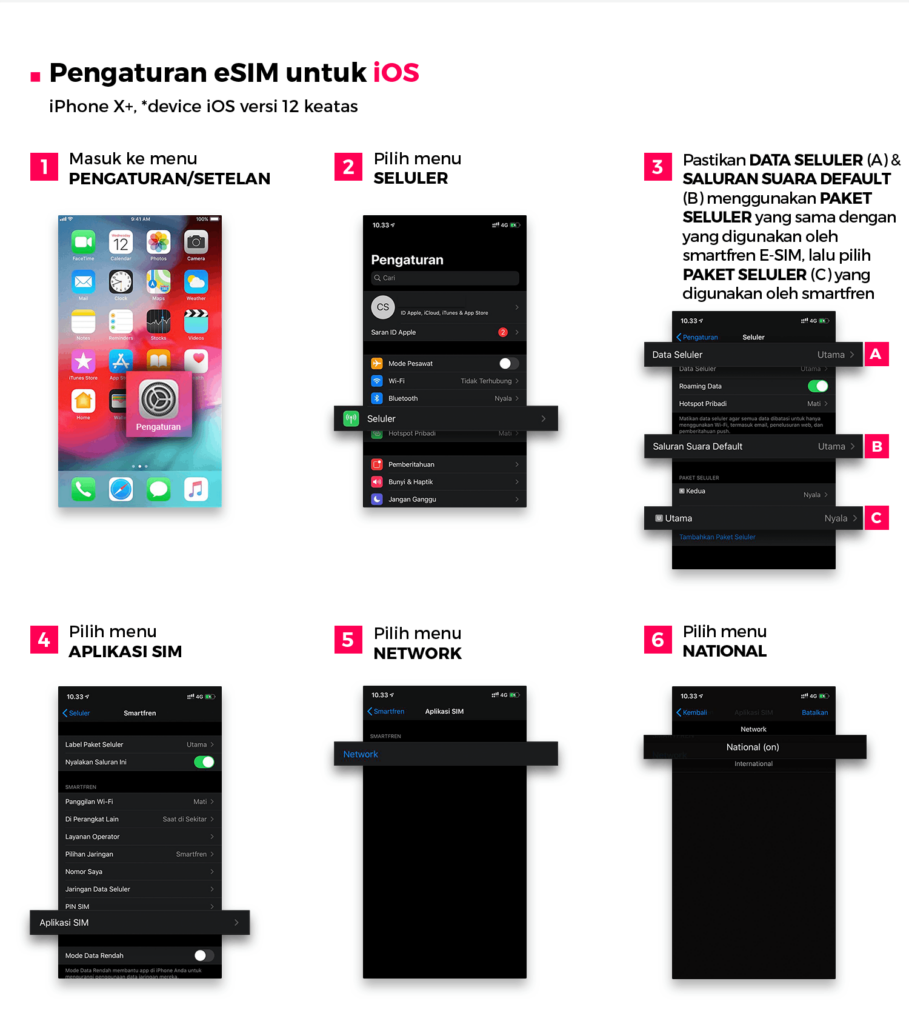
Pengaturan APN untuk IOS
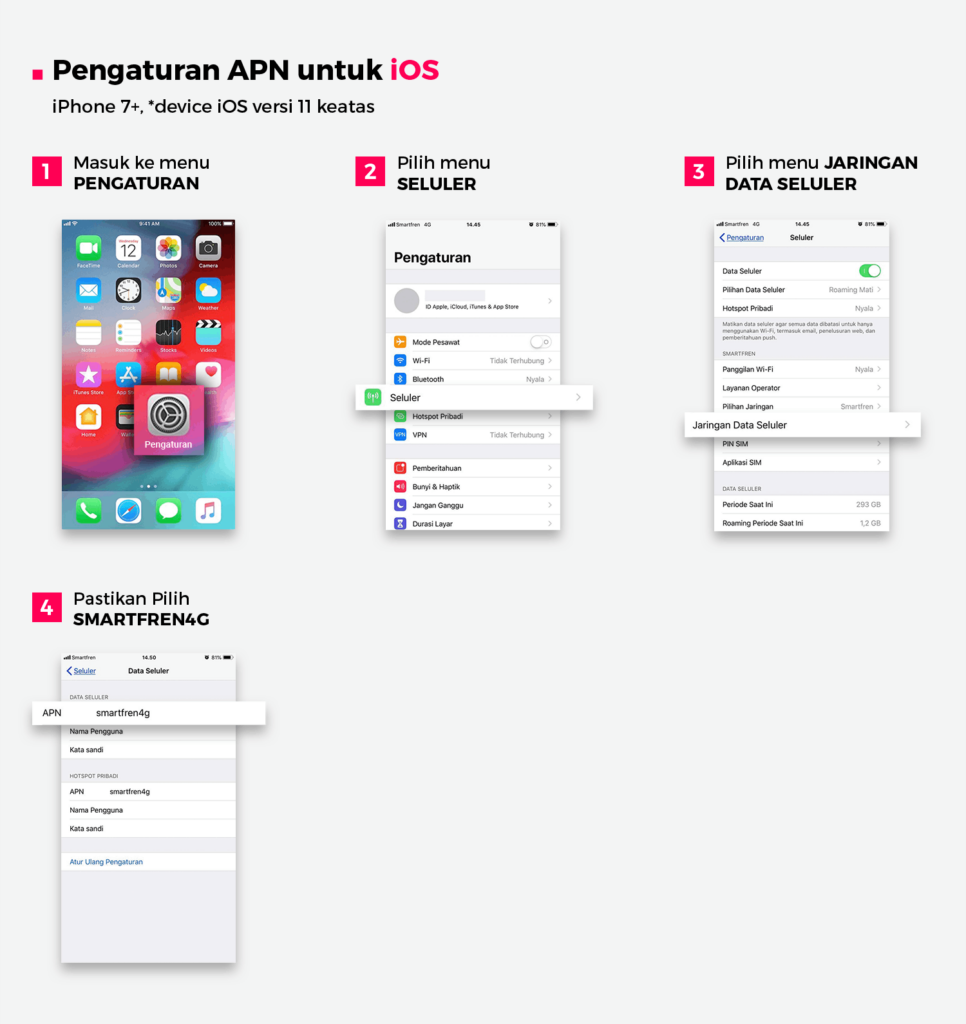
Pengaturan Kartu SIM untuk IOS
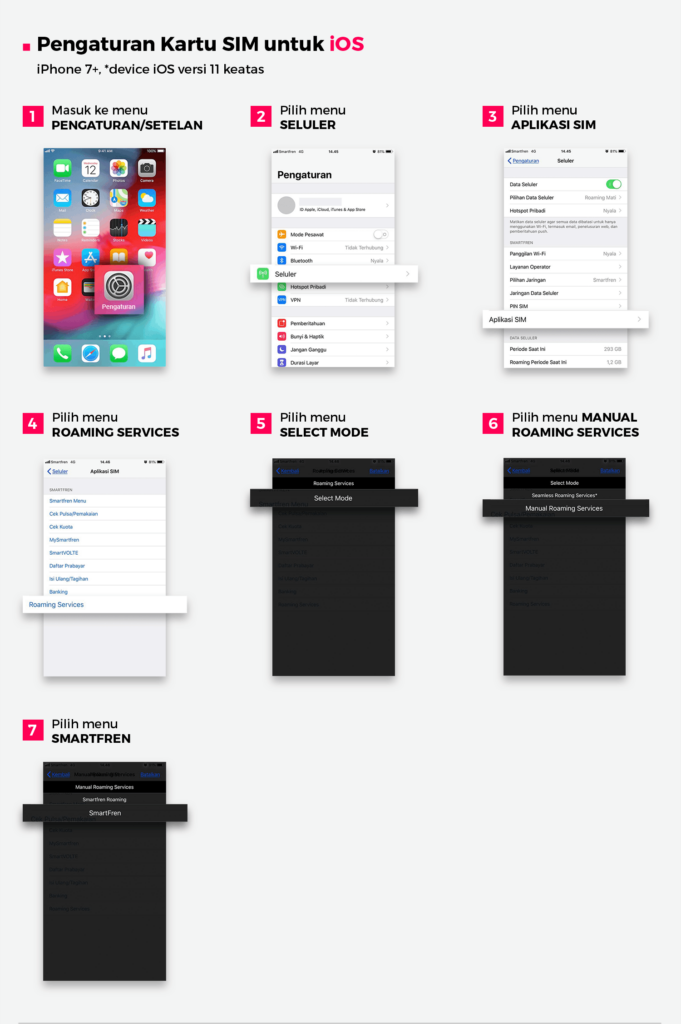
Pengaturan APN untuk Android
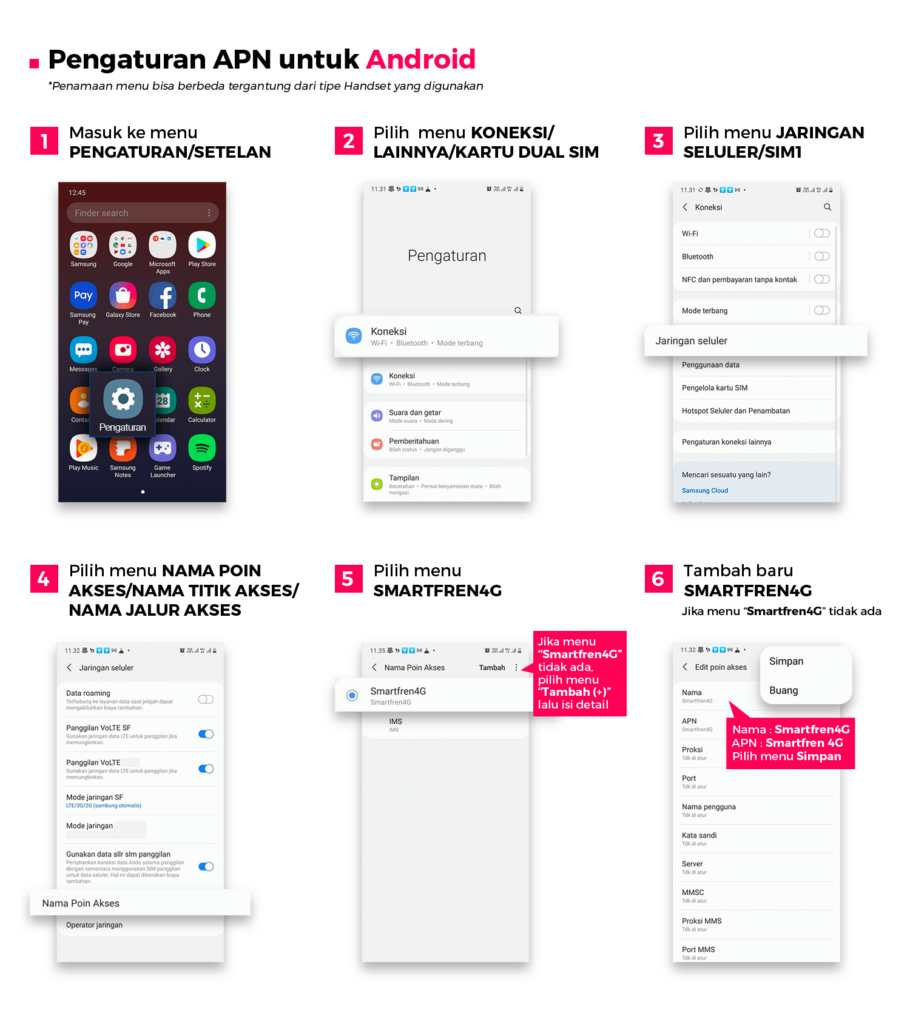
Pengaturan Kartu SIM untuk Android
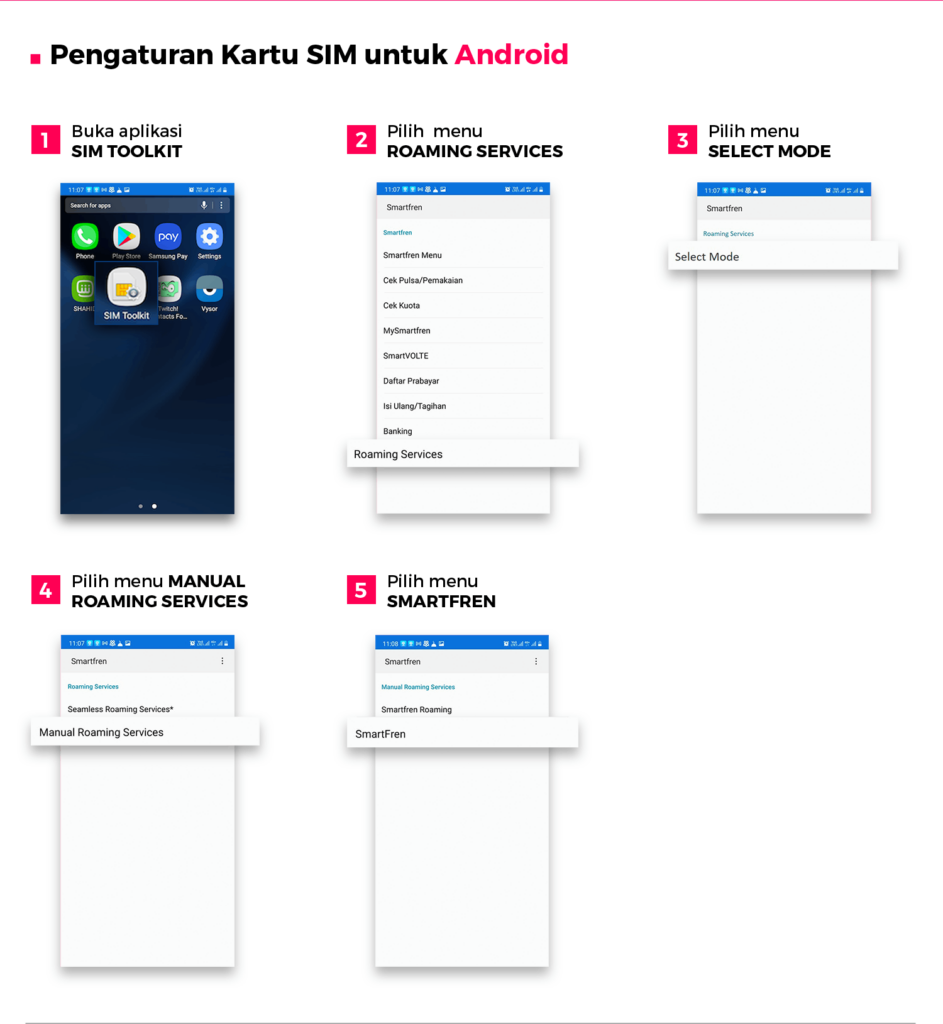
1. Where the information about International Roaming Package can be found?
Information about the International Roaming Package can be found through MySmartfren apps,*123#, www.smartfren.com , domestic call center (888 Smartfren Numer, 021 - 50100000 Through PSTN, +62 8811223344 Through Other Number), Smartfren Gallery (domestic and international)
2. Where the information about smartfren International Roaming Coverage and The Packages can be found?
You can get information about roaming packages and coverage on the Smartfren website or the MySF application
3. How to activate smartfren's Roaming Service?
- Your Basic Roaming Service has been active by default. You enable to receive SMS while Roaming and please subscribe Data Roaming Package in order to use Internet Roaming.
- Ensure your SIM card is compatible with Smartfren International Roaming Services by calling to call center or visit nearest Gallery.
For Postpaid customers, You can activate your Advance Roaming Service to enable You to make Outgoing Call, Incoming Call, Sending SMS and Internet via register by completing the International Roaming Application Form to register and approve bill payments using auto debit credit cards through the nearest smartfren gallery.
4. How to activate smartfren's International Roaming Package?
Activate roaming package through:
UMB *123/5#
MySF Application
Website Reseller
Select the internet package according to your needs and Click Buy Package
5. What things are needed to use International Roaming?
To enjoy roaming international facilities, note the following:
- For Prepaid customers, make sure your SIM Card is compatible with smartfren’s International Roaming Service by visiting the nearest smartfren’s gallery.
- For Postpaid customers, You can activate your Advance Roaming Service to enable You to make Outgoing Call, Incoming Call, Sending SMS and Internet via register by completing the International Roaming Application Form to register and approve bill payments using auto debit credit cards through the nearest smartfren gallery and ensure your SIM Card compatibility
- Ensure sufficient credit to use smartfren service in roaming country.
- Ensure that your destination country is within Smartfren's international roaming range.
- Make sure the data roaming settings in the phone are turned on.
- Make sure the device setting as follows:
- To accelerate the process WHEN YOU ARE ROAMING IN: Singapore, Malaysia, Brunei Darussalam, Thailand, Hongkong, Macau, Vietnam, Taiwan, South Korea, Australia, New Zealand, Canada, Philippines, Myanmar, Lao, Timor Leste, Tanzania
Android Phone :
i. SIM CARD SETTING
Go to SIM TOOLKIT -> ROAMING SERVICE -> SELECT MODE -> MANUAL ROAMING SERVICE -> SMARTFREN
ii. APN SETTING
Go to “SETTING -> CONNECTION / MORE / DUAL SIM & CELLULAR NETWORK -> MOBILE NETWORKS / CELLULAR NETWORK / SIM1 -> ACCESS POINT NAMES -> SMARTFREN4G (If “SMARTFREN4G” doesn’t exist -> Add -> Name : SMARTFREN4G -> APN : SMARTFREN4G -> Save)
Iphone (iOS) :
- SIM CARD SETTING
Go to SETTING -> CELLULAR -> SIM APPLICATION -> ROAMING SERVICE -> SELECT MODE -> MANUAL ROAMING MODE -> SMARTFREN ROAMING
- APN SETTING
Go to “SETTING -> CELLULAR -> CELLULAR DATA NETWORK -> SMARTFREN4G
To accelerate the process WHEN YOU ARE ROAMING OUTSIDE : Singapore, Malaysia, Brunei Darussalam, Thailand, Hongkong, Macau, Vietnam, Taiwan, South Korea, Australia, New Zealand, Canada, Philippines, Myanmar, Lao, Timor Leste, Tanzania
- Android Phone :
- SIM CARD SETTING
Go to SIM TOOLKIT -> ROAMING SERVICE -> SELECT MODE -> MANUAL ROAMING SERVICE -> SMARTFREN ROAMING
- APN SETTING
Go to "SETTING -> CONNECTION / MORE / DUAL SIM & CELLULAR NETWORK -> MOBILE NETWORKS / CELLULAR NETWORK / SIM1 -> ACCESS POINT NAMES -> SMARTFREN4G (If "SMARTFREN4G" doesn't exist -> Add -> Name : SMARTFREN4G -> APN : SMARTFREN4G -> Save)
- NETWORK MODE SETTING
Go to SETTING -> CONNECTION / MORE / DUAL SIM AND CELLULAR NETWORK -> MOBILE NETWORKS / CELLULAR NETWORK / SIM1 -> NETWORK MODE SETTING / PREFERRED NETWORK TYPE -> 3G ONLY / WCDMA ONLY / 3G/2G (AUTO)
Iphone (iOS) :
- SIM CARD SETTING
Go to SETTING -> CELLULAR -> SIM APPLICATION -> ROAMING SERVICE -> SELECT MODE -> MANUAL ROAMING MODE -> SMARTFREN ROAMING
- APN SETTING
Go to “SETTING -> CELLULAR -> CELLULAR DATA NETWORK -> SMARTFREN4G
- NETWORK MODE SETTING
Go to SETTING -> CELLULAR -> CELLULAR DATA NETWORK -> DISABLE 4G”, or “VOICE & DATA”, and choose “2G/3G”



